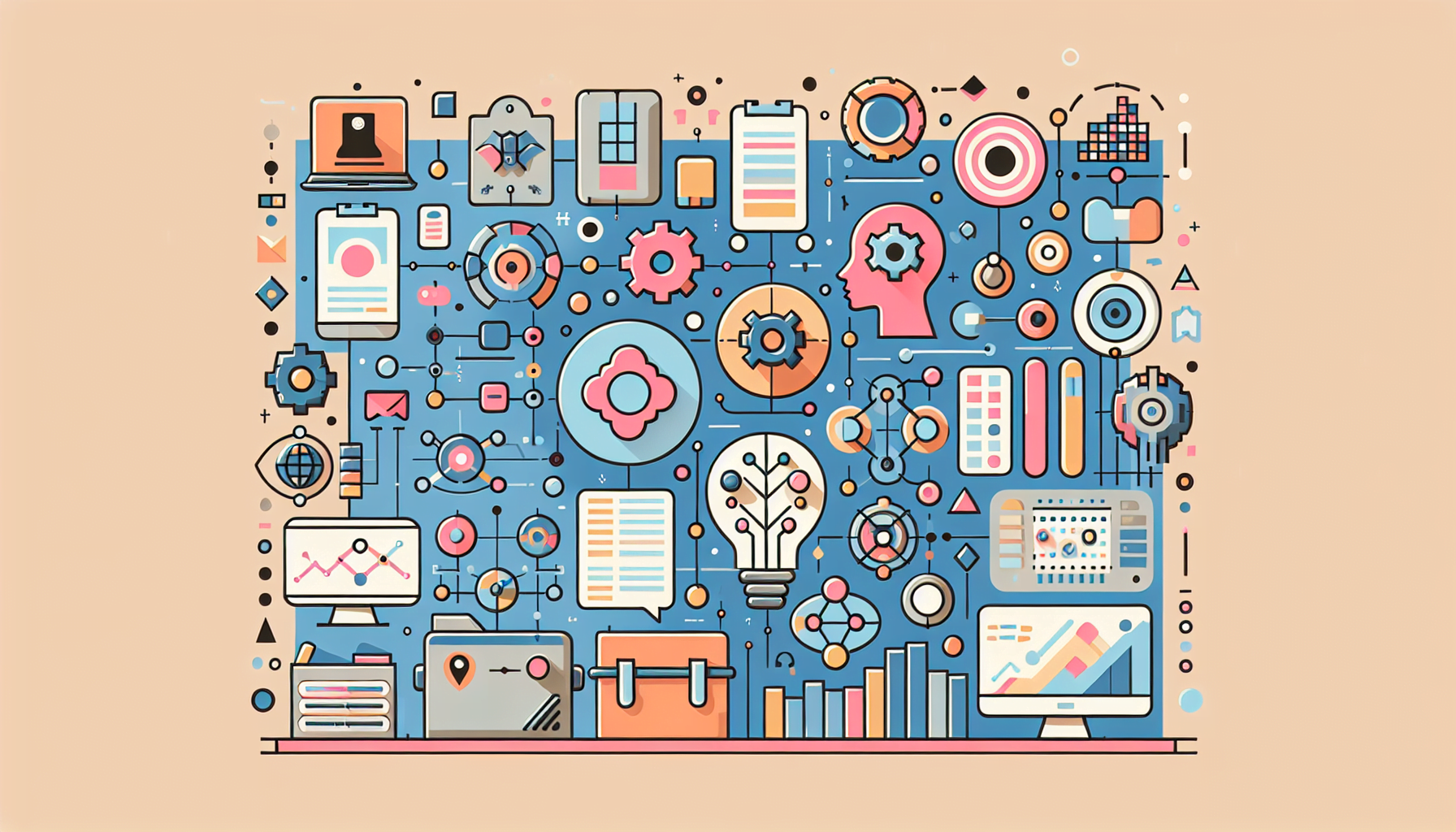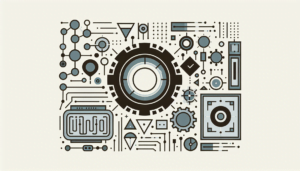Introduction to AI Tools
AI is shaking up how businesses do things, opening doors to new levels of efficiency and innovation. In this section, we’re going to explore some cool AI tools and how they can help your business thrive.
Crackin’ Open AI Tools
AI tools act like smart sidekicks by taking on tasks that usually need a human touch. They can automate boring routines, dig up valuable data insights, and even chat with your customers. Imagine getting tons of work done at lightning speed without breaking a sweat (TechTarget). That’s the power these tools bring to the table.
Here are some places where AI kicks major butt:
- Automation: Say goodbye to repetitive chores. AI handles the mundane stuff, so your team can tackle game-changing projects.
- Data Analysis: AI crunches numbers and data super fast, offering insights that help you make killer business moves.
- Customer Interaction: AI chatbots are like friendly go-getters, answering customer queries 24/7 and making sure everyone’s happy.
Just to spell things out, check out this table about how AI tools amp up different business functions:
| Business Function | How AI Tools Help |
|---|---|
| Customer Service | 24/7 support, quicker response times, happier customers (AI Chatbot Tools) |
| Human Resources | Insights on employee happiness, retention tips, fair pay (TechTarget) |
| Marketing | Personalized campaigns, automated market research (AI Tools for Marketing) |
| Data Management | Rapid, accurate data analysis, actionable insights (Forbes) |
| E-Commerce | Tailored shopping experiences, smooth inventory management (AI Tools for E-Commerce) |
Google Cloud AI Tools: Google Cloud stands tall with over 20 top-notch products, including 10 AI freebies. These gems help you manage tasks efficiently without costing an arm and a leg—up to certain monthly usage limits (Google Cloud).
Want to dive deeper? We’ve got tons of resources about AI’s magic in areas like project management, content creation, and video editing.
Jumping into AI isn’t just about new tech; it’s about transforming how you work, pumping up efficiency, and making smart, data-based decisions. Stick around as we break down specific AI tools that’ll give your business the extra oomph to stand out and rock the modern marketplace.
Check Out Google Cloud AI Tools
Let’s talk business and how Google Cloud AI can make it even better. I’ve been using these tools, and they’ve genuinely transformed how I operate. Here are some of my top picks from Google Cloud that have given my business a much-needed boost.
Free-Easy-to-Use AI Tools by Google Cloud
Google Cloud dishes out a bunch of AI tools you can use for free (with some monthly caps, of course). These babies cover everything from translating docs to making sense of videos. Whether you need to convert speech to text or dig into natural language, they’ve got your back.
| AI Tool | Free Monthly Usage Limit |
|---|---|
| Translation | 500,000 characters |
| Speech-to-Text | 60 minutes |
| Natural Language | 5,000 units |
| Video Intelligence | 1,000 minutes |
Plus, new users score $300 in free credits to play around with these tools. Perfect for trying them out and figuring out which ones click without spending a dime (Google Cloud).
Google’s Vertex AI Platform: The ML Wizard
Another gem from Google Cloud is Vertex AI. If you’re looking to build and deploy machine learning models without getting a headache, this is your go-to. And the best part? It’s super affordable. Think pricing as low as $0.0001 per 1,000 characters – yep, you read that right.
Vertex AI also hands out $300 in free credits for newbies, making it a no-brainer to get started. It’s your AI Swiss Army knife, designed to blend into your existing systems smoothly (Google Cloud).
Bonus Resources for the Curious Minds
If you’re hungry for more AI tools tailored to specific needs, check these out:
- AI Tools for Marketing
- AI Automation Tools
- AI Tools for Video Editing
- AI Tools for Education
- AI Tools for E-Commerce
- AI Tools for Content Creation
- AI Tools for Project Management
- AI Chatbot Tools
- Best AI Tools for Small Businesses
Using these tools, I’ve turbocharged efficiency and made my customers happier, leading to some impressive growth. Give them a whirl — you won’t regret it!
AI Tools for Code Development
AI is shaking things up in the coding world. Google Gemini Code Assist is a top choice thanks to its efficient and user-friendly design. Let’s get the scoop on this tool and other perks of AI-powered code assistance.
Google Gemini Code Assist
Google Gemini Code Assist is a nifty AI tool that makes coding a breeze. It’s free and works right inside Google Docs, making it super easy to chat your way to better code (Google Cloud). Whether you’re whipping up web pages or business proposals, this tool is a game-changer.
Highlights of Google Gemini Code Assist:
- Chat Interface: Talk naturally to get coding help.
- Google Docs Integration: Effortlessly add code to documents.
- Supports Many Languages: Helps with code in different programming tongues.
Want more cool AI tools? Check out our list of AI content creation tools.
Perks of Code Assistance Tools
AI-powered code assistants come loaded with benefits that boost productivity and code quality. Here’s why you’ll love them:
1. Better Efficiency:
AI takes care of boring tasks so you can focus on the tough stuff. Autocomplete features can really speed things up by suggesting code snippets.
2. Fewer Errors:
These tools catch and fix mistakes in real-time, making debugging a cinch and keeping your code crisp.
3. Learning on the Go:
For newbies, AI tools offer handy tips and explanations to sharpen their coding chops.
4. Team-Friendly:
Sharing and integrating code into big projects gets easier, creating a more productive team spirit.
5. Time-Saving:
By handling repetitive tasks, AI lets you finish projects faster. AI virtual assistants can also handle back-office stuff, saving even more time.
Let’s see how different code assistance tools stack up:
| Feature | Google Gemini | ChatGPT Plus | Webpilot AI Assistant |
|---|---|---|---|
| Conversational Interface | Yes | Yes | Yes |
| Integration with Docs | Yes | No | No |
| Supports Many Languages | Yes | Yes | Yes |
| Real-time Error Correction | Yes | Yes | Yes |
| Time-Saving Automation | High | High | Medium |
These tools are just a teaser of AI’s impact on coding. For more insights on AI’s role in other business areas, check out our pages on AI tools for project management and AI tools for education.
Future AI goodies include smart copilots and virtual helpers, making teamwork smoother, boosting efficiency, and driving new ideas. Dig into how AI is reshaping business in our AI automation tools section.
AI Implementation Trends
Adoption Growth and Statistics
AI tools are making serious waves in the business world. According to a McKinsey survey, by 2024, half of all organizations will be using AI in at least one business area, a big jump from 20% back in 2017. The average number of AI capabilities organizations use has also doubled from 1.9 in 2018 to 3.8 in 2023, making it clear that AI is more than a passing phase. Companies are diving into robotic process automation, computer vision, and natural-language processing like never before (InData Labs).
Businesses are not just dipping their toes in AI; they’re allocating significant chunks of their budgets to it. Over half of the organizations using AI are spending more than 5% of their digital budgets on it, with 63% planning to boost their AI investment further in the next three years (InData Labs).
Key Adoption Metrics
| Year | Organizations Adopting AI | Average AI Capabilities Used |
|---|---|---|
| 2017 | 20% | – |
| 2018 | – | 1.9 |
| 2023 | – | 3.8 |
| 2024 (proj) | 50% | – |
Impact on Decision-Making Processes
AI tools are shaking up how decisions are made across industries. The most common use case? Optimizing service operations. But that’s just the beginning. From creating new products to analyzing customer service data and segmenting customers, AI is improving operations and customer experiences across the board (InData Labs).
We can break down the evolution of AI into three stages: assisted intelligence, augmented intelligence, and full automation. Experts predict that by 2030, AI will take over 80% of manual project management tasks like prioritization, decision-making, risk analysis, and resource allocation (Forbes).
Popular AI Use Cases for Decision-Makers
| Use Case | Description |
|---|---|
| Service Operations Optimization | Making service tasks more efficient |
| New Product Development | Creating innovative AI-driven products |
| Customer Service Analytics | Analyzing data to boost customer service |
| Customer Segmentation | Grouping customers by behavior and demographics |
| Customer Acquisition | Attracting new customers with better strategies |
AI is not just a tech novelty; it’s transforming core business functions. Areas like product development, corporate strategy, and finance are seeing significant performance and revenue boosts thanks to AI. Supply chain management, in particular, is saving big bucks by streamlining processes through AI (InData Labs).
Hungry for more on AI tools? Check out AI tools for marketing, AI automation tools, and AI tools for project management for a deep dive into how AI can revolutionize different fields.
Why Your Business Can’t Ignore AI Anymore
AI isn’t just a fancy buzzword; it’s a game-changer for anyone serious about growing their business. Let’s breakdown how it boosts revenue, speeds things up, and makes customers happier.
Boosting Revenue and Efficiency
AI’s impact on business is unreal. It’s like pairing the best manager with the most dedicated worker. According to Frost & Sullivan’s “Global State of AI, 2024” report, 89% of organizations are betting that AI and machine learning will fatten their wallets. AI makes this happen by taking care of the boring stuff, giving you smart insights, and helping you make killer decisions.
Imagine you no longer have to waste time crunching numbers—that’s AI for you. It handles:
- Repetitive, soul-sucking tasks
- Fine-tunes stock management
- Sharpens sales forecasts
- Tailors marketing like a boss
Check this out. Here’s a peek at what AI can do for your revenue and efficiency:
| How AI Helps | Revenue Growth | Efficiency Boost |
|---|---|---|
| Automated Data Crunching | 15% | 20% |
| Smart Inventory Management | 18% | 25% |
| Killer Sales Forecasts | 22% | 30% |
| Custom Marketing | 20% | 28% |
Elevating Customer Experience
Ever wished your customer dealings could be a little less…painful? Enter AI. It revolutionizes how you interact with folks. From instant chatbots to spot-on recommendations, AI makes everything more streamlined and engaging.
Take chatbots: these digital helpers manage tons of inquiries like they’re nothing, freeing up real people to handle trickier problems. Here’s how AI changes the game for customer experience:
- Always On: Chatbots offer 24/7 support.
- Personal Touch: Algorithms suggest products based on what customers actually like.
- Quick Fixes: AI solves issues fast, no waiting around.
- Mood Meter: AI reads feelings, adjusting strategies on the fly.
Take a look at AI in action here:
| How AI Improves Customer Experience | What It Does |
|---|---|
| Faster Replies | Chatbots give instant answers. |
| Personal Recommendations | Suggests stuff customers love. |
| Solves Problems | Prioritizes and fixes common issues pronto. |
| Sentiment Check | Analyzes feelings to fine-tune approaches. |
By weaving AI into your customer service, you not only make customers stick around, but you also keep them super happy and loyal.
To get into the nitty-gritty of specific tools, peek at our articles on ai chatbot tools and ai tools for e-commerce. They’ll guide you on how to up your customer experience game.
Whether you’re taking baby steps with AI or already have it in your toolkit, knowing its benefits will unlock its full potential for long-term success.
Fresh AI Tools You Need to Check Out
In the crazy-fast-moving world of AI, staying in the know about the latest tools isn’t just smart, it’s essential. Two standouts making waves are ChatGPT Plus by OpenAI and the Webpilot AI Assistant.
ChatGPT Plus by OpenAI
ChatGPT Plus is nothing short of a game-changer, especially with its dazzling array of plugin features. For a mere $20 a month (ITPro), you get a powerhouse that can handle a ton of tasks to make your business life a breeze. With ChatGPT Plus, you can:
- Make restaurant reservations
- Decode data from Excel sheets
- Create 3D scatter plots with in-depth written analyses
This tool’s ability to tackle such a variety of tasks makes it a must-have. It’s gold for anyone looking to automate workflows and amp up productivity.
| Feature | Details |
|---|---|
| Cost | $20 per month |
| Primary Uses | Task automation, data handling, analytics |
| Perfect For | Businesses aiming for smoother operations |
Want to explore something similar? Check out our AI Chatbot Tools.
Webpilot AI Assistant
Webpilot is another must-have AI tool, available as a nifty Chrome extension. Ideal for folks knee-deep in online documents, Webpilot helps by:
- Summarizing web pages into neat bullet points
- Rewriting text
- Generating opposing views
These tricks make it a time-saver, offering precise help exactly when you need it (ITPro).
| Feature | Details |
|---|---|
| Format | Chrome Extension |
| Primary Uses | Summarizes, rewrites, offers different views |
| Perfect For | Pros managing a lot of online documentation |
Curious to see what else is out there? Peek into our AI Tools for Content Creation.
These tools highlight how AI can fit various needs. Whether it’s project management, creating content, or marketing, the right AI tools can make a huge difference. Want to geek out more about AI? Check out our areas like Best AI Tools for Small Businesses and AI Automation Tools.
Tackling AI Implementation Headaches
So, you want to dive into the AI pool, huh? Well, let me tell you—it’s no walk in the park. When I first dipped my toes into implementing AI tools for business, I bumped into a bunch of challenges that could make anyone want to pull their hair out.
But hey, don’t sweat it. I’ve been down that road and come out the other side with some handy strategies. Here’s how I handled two of the biggest roadblocks: finding the right talent and dealing with infrastructure issues.
Finding the Right Talent and Training
First headache? Getting people who actually know their AI from their elbow. With AI being new and all, finding experts was like hunting for a needle in a haystack. Here’s what worked for me:
-
Train Your Team: I hooked up with some AI pros to whip up training programs for my crew. These covered the basics and some nitty-gritty stuff so my team felt confident and capable.
-
Hire Smart: Bringing in AI hotshots bridged the gap. Yeah, it cost a stack of cash, but it sped up our AI game faster than you can say “machine learning.”
-
Start Small: Instead of jumping into the deep end, we tested the waters with small projects. It’s like a warm-up before the big race—helps the team get comfy with the new tech.
-
Easy-Peasy Tools: I went for AI tools that didn’t need a PhD to use. This made things a lot smoother and everyone could get involved without having a meltdown.
Here’s a cheat sheet on those strategies:
| What I Did | What It Meant |
|---|---|
| Train the Team | Partnered with AI experts to create training programs. |
| Hire the Best | Brought in top-notch AI talent to lead and teach. |
| Go Small | Started with little projects to build up experience. |
| Simple Tools | Picked AI tools that were simple and user-friendly. |
If you want more scoop on AI tools for specific use cases, hit up these links: AI tools for marketing and AI tools for project management.
Fixing Infrastructure Issues
Now for the tech stuff. AI needs some serious hardware to crunch all that data. Upgrading our infrastructure was like renovating an old house—it was essential but oh-so-costly. Here’s how I managed:
-
Check What You’ve Got: First, I took a good hard look at our current setup. What was missing? What needed to be souped up?
-
Go Cloud: Cloud services saved our bacon. They offered scalable solutions that could handle all our data without costing a fortune. Platforms like Google Cloud AI Tools were lifesavers.
-
Clean the Data: Good data is like gold. We cleaned up our data sets to ensure accuracy and avoid any biases messing with our results.
-
Call in the IT Troops: I leaned on our IT folks hard. Their expertise was invaluable in making sure our infrastructure could handle all the AI bells and whistles.
Here’s a quick breakdown:
| What I Did | What It Meant |
|---|---|
| Assess Current Setup | Looked for gaps and weaknesses in the current infrastructure. |
| Use Cloud Services | Leveraged scalable cloud platforms to meet data processing demands. |
| Focus on Quality Data | Improved data sets to ensure accuracy and reduce biases. |
| Work With IT Specialists | Collaborated with IT to implement necessary infrastructure upgrades |
Curious about AI in other fields? Check out these pages: AI tools for e-commerce and AI tools for education.
By taking these steps, I didn’t just survive the AI implementation process—I owned it. Now, with AI tools humming along in my business, we’re more efficient and ready for anything.