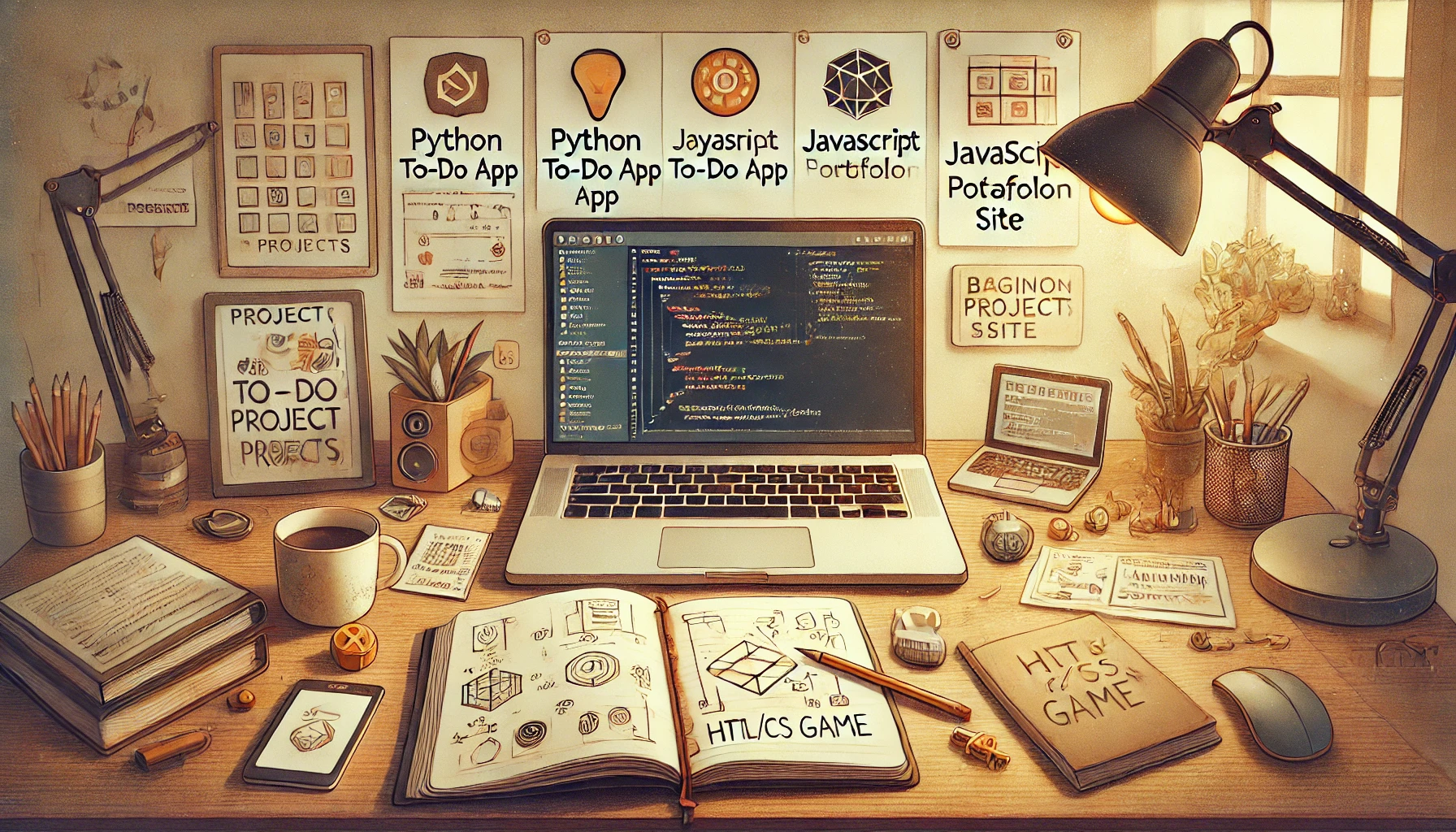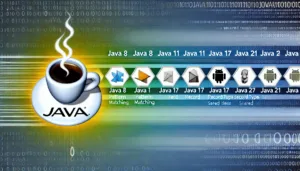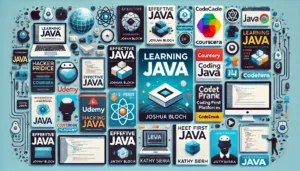Introduction
In today’s digital-driven world, programming is more than just a valuable skill—it’s a gateway to endless possibilities. Whether you want to build innovative software, launch your own app, automate mundane tasks, or simply understand the technology that shapes modern life, learning to code can be transformative. As industries across the board become more reliant on technology, the demand for programming skills continues to soar, making it a critical asset in both personal and professional development.
However, starting your programming journey can feel overwhelming. With a sea of resources, multiple languages to choose from, and complex jargon, beginners often find themselves confused and unsure where to begin. Common hurdles include choosing the right language, staying motivated, and transitioning from theoretical learning to hands-on coding. Many beginners also struggle with understanding abstract concepts like variables, loops, and data structures, which can hinder progress early on.
This guide aims to eliminate these obstacles by providing a step-by-step plan tailored for absolute beginners. We’ll explore how to select your first programming language, highlight the best resources for learning, and offer practical advice on building real-world projects. By following this structured approach, you’ll be equipped to kickstart your programming journey confidently and set a solid foundation for future growth.

Understanding the Basics
Choosing a Programming Language
Selecting the right programming language is one of the most important decisions a beginner can make, as it sets the stage for a smoother learning experience and influences future development paths. Different languages have unique strengths and learning curves, making it crucial to pick one that aligns with your goals and interests.
For most beginners, Python is the go-to choice. Known for its readable and straightforward syntax, Python is designed to be intuitive, often resembling natural English. This minimizes the mental overhead of deciphering complex code, allowing beginners to focus on understanding core concepts instead of wrestling with obscure syntax. Python’s versatility also makes it ideal for a variety of fields—from web development and data analysis to artificial intelligence and scientific computing—giving learners the flexibility to explore multiple domains.
If your primary interest is in web development, JavaScript is the perfect starting point. It is the backbone of front-end web development and works seamlessly with HTML and CSS to build interactive websites. As a beginner, mastering JavaScript opens doors to creating dynamic web applications and understanding client-side programming early on.
Alternatively, Ruby and Java are excellent choices for specific programming goals. Ruby is popular in web development due to its elegant syntax and the powerful Ruby on Rails framework, while Java is widely used in enterprise-level applications and Android development. However, these languages can have a steeper learning curve compared to Python.
To avoid spreading yourself too thin, focus on mastering a single language before moving on to others. Choose based on what excites you most: if building websites appeals to you, start with JavaScript; if you’re drawn to data or automation, go with Python. Establishing a strong foundation in one language will make learning others significantly easier down the road.
If you’d like to learn about these high level programming languages mentioned, you can check the articles below and improve your learning experience!
- How Long Does It Take to Learn Python? (Start Now)
- How Long Does It Take to Learn Java? A Complete Timeline Breakdown
- Is C++ Hard to Learn? A Beginner’s Guide to Overcoming Challenges
- Top 8 High-Level Programming Languages: Benefits, Use Cases, & Pros
Mastering Core Programming Concepts
Before diving headfirst into writing lines of code, it’s essential to understand the core concepts that serve as the building blocks of every program. Mastering these basics will make the process of learning more advanced topics smoother and more intuitive. Here are the key foundational concepts that every beginner should grasp:
- Variables: Think of variables as labeled containers that store data values. They allow you to assign, manipulate, and retrieve data throughout your program. Understanding how to use and manage variables effectively is crucial for tracking and operating on information.
- Control Structures: These include conditionals (like
ifstatements) and loops (forandwhileloops), which dictate the flow of your program. Conditionals enable your code to make decisions based on specific conditions, while loops allow you to repeat actions until a condition is met. Together, they form the logic that governs how a program behaves under different circumstances. - Functions: Functions are reusable blocks of code designed to perform specific tasks. By breaking down your code into functions, you make it more modular, organized, and easier to debug. Functions help you avoid repetitive code and streamline your programming by defining actions that can be executed multiple times with different inputs.
- Data Structures: Data structures like arrays, lists, and dictionaries allow you to organize and manage collections of data efficiently. For example, arrays or lists are used to store ordered collections, while dictionaries (or objects in JavaScript) store data in key-value pairs, making it easy to retrieve and manipulate information.
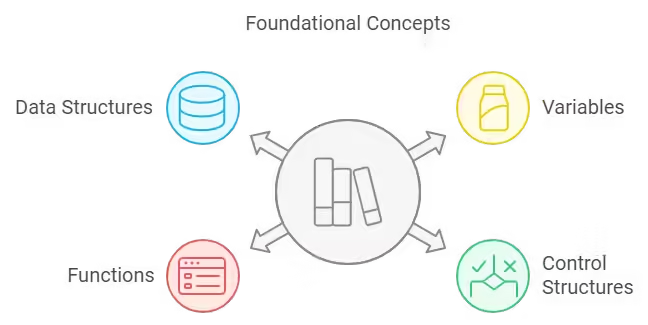
Why These Concepts Matter:
Understanding these foundational concepts is critical because they form the basis of all programming logic. With a solid grasp of variables, control structures, functions, and data structures, you’ll be equipped to break down complex problems into manageable pieces, write cleaner code, and build more robust programs. As a beginner, focusing on these core principles will help you develop the logical thinking required to tackle real-world programming challenges effectively.
Utilizing Learning Resources
Online Learning Platforms
Navigating the wealth of resources available for learning to code can be daunting. To simplify the process, here’s a curated list of beginner-friendly platforms that offer structured, interactive, and hands-on approaches to help you grasp core concepts effectively.
- freeCodeCamp (Link):
A comprehensive and free platform that offers a full curriculum covering web development, JavaScript, and data visualization. The standout feature of freeCodeCamp is its emphasis on hands-on projects and certifications, which allow learners to apply their knowledge by building real-world applications. It’s ideal for self-directed learners who want to build a strong portfolio while learning. - Codecademy (Link):
Known for its interactive approach, Codecademy provides beginner-friendly courses in various programming languages such as Python, JavaScript, and SQL. The platform is highly engaging, with instant feedback on coding exercises, making it perfect for those who prefer learning by doing. It’s user-friendly interface and well-structured lessons make it an excellent starting point for absolute beginners. - The Odin Project (Link):
Focused primarily on web development, The Odin Project takes learners from zero to hero by covering HTML, CSS, JavaScript, and more advanced topics like Ruby on Rails. Its project-based learning approach encourages building fully functional websites and applications as you progress through the curriculum. Ideal for those who want to specialize in web development and appreciate a guided yet flexible learning path. - Khan Academy (Link):
Offers beginner programming courses that are easy to digest, covering basic concepts like variables, loops, and functions. While Khan Academy is more focused on the fundamentals, it’s great for visual learners due to its step-by-step tutorials and visualizations. It’s a good starting point if you’re looking for a gentle introduction before diving into more complex topics.
These platforms are highly recommended for beginners because they not only provide foundational knowledge but also foster a sense of progression through structured courses and hands-on projects.
Additional Educational Resources
If you’re looking for more advanced material or want to explore programming from an academic perspective, these reputable sources offer deeper insights and a range of learning options.
- MIT OpenCourseWare (Link):
Offers free access to lecture notes, assignments, and exams from MIT’s computer science courses. The introductory programming courses provide a solid academic foundation, making this resource ideal for those who prefer a university-level approach. It’s best suited for self-starters with a bit more patience, as the content can be dense and challenging. - edX (Link) and Coursera (Link):
These platforms offer university-level courses from institutions like Harvard, Stanford, and MIT. While many courses are free to audit, you can also pursue certifications at a cost. Courses range from beginner programming to advanced topics like machine learning. This option is perfect for structured learners looking for high-quality content from top-tier universities and those considering a formal certification. - W3Schools (Link):
A comprehensive reference for web development, W3Schools offers tutorials on HTML, CSS, JavaScript, and more. The site is known for its easy-to-follow examples and interactive quizzes that reinforce learning. It’s an excellent resource for beginners focusing on web development who want a quick, accessible way to learn coding concepts and practice coding directly in the browser.
These additional resources are valuable for learners who want to dive deeper into specific topics or seek a more formal learning experience.
Practice Platforms
Once you’ve learned the basics, practicing your skills through coding challenges and real-world projects is essential to solidify your understanding and become proficient. Here are some of the best platforms for honing your programming skills:
- Codewars (Link):
A gamified platform where you can solve coding challenges known as “katas” across various programming languages. Each challenge comes with a difficulty rating, allowing you to gradually progress from simple to complex problems. This platform is excellent for sharpening problem-solving skills in a fun, competitive environment. Ideal for those who enjoy a challenge and want to improve by doing. - LeetCode (Link):
Best known for its focus on coding challenges frequently encountered in technical interviews, LeetCode offers problems categorized by difficulty and topic. It’s a great platform for building algorithmic and data structure skills, making it perfect for those preparing for software engineering roles or competitive coding. Using LeetCode regularly can also help build confidence in tackling tricky coding problems. - GitHub (Link):
Primarily a version control and collaboration platform, GitHub is also a treasure trove of open-source projects. Beginners can explore existing repositories to see how seasoned developers structure their code, contribute to projects to gain experience, or even start their own projects. Engaging with open-source communities on GitHub is invaluable for learning best practices, understanding real-world coding standards, and building a portfolio.
How to Use These Platforms Effectively:
- Start Small: Begin with beginner-level problems or contribute minor fixes to open-source projects.
- Focus on One Platform Initially: Choose based on your current goals (e.g., Codewars for language fluency, LeetCode for interviews).
- Practice Regularly: Set aside time each week to solve a few problems and track your progress.
By incorporating these practice platforms into your learning routine, you’ll develop problem-solving skills, deepen your understanding, and be better prepared for real-world coding scenarios.
Building Real-World Projects
One of the most effective ways to transform theoretical knowledge into practical skill is through hands-on projects. While completing tutorials and exercises is helpful, applying what you’ve learned in real-world scenarios is where the real growth happens. Building projects not only reinforces concepts but also boosts confidence and solidifies your understanding by challenging you to think creatively and solve problems independently.
Why Projects Matter
Projects provide context to your learning, bridging the gap between theory and practice. They help you see how different programming concepts—like variables, loops, and functions—work together to create functional and interactive applications. Beyond that, working on projects teaches you valuable problem-solving skills, deepens your knowledge, and forces you to troubleshoot issues just like a professional developer. Moreover, projects serve as tangible proof of your skills, making them invaluable additions to a beginner’s portfolio when applying for internships or junior roles.
Examples of Beginner-Friendly Projects
Simple Websites Using HTML and CSS
Start by creating a personal portfolio page or a basic blog. This will help you understand the structure of a webpage, practice styling with CSS, and get comfortable with web development fundamentals. As you progress, you can expand it by incorporating responsive design and adding JavaScript for interactivity.
Basic Python Applications
- Create a to-do list application that allows users to add, remove, and mark tasks as completed.
- Build a simple calculator that performs basic arithmetic operations.
- Develop a text-based game like a quiz or a “guess the number” game. These projects are excellent for reinforcing your understanding of core Python concepts such as variables, control structures, and functions while providing a strong foundation for more advanced projects.
Automating Repetitive Tasks Using Scripts
Automating mundane tasks can be both fun and useful. For example, create a script that automatically renames files in a folder, sends automated emails, or scrapes information from a website. These small projects can showcase your ability to use programming to solve real-world problems, making them highly valuable in a professional setting.
Building a Portfolio
Each project you complete is more than just an exercise—it’s a stepping stone towards building a professional portfolio. A well-rounded portfolio demonstrates your versatility and problem-solving abilities, highlighting not just the code you’ve written, but also your capacity to see projects through to completion. Start small, document your process, and continuously update your portfolio to reflect your growth and achievements. By doing so, you’ll be better prepared to showcase your skills to potential employers or collaborators.
In essence, building real-world projects is the best way to bring your programming journey to life. It’s where theory meets practice, and where your journey as a developer truly begins.
Engaging with the Programming Community
The Benefits of Joining Communities
Learning to program can be an exciting yet challenging journey, and engaging with the broader programming community can make a world of difference. Communities are not just about finding quick answers to coding problems—they are vibrant ecosystems that provide support, motivation, and a sense of camaraderie. By connecting with like-minded learners and experienced developers, you gain access to diverse perspectives and resources that are often unavailable in isolated self-study.
One of the primary benefits of being active in programming communities is accelerated learning. When you encounter obstacles, having a network to turn to for guidance can help you overcome roadblocks faster. Additionally, participating in discussions or helping others can deepen your own understanding of concepts, as teaching is one of the best ways to reinforce knowledge.
Beyond technical skills, these communities also foster accountability and motivation. Celebrating small wins, sharing your progress, and receiving encouragement can keep you motivated during those inevitable moments of frustration. Moreover, building relationships in these communities can open doors to collaboration opportunities, internships, and even jobs, making them invaluable not only for learning but also for career development.
Recommended Communities
Here are a few beginner-friendly communities that can provide guidance, answer questions, and offer the support you need:
- Stack Overflow:
Stack Overflow is a go-to resource for programmers of all levels. It’s a question-and-answer platform where you can ask technical questions and receive responses from experienced developers. While Stack Overflow can sometimes feel intimidating due to its rigorous guidelines, it’s an excellent resource for finding specific solutions to programming challenges. To get the most out of it, ensure your questions are clear, include relevant code snippets, and demonstrate what you’ve tried so far. - Reddit’s r/learnprogramming:
This subreddit is a supportive and welcoming community tailored specifically for beginners. Users often share helpful resources, answer questions without judgment, and provide guidance on learning paths. It’s a great place to seek advice, share your progress, and connect with fellow newbies who are navigating similar challenges. Whether you’re looking for course recommendations or feedback on your code, r/learnprogramming offers a safe space for exploration and learning.
How to Get the Most Out of Communities
To truly benefit from programming communities, it’s important to engage actively and constructively. Here are a few tips to maximize your experience:
- Ask Thoughtful Questions:
When seeking help, be specific about what you’re trying to achieve and what issues you’re facing. Providing context, such as snippets of your code and a clear description of the problem, increases your chances of receiving quality responses. - Share Your Progress:
Posting about your milestones—whether it’s completing a project, solving a difficult challenge, or mastering a new concept—can inspire others and keep you motivated. It also opens the door for constructive feedback, which is crucial for growth. - Contribute to Discussions:
Don’t hesitate to answer questions from others, even if you’re not an expert. Sharing what you know, however limited, reinforces your own learning and establishes you as an active and engaged member of the community. - Be Open to Feedback:
When you receive feedback or criticism, approach it with a growth mindset. Even if the feedback isn’t phrased perfectly, try to extract the underlying value. Constructive feedback is a powerful tool for improvement. - Build Relationships:
Reach out to people whose work you admire, collaborate on open-source projects, or simply connect over shared interests. Building meaningful connections can make the learning process more enjoyable and open up new learning opportunities.
By actively participating in programming communities, you not only accelerate your learning but also become part of a larger network that can support you throughout your journey. Remember, the programming world thrives on collaboration and shared knowledge—so dive in, contribute, and watch your skills grow.
Adopting a Continuous Learning Mindset
Staying Updated
In the world of programming, change is the only constant. New programming languages, frameworks, and technologies emerge at a rapid pace, and what’s cutting-edge today may become obsolete tomorrow. Because of this, adopting a mindset of continuous learning is essential to remain relevant and competitive in the field. For beginners, staying updated not only keeps you aware of industry trends but also helps you evolve from a novice to a well-rounded developer. It enables you to adapt, refine your skills, and confidently tackle complex challenges as they arise.
Beyond staying relevant, a continuous learning mindset fosters curiosity and a deeper passion for programming. By consistently exploring new topics, you gain a broader perspective and discover niches that may align with your interests, ultimately shaping your career path.
Strategies for Ongoing Learning
To nurture this mindset, consider incorporating these strategies into your learning routine:
- Follow Tech Blogs and Industry News:
Stay informed by following reputable sources like Medium, Hacker News, and Stack Overflow Blog. These platforms provide insights into the latest trends, programming best practices, and emerging technologies. By keeping an eye on industry developments, you’ll be better equipped to decide which new skills to prioritize. - Participate in Workshops and Coding Bootcamps:
Workshops and bootcamps offer immersive learning experiences that help you dive deep into specific topics or frameworks in a short period of time. Whether you’re interested in mastering React, learning DevOps, or exploring AI, these events provide structured guidance and hands-on practice. - Explore Advanced Topics:
As you progress, delve into more advanced topics like algorithms, data structures, or software design patterns. Understanding these core principles will enhance your problem-solving abilities and prepare you for more complex projects or technical interviews.
Expanding Your Skillset
Once you’re comfortable with the basics, challenge yourself by expanding into new areas. Here are a few suggested next steps:
- Learn Advanced Programming Languages:
Consider exploring languages that are known for specific domains, like C++ for high-performance computing, Go for backend development, or Rust for systems programming. Learning a second (or third) language not only broadens your toolkit but also deepens your understanding of how different languages handle various tasks. - Contribute to Open-Source Projects:
Open-source contributions are a fantastic way to apply your skills in real-world projects, collaborate with other developers, and learn from seasoned professionals. Platforms like GitHub host countless projects where beginners are welcome to make meaningful contributions. - Explore Specialized Fields:
If you find yourself drawn to a particular area, such as data science, machine learning, or cybersecurity, take the plunge into more specialized learning. Platforms like Coursera and Udacity offer comprehensive courses in these fields, which can help you build expertise and potentially transition into a niche role.
The goal is to keep pushing your boundaries and exploring areas that pique your curiosity. By continually expanding your skill set, you’ll position yourself as a versatile and knowledgeable developer ready to tackle a variety of challenges.
Conclusion
Starting a programming journey is an exciting but often daunting endeavor. Throughout this guide, we’ve explored the key steps for beginners: understanding the basics, leveraging the right resources, building real-world projects, engaging with the programming community, and adopting a mindset of continuous learning.
Remember, learning to code is not a sprint—it’s a marathon. Progress may be slow at times, and you’ll likely encounter obstacles along the way, but each small victory builds towards a stronger foundation. Embrace the process, celebrate your growth, and stay curious. With persistence and a willingness to learn, you’ll find yourself steadily evolving from a beginner to a confident and capable programmer.
So keep pushing forward, experiment fearlessly, and enjoy the journey. Every line of code you write is a step closer to mastering a skill that can shape your future in countless ways. Happy coding!
References
- The Coders Guild – My Favourite Free Resources for Learning to Code
- Noble Desktop – Free Resources and Tutorials for Learning Programming
- Reddit r/learnprogramming: What’s Your Favorite Website to Learn Programming?
- GitHub – Ultimate Coding Resources
- Arduino – Resources for Beginner Coders
- HubSpot – How to Start Coding
- Microverse – 9 Free Coding Resources for Beginners
- MIT – Neha’s Coding Guide
FAQ
- What is the best programming language for beginners to start with?
- Answer: The best language for beginners is often Python due to its readability and versatility. It’s widely used in various fields, including web development, data science, and automation. Other good options include JavaScript for web development and Java if you’re interested in mobile or enterprise-level applications.
- How long does it take to learn programming?
- Answer: The time it takes to learn programming varies depending on factors such as your dedication, the language you choose, and your prior experience. For most beginners, it can take anywhere from 3 to 6 months of consistent practice to become comfortable with the basics.
- What’s the best way to practice coding?
- Answer: Start by solving simple coding problems on platforms like Codewars or LeetCode. Then, build small projects like a personal website, a basic calculator, or a to-do list app. Consistent practice and project-building are key to reinforcing your skills.
- How do I stay motivated while learning programming?
- Answer: Setting small, achievable goals and celebrating each milestone can keep you motivated. Joining online communities like Reddit’s r/learnprogramming or attending coding meetups can also provide encouragement and accountability.
- When should I start applying for jobs or internships?
- Answer: You can start applying for internships or junior positions when you feel confident in the basics and have a few projects in your portfolio. Even if you don’t meet all the requirements, applying early can provide valuable interview experience and help you identify areas to improve.