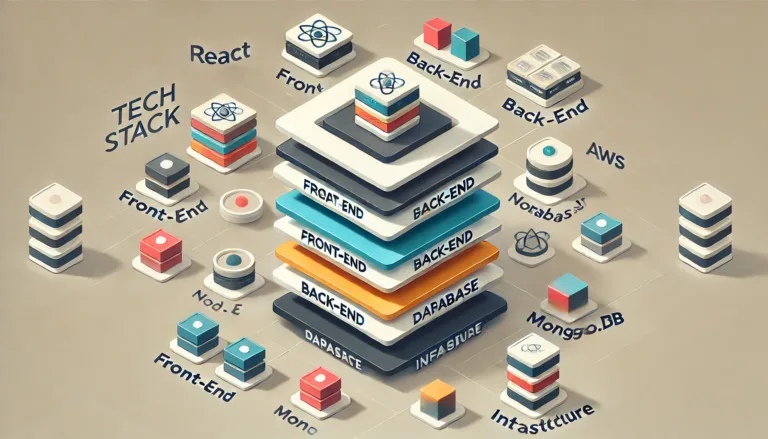Introduction
In 2024, the landscape of software engineering is rapidly evolving, and one of the key drivers of this transformation is the integration of Artificial Intelligence (AI) tools. As development cycles shorten and expectations for high-quality software increase, engineers are turning to AI to supercharge their workflows, improve code quality, and tackle complex challenges with unprecedented speed. The growing impact of AI on software development is not just a trend—it’s becoming a fundamental component of staying competitive and delivering exceptional results in today’s tech-driven world.
This article will explore the best AI tools for software engineers, categorized by their core functionalities: code completion, code analysis and security, documentation and workflow management, and specialized AI tools for unique coding needs. Each tool in these categories offers distinct features designed to enhance different stages of the software development lifecycle, from writing efficient code to ensuring security and maintaining clear, up-to-date documentation.
By delving into the capabilities and use cases of these AI-powered solutions, this article aims to equip software engineers with the knowledge to select the right tools for their specific needs, ultimately boosting productivity, improving code quality, and streamlining workflows.

Key AI Tools Categorized by Functionality
To address the diverse needs of software engineers, AI tools have evolved to target specific aspects of the software development lifecycle. Below is a breakdown of the top AI tools, grouped according to their primary functionalities: code completion, code analysis and security, documentation and workflow, and specialized use cases. Understanding the strengths and features of each tool will help developers make informed decisions on which to incorporate into their daily workflows.
1. Code Completion Tools
Code completion tools have become indispensable for developers seeking to enhance their coding speed and accuracy. These tools leverage AI to offer real-time code suggestions, auto-complete code blocks, and even suggest entire functions based on the context, enabling engineers to write code faster and more efficiently.
1. GitHub Copilot
Developed by GitHub and powered by OpenAI’s Codex, GitHub Copilot is designed to serve as an intelligent coding assistant, suggesting lines of code and entire functions directly within the developer’s Integrated Development Environment (IDE).
Key Features:
- Supports multiple programming languages including Python, JavaScript, and TypeScript.
- Offers context-aware code suggestions based on comments and code structure.
- Seamlessly integrates into popular IDEs like Visual Studio Code.
- Reduces boilerplate coding time, allowing developers to focus on logic and architecture.
- Pricing: Starts at $10 per month for individuals and $19 per month for teams.
2. Tabnine
Tabnine is an AI-powered code completion tool that utilizes machine learning to adapt to your personal coding style, offering precise and relevant suggestions based on your previous coding patterns.
Key Features:
- Supports over 25 programming languages, including Java, C++, and Ruby.
- Provides deep integration with all major IDEs such as IntelliJ, PyCharm, and VSCode.
- Learns from your existing codebase, providing contextually aware completions.
- Works offline, ensuring uninterrupted productivity.
- Pricing: Free basic plan available; Pro plan starts at $12 per month.
3. Amazon CodeWhisperer
Amazon CodeWhisperer is a powerful AI coding assistant that provides real-time code recommendations based on your comments and existing code, enhancing development efficiency.
Key Features:
- Real-time code generation and suggestions tailored to AWS services and frameworks.
- Supports multiple programming languages like Java, Python, and JavaScript.
- Includes built-in security scanning for vulnerabilities, ensuring safe code generation.
- Easily integrates with popular IDEs such as JetBrains, PyCharm, and VSCode.
- Pricing: Free for individual use; team plans start at $19 per month.
2. Code Analysis and Security Tools
Maintaining high code quality and security is crucial in today’s development environment. AI-powered code analysis tools help developers by automating code reviews, identifying vulnerabilities, and suggesting improvements. These tools not only ensure code integrity but also reduce the risk of security issues in production environments.
1. Snyk
Snyk is a security-focused tool that scans your codebase, dependencies, and container images to detect vulnerabilities. It helps engineers ensure that their code is secure without disrupting their workflow.
Key Features:
- Offers comprehensive vulnerability detection across code, open-source libraries, and cloud environments.
- Provides actionable insights to fix issues directly from your IDE.
- Integrates with popular CI/CD pipelines, making it easy to incorporate into existing workflows.
- Real-time notifications and dashboards for tracking security posture.
- Pricing: Free tier available; team plans start at $52 per month.
2. CodiumAI
CodiumAI is designed to assist developers by generating meaningful unit tests, improving code reliability, and maintaining high standards of quality assurance.
Key Features:
- Suggests unit tests based on your code’s structure and logic, ensuring comprehensive test coverage.
- Monitors changes in code to automatically update test cases.
- Prioritizes security tests, ensuring your code is not only functional but also secure.
- Easy integration with popular IDEs and CI/CD workflows.
- Pricing: Free version available; paid plans start at $19 per month.
3. Documentation and Workflow Tools
Documentation is a vital part of software development, but it is often neglected due to the time and effort required. AI-powered documentation tools simplify this process by automatically generating and maintaining documentation, making it easier for teams to stay aligned and keep track of changes.
1. Mintlify
Mintlify is an AI-driven documentation tool that helps developers create and maintain high-quality documentation from their codebase, reducing the time spent on manual documentation tasks.
Key Features:
- Auto-generates technical documentation directly from the source code.
- Supports documentation for various programming languages.
- Helps maintain consistent and accurate documentation with minimal manual input.
- Offers a collaborative platform for teams to contribute and edit.
- Pricing: Free plan available; pricing for teams varies based on usage and features.
2. Scribe
Scribe is designed for capturing and documenting workflows, making it ideal for teams looking to streamline their process documentation. It automatically records workflows and generates step-by-step guides.
Key Features:
- Automatically captures user interactions and translates them into detailed documentation.
- Generates visual step-by-step guides, perfect for onboarding and training purposes.
- Allows for easy sharing and collaboration across teams.
- Supports integrations with multiple project management tools.
- Pricing: Free plan available; premium options available for advanced features.
4. Specialized AI Tools
Some AI tools are designed to tackle niche requirements, offering features that go beyond traditional development needs. These specialized tools are ideal for specific scenarios like intelligent code searching, smart debugging, or enhanced IDE functionalities, giving developers the ability to solve complex problems quickly and effectively.
1. Phind
Phind is an AI-powered search engine specifically built for developers, providing concise and accurate answers to technical questions by combining generative AI with real-time web results.
Key Features:
- Offers precise code suggestions and examples based on user queries.
- Combines contextual understanding with real-world documentation.
- Ideal for troubleshooting, finding quick coding solutions, and researching best practices.
- Enhanced search capabilities compared to traditional search engines.
- Pricing: Currently free for all users.
2. Cursor
Cursor is an AI-enhanced IDE based on Visual Studio Code that integrates various intelligent features to improve code editing, debugging, and refactoring directly within the development environment.
Key Features:
- Provides advanced code refactoring suggestions and intelligent debugging assistance.
- Customizable pair programming experience for team-based development.
- Includes context-aware code completions, enabling more efficient editing.
- Supports various programming languages and frameworks.
- Pricing: Pricing details vary based on usage and features; free trials may be available.
Detailed Comparison: Features, Pricing, and Use Cases
To provide a clear overview of the tools discussed, the table below summarizes their primary functions, key features, and pricing. This comparison will help software engineers quickly identify which tools best align with their specific requirements.
| Tool | Primary Function | Key Features | Pricing |
|---|---|---|---|
| GitHub Copilot | Code completion | Contextual code suggestions, supports multiple languages | From $10/month |
| Tabnine | Code completion | Supports over 25 languages, learns user coding patterns | Free; Pro from $12/month |
| Amazon CodeWhisperer | Real-time code generation | Code generation and security scanning, AWS service integration | Free for individuals; $19/month for teams |
| Snyk | Security analysis | Detects vulnerabilities in code and dependencies | Free tier; Teams from $52/month |
| CodiumAI | Test writing | Generates unit tests, real-time monitoring of code changes | Free version; Paid plans start at $19/month |
| Mintlify | Documentation generation | Auto-generates documentation, supports multiple languages | Free; Team pricing varies |
| Scribe | Workflow documentation | Captures workflows and creates step-by-step guides | Free plan; Premium options available |
| Phind | Technical search | AI-powered technical search engine for developers | Free |
| Cursor | IDE enhancements | Smart debugging, code refactoring, customizable IDE features | Varies; Free trials available |
This table provides a quick reference for evaluating the different AI tools based on their core capabilities, making it easier to choose the one that fits your development needs and budget.
How to Choose the Right AI Tool for Your Needs
Selecting the right AI tool for your software development needs can depend on various factors, including your team’s size, the programming languages you work with, and your specific development challenges. Here are a few considerations to guide your decision:
1. Team Size and Budget
- Individual Developers: Tools like GitHub Copilot and Tabnine are excellent choices for solo developers due to their affordable pricing and extensive language support.
- Small Teams: Consider options like Amazon CodeWhisperer and CodiumAI, which offer collaborative features and support multiple developers, ensuring seamless teamwork.
- Larger Organizations: Tools like Snyk and Mintlify are better suited for large-scale projects that require robust security and documentation management. They offer more advanced team features and comprehensive plans that scale with team size.
2. Programming Languages and Frameworks Used
- Choose tools that support the languages and frameworks you work with most frequently. For example, Tabnine supports over 25 languages, making it ideal for polyglot developers. Similarly, Amazon CodeWhisperer is particularly effective for teams using AWS services and languages like Python and JavaScript.
3. Primary Use Cases
- Code Completion: If your primary need is to speed up coding, focus on GitHub Copilot or Tabnine.
- Code Analysis and Security: For enhancing code quality and identifying security vulnerabilities, Snyk is the go-to tool.
- Documentation and Workflow: If your goal is to streamline documentation, tools like Mintlify and Scribe can automate this process and ensure consistency.
- Specialized Use Cases: For unique needs like intelligent code search, Phind is an excellent option, while Cursor is ideal for those looking to enhance their IDE with AI-driven features.
4. Integration with Current Development Environment
- Ensure that the tool you choose integrates seamlessly with your existing setup. Most tools, like GitHub Copilot and Tabnine, support multiple IDEs, while others, such as Snyk, offer integration with popular CI/CD pipelines. Evaluate the compatibility of each tool with your current development environment to avoid disruptions in workflow.
By considering these factors, you can narrow down your options and select the AI tool that will provide the greatest benefit to your development process. Choose the tool that complements your workflow, supports your preferred languages, and fits your budget and team size for the best results.
Conclusion
The rapid advancement of AI technology is transforming the way software engineers approach development. From code completion and security analysis to streamlined documentation and specialized coding assistance, AI tools are enhancing productivity, improving code quality, and empowering developers to focus on creative problem-solving rather than repetitive tasks.
This article has highlighted some of the top AI tools available in 2024, each tailored to address specific pain points in the development process. By choosing the right tool based on your unique needs—whether it’s accelerating coding with GitHub Copilot, ensuring code security with Snyk, or automating documentation with Mintlify—software engineers can significantly enhance their workflows and build more robust, secure, and efficient software.
We encourage you to explore these recommended tools and experiment with integrating them into your workflow to experience firsthand the transformative impact AI can bring to your development practice.
What are your thoughts on the AI tools discussed in this article? Do you have experience using any of them, or are there other tools you’d recommend? Leave a comment below to share your insights, or ask any questions you may have!
For more in-depth information on leveraging AI in software development, check out our related resources:
- Is Coding Still Worth Learning in 2024? Exploring AI’s Impact
- Why Java Rocks for AI?
- Best AI Coding Languages in 2024 (New)
Let us know which AI tools have made a difference in your coding journey!
References
- Scribe. AI Tools for Developers. Retrieved from: https://scribehow.com/library/ai-tools-for-developers
- Pieces. Top 10 AI Tools for Developers. Retrieved from: https://pieces.app/blog/top-10-ai-tools-for-developers
- Pragmatic Engineer Newsletter. AI Tooling 2024. Retrieved from: https://newsletter.pragmaticengineer.com/p/ai-tooling-2024
- Snappify. AI Tools for Developers. Retrieved from: https://snappify.com/blog/ai-tools-for-developers
- WeAreDevelopers. AI Tools for Developers. Retrieved from: https://www.wearedevelopers.com/magazine/ai-tools-for-developers
- Stepsize. Best AI Tools for Software Developers. Retrieved from: https://stepsize.com/blog/best-ai-tools-for-software-developers
- LinkedIn. Top AI Tools for Developers 2024. Retrieved from: https://www.linkedin.com/pulse/top-ai-tools-developers-2024-redblink-technologies-aa7cc
FAQ
1. What is the primary benefit of using AI tools in software development?
The primary benefit of using AI tools is to boost productivity by automating repetitive tasks such as code completion, testing, and documentation. This allows developers to focus more on solving complex problems and innovating within their projects.
2. Are these AI tools suitable for beginners or only experienced developers?
Most of the AI tools mentioned, such as GitHub Copilot and Tabnine, are user-friendly and can be beneficial for both beginners and experienced developers. Beginners can use them to learn coding patterns and best practices, while experienced developers can leverage them to optimize their workflow.
3. How do AI tools ensure code security and quality?
AI tools like Snyk and CodiumAI are specifically designed to detect vulnerabilities, automate security checks, and recommend fixes. These tools help developers identify potential issues early in the development process, reducing the risk of deploying insecure code.
4. Which AI tool is the best for team collaboration?
For team collaboration, Amazon CodeWhisperer and Scribe are ideal. CodeWhisperer supports multiple team members by offering collaborative coding suggestions, while Scribe automates documentation, making it easy for teams to keep track of workflows and share processes.
5. Can I use multiple AI tools together in my development environment?
Yes, many of these AI tools are designed to be complementary and can be used together. For example, you can use GitHub Copilot for code completion, Snyk for security, and Mintlify for documentation within the same project. Just ensure that the tools integrate well with your IDE and do not conflict with each other.