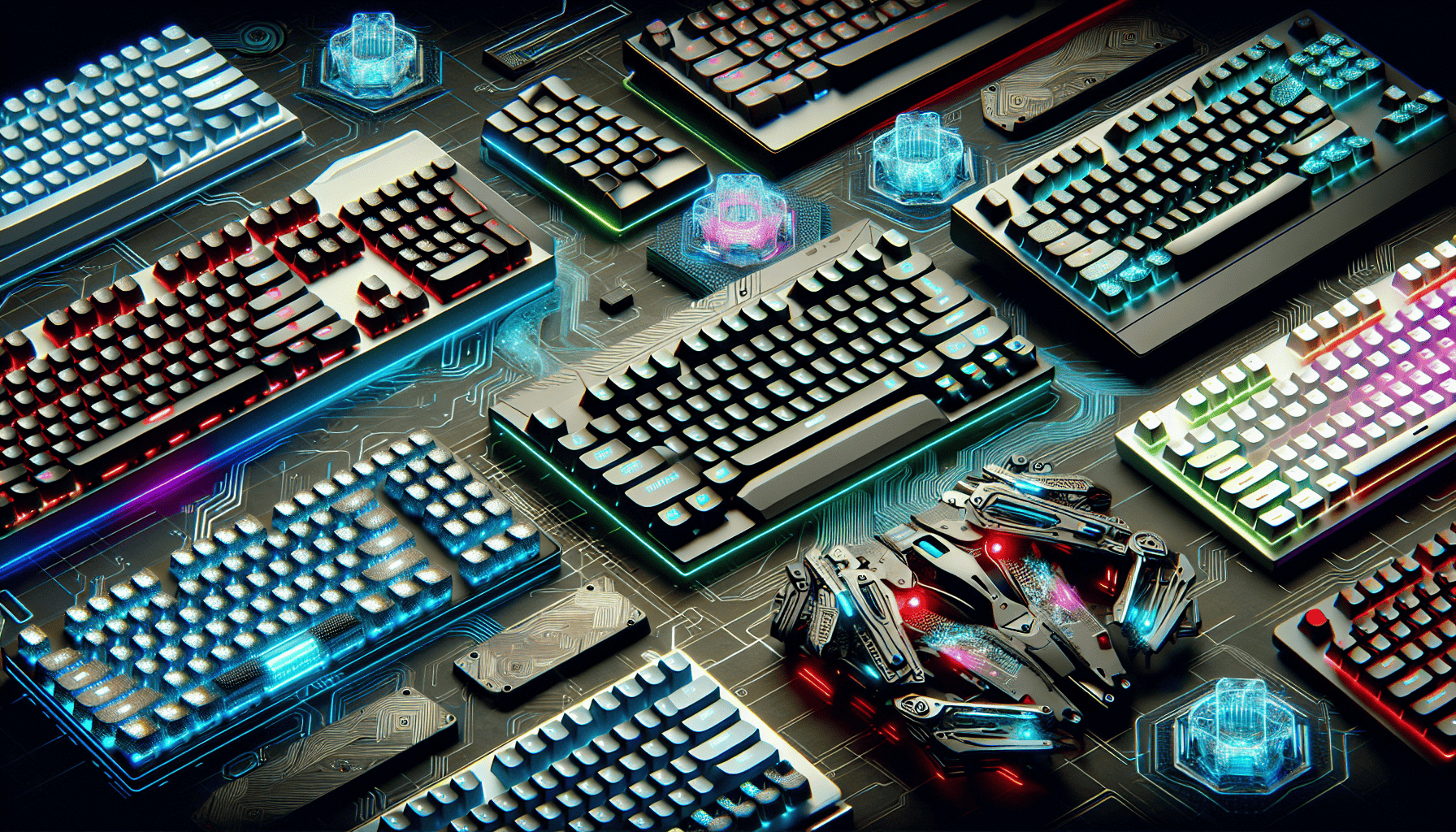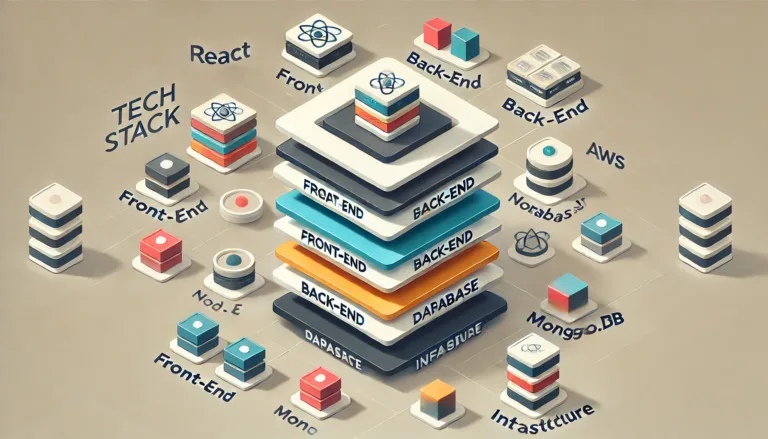Discover the best mechanical keyboards for gaming! Boost your setup with top picks like SteelSeries and Razer!
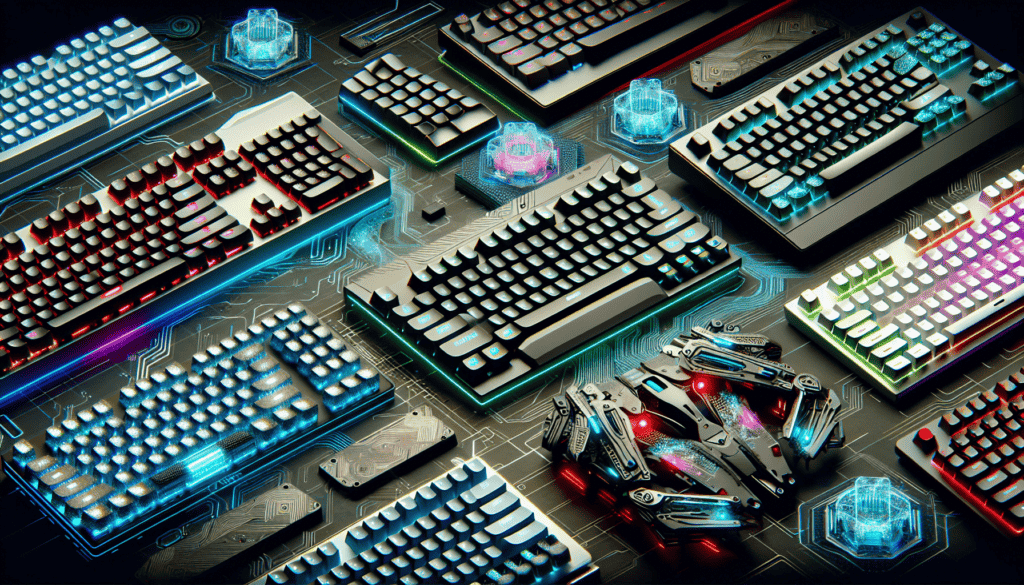
Getting to Know Mechanical Keyboards
Before we jump into the best mechanical keyboards for gaming, let’s break down what makes these keyboards stand out and why gamers, programmers, and tech geeks love them.
Why Mechanical Keyboards Rock
Mechanical keyboards aren’t just fancy gadgets; they offer a typing experience that’s a cut above the rest. Here’s why:
- Feel and Sound: Each key press gives you a satisfying click and tactile feedback, making typing faster and less tiring (Meetion).
- Built to Last: These keyboards can handle between 50 to 100 million keystrokes, compared to the 5 to 10 million for membrane keyboards. They’re in it for the long haul (Meetion).
- Make It Yours: Swap out keycaps and switches to fit your style and needs (Meetion).
- Game On: With quick responsiveness and tactile feedback, mechanical keyboards help you avoid missed or ghosted keystrokes, giving you an edge in gaming (Meetion).
How They Differ from Membrane Keyboards
Mechanical and membrane keyboards aren’t the same animal. Here’s the lowdown:
- Switch Mechanism: Mechanical keyboards have individual switches under each key, giving you that clicky feel and sound. Membrane keyboards use a single rubber dome, making them softer and quieter (Alibaba).
- Lifespan: Mechanical keyboards are tough, with switches rated for millions of keypresses. Membrane keyboards wear out faster because of the rubber dome.
- Customization: You can trick out mechanical keyboards with different keycaps and switches. Membrane keyboards? Not so much.
- Typing and Gaming: Mechanical keyboards offer better tactile feedback and responsiveness, making them perfect for both typing and gaming.
| Feature | Mechanical Keyboards | Membrane Keyboards |
|---|---|---|
| Switch Mechanism | Individual switches with tactile feedback and click | Single rubber dome for all keys |
| Durability | 50 to 100 million keystrokes | 5 to 10 million keystrokes |
| Customization | Extensive customization of keycaps and switches | Limited customization options |
| Typing Experience | Enhanced tactile feedback and quick responsiveness | Softer, quieter typing experience |
| Gaming Performance | Superior, reduces missed or ghosted keystrokes | Basic, less responsive for gaming |
Knowing these key differences and perks can help you pick the right mechanical keyboard for gaming or any other use.
Key Features to Consider
When you’re on the hunt for the best mechanical keyboards for gaming, there are a few features that can make or break your experience. Let’s dive into what you should keep an eye on to get the most bang for your buck.
Switch Types for Gaming
The type of switches in a mechanical keyboard can seriously impact your gaming. Different switches offer varying levels of actuation force, tactile feedback, and sound, all of which can affect your performance.
- Cherry MX Black: These switches need 60 cN of force and are popular among gamers, especially for RTS and shooter games. They offer a smooth, linear feel without tactile bumps.
- Cherry MX Red: With an actuation force of 45 cN, these switches are a favorite for gaming due to their faster actuation. They provide a smooth and linear feel, making them ideal for rapid key presses.
- Cherry MX Blue: Known for their tactile feedback and a loud click sound, these switches are loved by typing enthusiasts. They are also used in gaming keyboards but can be quite loud, which might be distracting.
Here’s a quick comparison of these popular switch types:
| Switch Type | Actuation Force (cN) | Tactile Feedback | Sound Level |
|---|---|---|---|
| Cherry MX Black | 60 | None | Quiet |
| Cherry MX Red | 45 | None | Quiet |
| Cherry MX Blue | 50 | Yes | Loud |
Importance of N-Key Rollover
N-key rollover (NKRO) is a must-have for any gaming keyboard. It ensures that each keypress is registered accurately and in the correct order, no matter how many keys are pressed at once. This is crucial in gaming where multiple key combinations are often used.
Anti-ghosting is another essential feature related to NKRO. Ghosting happens when the computer registers incorrect keys instead of the ones you’re pressing. Anti-ghosting tech ensures that only the intended keys are registered, no matter how many are pressed at once.
Backlighting Options
Backlighting isn’t just for show; it can significantly enhance your gaming experience. Different backlighting options can help you see the keys clearly in low-light conditions and add a personalized touch to your setup.
- RGB Backlighting: Offers a full spectrum of colors and customizable lighting effects. You can create your own lighting profiles to match your gaming setup or mood.
- Single-Color Backlighting: Provides a straightforward, uniform lighting option. It’s less customizable but can be sufficient for those who prefer simplicity.
Here’s a quick comparison of backlighting options:
| Backlighting Type | Customization | Visibility in Low Light |
|---|---|---|
| RGB Backlighting | High | Excellent |
| Single-Color Backlighting | Low | Good |
By considering these key features, you can find a mechanical keyboard that not only meets your gaming needs but also complements your overall setup. Whether you’re a seasoned gamer or a newcomer, understanding these aspects will help you make an informed choice.
Top Recommendations
Looking for the best mechanical keyboards for gaming? Here are some top picks that cater to different gaming styles and needs. Let’s check them out.
SteelSeries Apex Pro TKL

The SteelSeries Apex Pro TKL (2023) is a gem for gamers who love tweaking settings. With adjustable actuation points, you can set the keystroke sensitivity just how you like it. Plus, it comes with a detachable wrist rest for those marathon gaming sessions.
| Feature | Description |
|---|---|
| Actuation Point | Customizable |
| Wrist Rest | Detachable |
| Size Options | Compact, Wireless |
Logitech G715

The Logitech G715 is a solid choice if you’re after wireless connectivity and low latency. It features Logitech’s GX switches, giving you a responsive and satisfying typing experience.
| Feature | Description |
|---|---|
| Connectivity | Wireless |
| Latency | Low |
| Switches | Logitech GX |
Corsair K70 RGB TKL

The Corsair K70 RGB TKL is the best mid-range gaming keyboard. It comes with Cherry MX switches—available in Red or Speed variants—and an impressive polling rate of 8000Hz for ultra-low latency.
| Feature | Description |
|---|---|
| Switches | Cherry MX (Red or Speed) |
| Polling Rate | 8000Hz |
| Build Quality | High |
Razer Huntsman Mini

The Razer Huntsman Mini is a great pick for budget-conscious gamers. This compact keyboard uses Razer Optical switches, known for their quick response time and durability. It also offers excellent build quality and customization options through Razer’s Synapse 3 software.
| Feature | Description |
|---|---|
| Switches | Razer Optical |
| Size | Compact |
| Customization | Razer Synapse 3 |
Each of these keyboards brings something special to the table, whether it’s customizable actuation points, wireless connectivity, or budget-friendly options.