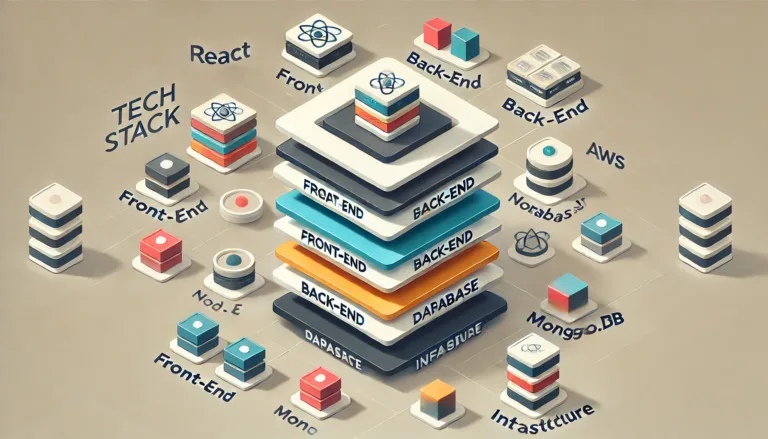Kickstarting Your Coding Adventure
Jumping into coding can be a real rollercoaster – thrilling and a bit scary. But fear not, I’m here to walk you through picking the perfect programming language and setting up the right tools to make the ride smooth and fun.
Picking Your First Programming Language
Choosing a language aligned with your interests can make the learning journey much more enjoyable. Here are some languages known for being beginner-friendly and helpful.
Python
Python’s a favorite among newbies for its clear and simple syntax, which reads almost like English. It’s super versatile – you can create anything from web apps to data science projects.
| Language | Perks |
|---|---|
| Python | Easy syntax, versatile, perfect for web and data science |
JavaScript
JavaScript lets you see your work come to life right in your web browser. This makes it a great pick if you’re into building cool, interactive websites and apps. Plus, you can dive into full-stack development as you advance (Coding Week).
| Language | Perks |
|---|---|
| JavaScript | Instant feedback in browsers, versatile, full-stack potential |
Ruby
Ruby shines for its clean and beginner-friendly setup, especially popular in web development with Ruby on Rails. Its community is super supportive, so you’ll find plenty of help along the way (Coding Week).
| Language | Perks |
|---|---|
| Ruby | Clean syntax, excellent for web projects, great community |
Java
Java is your go-to if you’re thinking big – like, Android apps or large-scale enterprise systems. Its strong typing and platform independence make it a powerhouse in the programming world (Coding Week).
| Language | Perks |
|---|---|
| Java | Platform-independent, strong typing, ideal for Android and large apps |
C
C might be tough, but it’s a gem for grasping the basics of how computers operate. Mastering C gives you a strong foundation for tackling languages like C++ and C# later on (SmartBear).
| Language | Perks |
|---|---|
| C | Fundamental, great for deep understanding, a gateway to C++/C# |
Check out more cool programming languages for newbies.
Setting Up Your Coding Gear
A good setup makes coding easier and more fun. Here are some steps to get your environment just right:
Picking a Text Editor or IDE
Choosing a good text editor or integrated development environment (IDE) is key. Here are some popular options:
- Visual Studio Code: Lightweight, highly customizable.
- PyCharm: Specialized for Python.
- Sublime Text: Fast and minimal.
| Editor/IDE | Perks |
|---|---|
| Visual Studio Code | Versatile and customizable. Check out Get Started with VS Code |
| PyCharm | Perfect for Python projects. Visit PyCharm |
| Sublime Text | Blazingly fast. Visit Sublime Text |
Getting Version Control with Git
Using version control keeps track of your changes and helps in teamwork. Git’s the top dog here. Learn the ropes with our guide on version control with Git.
| Resource | Link |
|---|---|
| Git Docs | Git Docs |
| GitHub Guides | GitHub Guides |
Customize Your Setup
Tweak your setup with handy tools and extensions. If you’re on Visual Studio Code, try adding Prettier for neat code formats or Live Server for live previews.
Getting your workspace set up right is essential for a smooth start. Explore more resources for beginners here.
Starting off strong sets you up for success. Pick a language that sparks your interest and arrange your tools so they make sense to you. Keep at it, and remember – the coding community is your biggest asset. Check out our guide on boosting your coding skills for tips on taking things to the next level.
Building a Strong Foundation
Kicking off your adventure in coding? Cool! Nailing the basics is your first mission. Allow me to help you through the essentials, from mastering coding syntax to unraveling the mysteries of data structures and algorithms. Trust me, this will make your coding journey a lot less bumpy.
Basics of Coding Syntax
First things first—syntax. Think of it as the grammar rules for writing in your new coding language. Each language has its unique grammar, and getting cozy with these rules can make you a pro in no time.
Here’s a small peek at some beginner-friendly languages and what makes them tick:
| Language | Cool Features | Hardness Scale |
|---|---|---|
| Python | Easy to read, easy to write | 🟢 Easy |
| Ruby | Beautiful syntax, great for web dev | 🟢 Easy |
| Java | Solid typing, runs anywhere | 🟡 Medium |
| C | The granddaddy of many languages | 🔴 Hard |
Take Python, for example—its syntax is so chill it’s almost like writing in plain English, a perfect starting point (Coding Week).
If web development is your jam, Ruby is another gem. It’s elegant, user-friendly, and the Ruby community is like a dating app but for coders—super supportive (Coding Week).
Wanna dive deeper into picking the right language? Check out our best programming languages to learn page for some savvy advice.
Cracking Data Structures and Algorithms
So you’ve nailed the basics of syntax? High five! Next up, grip those data structures and algorithms. Think of these as the nuts and bolts that can supercharge your programs.
Data Structures are like magic containers where data lives. Here’s a few you’ll bump into:
- Arrays: Handy lists where order matters.
- Linked Lists: Like a daisy chain, each element links to the next.
- Stacks and Queues: Follow the rules or pay the price (like last-in, first-out or first-in, first-out).
- Trees and Graphs: Think family trees or network charts for complex data.
Algorithms are your secret sauce for problem-solving. Mastering these can help you:
- Sort and find stuff fast.
- Speed up your programs.
- Solve gnarly coding puzzles without breaking a sweat.
These key players matter because:
| Concept | Why it’s Awesome |
|---|---|
| Data Structures | Fast storage and data fetching |
| Algorithms | Quick problem-solving |
Ready to put these to work? Try some mini-projects or challenges. Sites like online coding courses for beginners have everything you need to get hands-on.
Don’t miss out on coding tutorials for beginners for more walkthroughs. Building this foundation might look tricky, but hey, with the right tools, you’ll crush it sooner than you think!
Handy Coding Tips for Newbies
Here’s the lowdown on some useful tips to help you boost your coding skills. If you’re just getting started, getting familiar with Test-Driven Development (TDD) and version control using Git can make a big difference.
Test-Driven Development (TDD)
Test-Driven Development (TDD) is a process where you write tests before jumping into the actual coding. It can help make your code more structured and reliable.
- Write a Test: Begin with a simple test for the function you’re about to create.
- Run the Test: Yup, it’ll fail since the function isn’t there yet.
- Write Code: Now, write just enough code to pass that test.
- Run the Test Again: Check to see if your code makes the test pass.
- Clean Up: Refactor your code to make it neat and efficient.
This habit of testing as you go can save you from headaches later by spotting bugs early (GeeksforGeeks). It’s like getting immediate feedback on your homework – you know what’s wrong before you hand it in. Interested in more tips? Check out how to better your coding skills.
Managing Your Code with Git
Keeping track of changes in your code is super important, especially when you’re working with others. Git’s your go-to tool for this.
Basic Git Commands:
| Command | What it does |
|---|---|
git init |
Starts a new Git repository |
git clone |
Copies an existing repository |
git add |
Adds changes to the staging area |
git commit |
Commits your staged changes |
git push |
Sends your changes to a remote repository |
git pull |
Brings changes from a remote repository |
Kickstarting with Git:
- Install Git: Get it from git-scm.com.
- Start a Repo: Use
git initto start a new repository. - Stage Changes: Use
git add <filename>to stage files for commit. - Commit Changes: Use
git commit -m "message"to commit. - Push Changes: Push those commits with
git pushto a platform like GitHub.
Learning Git is a must for any coder. It keeps track of your project’s journey, helps you work well with others, and keeps your workflow clean.
For more detailed guides, visit our beginner coding tutorials.
By weaving in TDD and getting comfortable with Git, you’ll be coding like a pro. These techniques help you write smooth and bug-free code and manage your projects smartly. Want to go further? Look at our beginner online coding courses.
Don’t hesitate to reach out for help and dive into the community. Platforms like StackOverflow and Reddit are awesome for support (GeeksforGeeks). Just make sure to include all necessary details and what you’ve tried so far when you ask for help. Happy coding!
Common Coding Blunders to Sidestep
When diving into the world of coding, beginners often trip over the same hurdles. Sidestepping these can make your learning curve less steep and more fun. Let’s uncover two common slip-ups and how to dodge them.
Paralysis by Analysis
One huge trap newbies tumble into is paralysis by analysis. Essentially, you get stuck in a never-ending loop of researching tech, languages, or frameworks, but you never actually write any code. I remember one guy from GeeksforGeeks who admitted he learned zilch in a year. Why? He over-analyzed everything.
Here’s how to dodge this:
- Set Clear Goals: Know what you aim to achieve and set a deadline.
- Limit Research: Spend no more than a set amount of time on research.
- Get Your Hands Dirty: Start coding. Experience is the best teacher.
Check out this quick comparison:
| Activity Type | Time Spent | Progress |
|---|---|---|
| Balanced Research + Coding | 1 hour/day | High |
| Over-Analyzing | 3 hours/day | Low |
For a nudge in the right direction, see best programming languages to learn.
Skipping Code Testing
Another rookie mistake is skipping the habit of testing their code regularly. If you don’t check your code’s behavior, bugs pile up and debugging becomes a nightmare. As per GeeksforGeeks, continuous verification of code is crucial to ensure your features work as intended.
To avoid this:
- Test Small Chunks: After a few lines, run your code to catch errors early.
- Use Debugging Tools: Tools like debuggers can be lifesavers.
- Write Unit Tests: For bigger projects, create unit tests to auto-check your code.
Here’s a simple checklist for you:
- [ ] Run code after every chunk
- [ ] Write basic unit tests
- [ ] Use debugging tools when faced with tricky bugs
Look into how to improve coding skills for more tips on writing and testing code effectively.
Nail these basics to build a rock-solid coding foundation. Code on!
Dive into the Coding Community
Connecting with the coding community can turbocharge your learning and development. Here’s how you can make the most of online platforms and soak up knowledge from seasoned coders to get good at coding.
Tapping into Online Platforms
Online platforms are a treasure chest for beginners aiming to boost their coding chops. Sites like StackOverflow and Reddit are perfect for posing questions, finding fixes, and picking up best practices.
- StackOverflow: This is the go-to spot for asking specific coding questions. Make sure you spell out your problems clearly and mention what you’ve tried so far to get the best answers. Clarity and detail are your friends here.
- Reddit: Subreddits like r/learnprogramming and r/programming are buzzing with learners and pros. Dive into the discussions, share your thoughts, and learn from the stories of others.
| Platform | What It’s Good For | Link |
|---|---|---|
| StackOverflow | Asking detailed coding questions | Visit StackOverflow |
| Jumping into community talks | Visit Reddit Learn Programming | |
| GitHub | Sharing and hosting code | Visit GitHub |
Being part of these communities not only helps in cracking tough problems but also gives you that sense of belonging, keeping you motivated and eager to learn. Check out our guide to online coding courses for beginners for more pointers.
Learning from Old Hands
Veteran programmers have nuggets of wisdom and mentorship to share. Here’s how you can tap into their wealth of knowledge:
- Mentorship Programs: Platforms often have mentorship programs where you can team up with seasoned devs who can steer you through your coding journey.
- Open Source Contributions: By diving into open-source projects on platforms like GitHub, you get to work with experienced devs. It’s a hands-on way to learn from others’ code and polish your own.
- Online Courses and Bootcamps: Sign up for structured learning programs that offer interactive sessions with industry gurus. Programs like free coding bootcamps from SkillCrush can teach you the nuts and bolts of HTML, CSS, and WordPress (CareerFoundry).
| Method | What’s in It for You | Examples |
|---|---|---|
| Mentorship Programs | One-on-one tips and advice | Codecademy, FreeCodeCamp |
| Open Source Contributions | Real-world coding exposure | GitHub, GitLab |
| Online Courses | Guided learning and expert sessions | Udemy, Coursera, SkillCrush, coding tutorials for beginners |
Using online platforms and learning from experienced programmers doesn’t just sharpen your technical skills. It hones your problem-solving abilities and best practices, making your coding for beginners journey both fun and effective.
Leveling Up Your Coding Game
Alright, you’ve got the basics down—time to kick things up a notch! We’re diving into two game-changers: coding bootcamps, online courses, and how to build a killer coding portfolio.
Coding Bootcamps and Online Courses
Picture coding bootcamps as your fast lane to becoming a rockstar programmer. They cram a ton of learning into a few weeks or months, and many grads see hefty pay bumps—think $20,000 or more. About 88% of folks feel ready to tackle new jobs after graduating (Forbes).
Bootcamps usually set you back around $10,000, which is a bargain compared to a four-year degree (Forbes). Some even promise your money back if you don’t land a job soon after finishing.
Check out this quick rundown of some popular bootcamps:
| Bootcamp | Cost | Job Guarantee | Average Salary Increase |
|---|---|---|---|
| CareerFoundry | $10,000 | Yes | $20,000+ |
| General Assembly | $14,950 | Yes | $25,000 |
| Flatiron School | $15,000 | Yes | $21,000 |
CareerFoundry offers a nifty beginners’ course that gets you making tangible projects in just five days. Then, it steps up to more involved programs like Full-Stack Web Development, complete with a Job Guarantee (CareerFoundry).
Online courses are another sweet option for upping your game. Sites like Coursera, Udacity, and Khan Academy have a gazillion courses, from free tutorials to premium specializations. Perfect if you like learning at your own pace.
Take Coursera, for example—they’ve got courses in Python, JavaScript, SQL, and more. Ideal for broadening your skill set once you’ve nailed the basics.
Build That Coding Portfolio
A good coding portfolio can be your golden ticket to ace job interviews. Make it shine by showcasing your top projects and highlighting what you bring to the table.
Here’s a quick-hit guide to assembling a standout portfolio:
- Personal Website: Build a straightforward but sleek website to host your portfolio. No need for frills; focus on usability.
- Projects: Show off diverse projects featuring different languages and frameworks. Add a small blurb about each one, what you did, and a link to the code on something like GitHub.
- Code Samples: Sprinkle in snippets of your best work to give a taste of your coding chops.
- Resume: Drop in an up-to-date resume with your education, skills, and work history.
- Contact Info: Make sure your email or phone number is easy to spot so potential employers can reach out.
For more tips on spicing up your portfolio and coding skills, check out our guide on improving coding skills.
With coding bootcamps, handy online courses, and a killer portfolio, you’ll be well on your way to turning heads and grabbing job offers. Keep pushing, keep coding, and good luck!