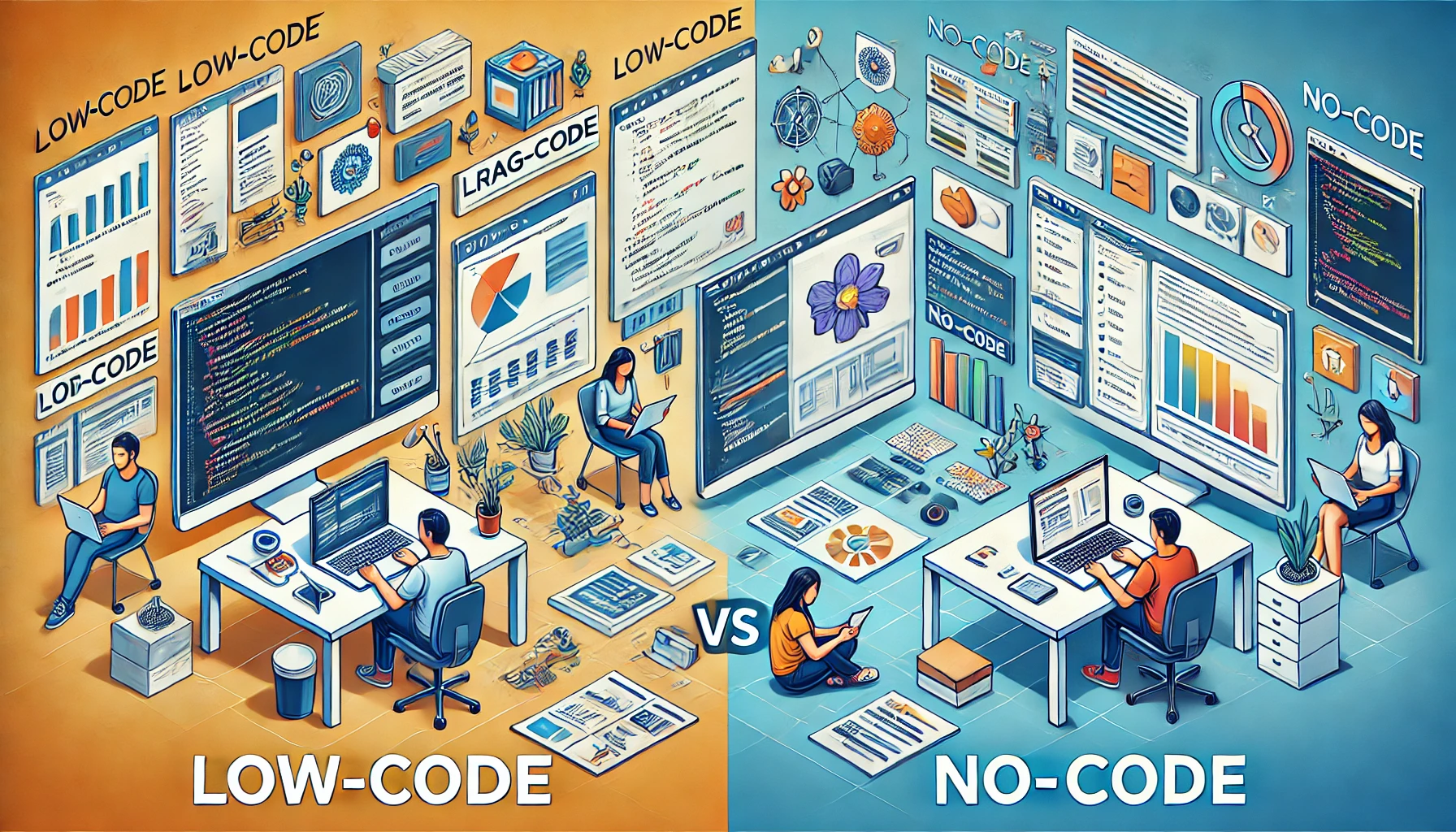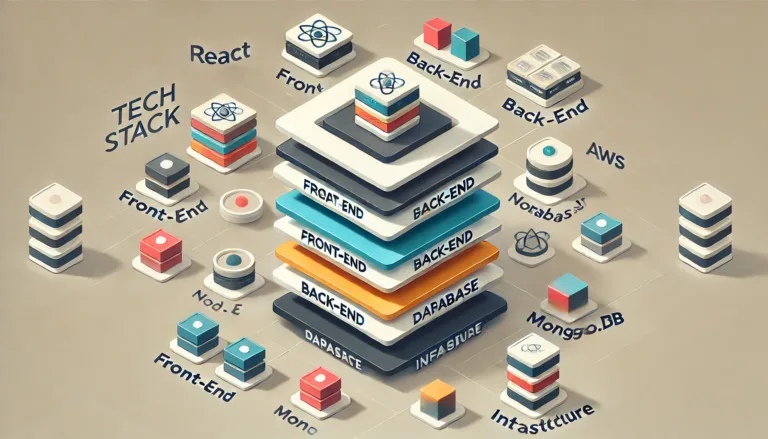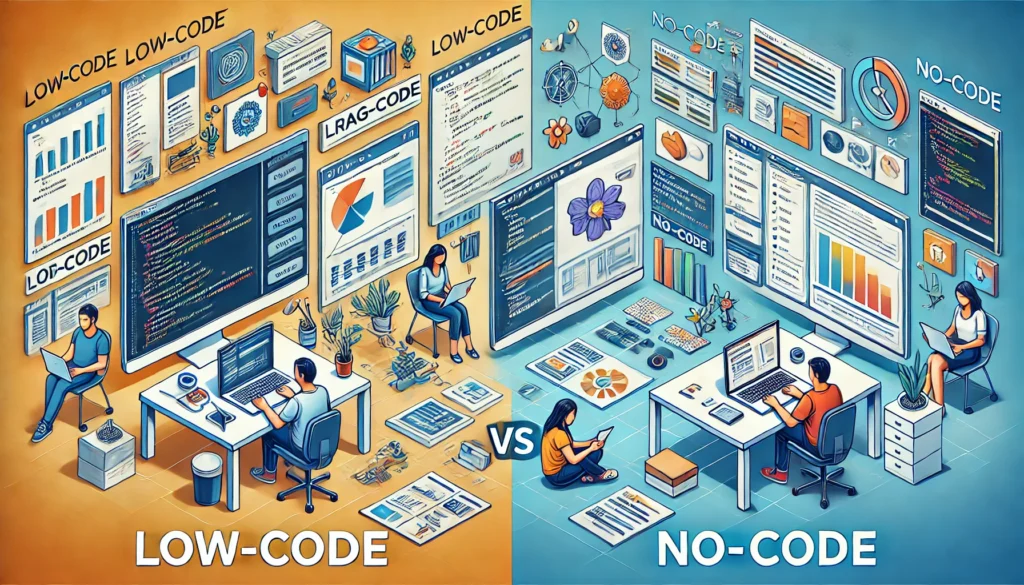
In today’s fast-paced digital world, businesses need to innovate and deploy solutions quickly to stay competitive. Traditional software development can be time-consuming and requires specialized skills, which many organizations find challenging to maintain. Enter low-code and no-code platforms—game changers in the realm of application development. These tools empower users, even those without extensive coding knowledge, to create applications efficiently and effectively. Let’s dive into what low-code and no-code platforms are, how they differ, and why they might be the right choice for your next project.

What is Low-Code?
Low-code platforms provide a development environment where users can create applications through graphical interfaces and visual modeling, minimizing the need for hand-coding. These platforms offer pre-built components and templates that users can drag and drop to design their applications.
Key Features of Low-Code Platforms:
- Visual Development: Instead of writing lines of code, users design applications using visual tools.
- Reusable Components: These platforms come with a library of pre-built components that can be easily integrated into applications.
- Scalability: Low-code platforms are suitable for developing both simple and complex applications, making them a versatile choice for businesses of all sizes.
- Integration Capabilities: They often provide robust integration options with other systems and databases, facilitating seamless data flow.
Who Can Benefit from Low-Code?
- Professional Developers: Low-code platforms help developers accelerate the development process by automating repetitive tasks and providing a visual framework.
- Business Analysts: Individuals with a strong understanding of business processes but limited coding skills can use low-code platforms to develop functional applications.
- IT Departments: IT teams can quickly develop and deploy applications, reducing the backlog of IT requests and improving organizational efficiency.
Low-Code Application Providers
- IBM (IBM Cloud Pak for Applications)
- Microsoft (Power Apps)
- Salesforce (Salesforce Lightning)
- Oracle (Oracle APEX)
- Google (AppSheet)

What is No-Code?
No-code platforms take simplicity a step further by enabling users to build applications entirely through visual interfaces without writing any code. These platforms are designed with non-technical users in mind, making it possible for anyone to create functional applications quickly.
Key Features of No-Code Platforms:
- User-Friendly Interfaces: No-code platforms offer intuitive, drag-and-drop interfaces that are easy to use.
- Pre-Built Templates: They come with a variety of templates that cater to different business needs, allowing users to start with a solid foundation.
- Customization Options: Users can customize applications to fit their specific requirements without needing to understand coding languages.
- Rapid Prototyping: No-code platforms enable rapid development and testing of ideas, facilitating innovation and experimentation.
Who Can Benefit from No-Code?
- Entrepreneurs: Small business owners and entrepreneurs can develop and launch applications without hiring a development team.
- Marketing Teams: Marketers can create landing pages, forms, and other digital tools to enhance their campaigns without relying on IT support.
- Anyone with an Idea: No-code platforms democratize app development, allowing anyone with a creative idea to bring it to life.
No-Code Application Providers
- Zoho (Zoho Creator)
- Amazon (Honeycode)
- ServiceNow (Now Platform)
- Microsoft (Power Automate)
- AppGyver (SAP AppGyver)
Comparing Low-Code and No-Code
While both low-code and no-code platforms aim to simplify the development process, they cater to different user needs and scenarios. Let’s compare them based on several key aspects:
| Aspect | Low-Code | No-Code |
|---|---|---|
| Technical Skill Requirements | Requires some understanding of programming and development concepts. Ideal for users with technical backgrounds or those willing to learn. | Requires no prior coding knowledge. Perfect for non-technical users who need to build applications quickly. |
| Complexity of Applications | Suitable for developing a wide range of applications, from simple forms to complex enterprise systems. | Best for simpler applications, such as basic business tools, forms, and workflows. |
| Flexibility and Customization | Offers more flexibility and customization options, allowing for complex logic and integrations. | Provides limited customization compared to low-code, focusing on ease of use and speed of development. |
| Speed of Development | Fast, but may require more time than no-code for complex applications. | Extremely fast, enabling users to create and deploy applications within hours or days. |
| Target Users | Developers, IT professionals, business analysts. | Entrepreneurs, marketers, small business owners, and anyone with limited technical skills. |
| Integration Capabilities | Strong integration capabilities, ideal for connecting with various systems and databases. | Limited integration options, primarily focused on simplicity and ease of use. |
Conclusion
Low-code and no-code platforms are revolutionizing the way applications are developed. They break down the barriers of traditional software development, making it accessible to a broader audience. Whether you’re a seasoned developer looking to speed up your workflow, a business analyst aiming to create solutions without heavy IT involvement, or an entrepreneur with a brilliant idea, there’s a platform for you.
Choosing between low-code and no-code depends on your specific needs, technical skills, and the complexity of the applications you wish to build. Embracing these platforms can lead to faster innovation, cost savings, and greater agility in today’s competitive landscape. So, why not explore the world of low-code and no-code and see how they can transform your business?