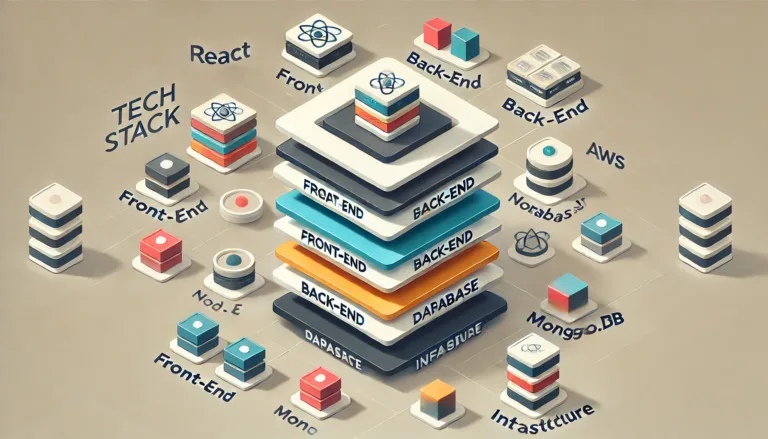Introduction
Java web development is a robust and versatile field that requires not just a solid understanding of coding principles, but also the right set of tools to boost productivity and streamline workflows. Among these tools, plugins stand out as indispensable assets for developers working on complex projects. They help automate repetitive tasks, provide intuitive development environments, and simplify code management, making them essential for creating efficient, high-quality web applications.
The purpose of this article is to highlight the top plugins that enhance the Java development experience by providing features that reduce boilerplate code, speed up debugging, and optimize the build process. We will delve into plugins that are particularly effective when used with popular IDEs like IntelliJ IDEA, showcasing how they can transform standard development practices into streamlined, high-performance workflows.
By focusing on plugins specifically designed to optimize Java development environments, this article aims to guide developers in selecting the right tools to elevate their coding experience and maximize productivity.
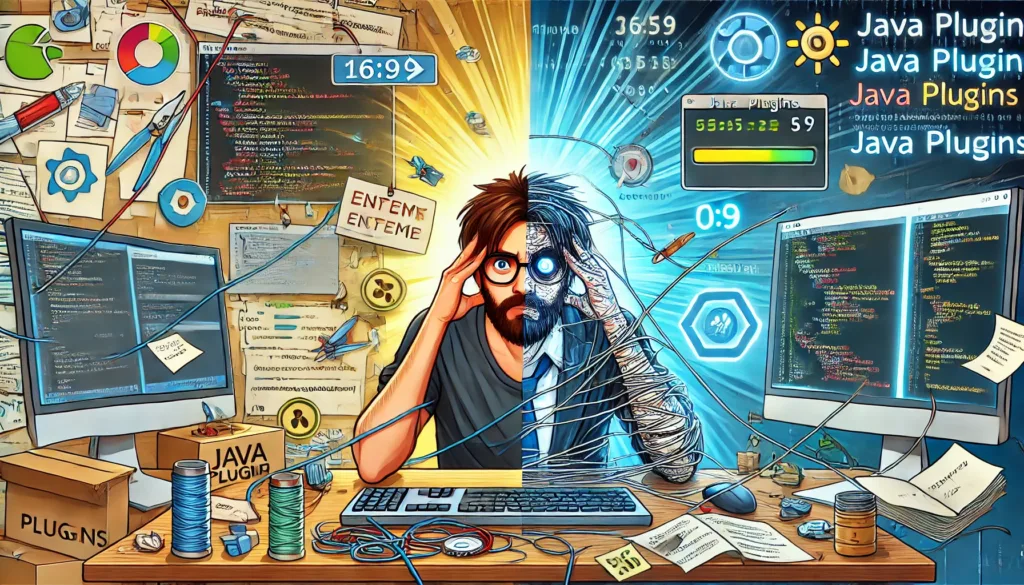
Why Plugins Matter in Java Web Development
In any development environment, plugins play a crucial role by extending the core functionalities of an IDE, making the coding process more intuitive and efficient. They are particularly valuable in Java web development, where managing large codebases, complex dependencies, and frequent testing cycles can become overwhelming without the right assistance. Plugins integrate seamlessly into IDEs, providing additional capabilities that go beyond traditional code editors, transforming them into full-fledged development ecosystems.
Benefits of Using Plugins:
- Boosting Productivity
Plugins automate repetitive tasks, such as code generation and refactoring, which significantly reduces the time spent on manual coding. This allows developers to focus on solving complex problems and implementing new features, rather than getting bogged down by mundane tasks. - Reducing Development Time
Features like hot-reloading, dependency management, and real-time code analysis speed up the development cycle by minimizing downtime and eliminating the need for constant project rebuilds. This is particularly beneficial for large projects where the build process can be time-consuming. - Managing Dependencies Effectively
In Java web development, handling complex dependencies can be challenging. Plugins designed for build management, like Maven Helper, provide visualizations of dependency trees and tools for resolving conflicts, ensuring that the build process remains smooth and error-free. - Enhancing Code Quality
Code quality plugins offer real-time feedback, detect potential issues early, and suggest improvements, helping developers adhere to best practices. They also integrate static analysis tools to catch bugs and enforce coding standards, leading to more maintainable and robust codebases. - Streamlining API and Framework Integration
Many plugins are built to simplify the integration of APIs and frameworks, reducing the need to manually configure settings and dependencies. This makes it easier to adopt new technologies and integrate them into existing projects, expanding the capabilities of the development environment without additional overhead.
Overall, plugins serve as powerful allies in the Java web development process, providing both beginner and advanced developers with the tools they need to build sophisticated applications more efficiently and effectively.
Essential Plugins for Java Web Development
The following plugins are categorized based on their primary functionality and the specific challenges they address in Java web development. Whether enhancing productivity, managing APIs, or streamlining the build process, these tools are designed to optimize the developer’s workflow and improve overall project efficiency.
1. Productivity Enhancers
JRebel
Purpose: Hot reloading for immediate visibility of code changes.
Key Features: JRebel allows developers to see the impact of code changes in real-time without needing to restart the server. This drastically reduces the time spent waiting for builds and redeployments, which can be a significant bottleneck in larger applications.
Ideal Use Cases: Best suited for large-scale applications with frequent updates or complex deployment structures where traditional rebuild cycles can be time-consuming. JRebel is particularly effective for teams working in Agile environments, as it enables rapid iteration and testing of new features.
Lombok
Purpose: Reduces boilerplate code, making Java more concise and readable.
Key Features: Lombok’s annotations such as @Getter, @Setter, and @Builder automatically generate common methods, constructors, and even logging. This significantly simplifies the code and eliminates repetitive coding patterns, allowing developers to focus on the core logic of their applications.
Ideal Use Cases: Suitable for projects that prioritize clean and maintainable codebases. Lombok is perfect for teams that want to write less boilerplate code and maintain high readability standards, making it easier for new developers to understand existing code.
2. API Management & Testing
SwaggerHub Plugin
Purpose: Facilitates API documentation and client code generation.
Key Features: SwaggerHub provides a user-friendly interface within the IDE to create, edit, and manage OpenAPI definitions. It offers tools for generating client code in multiple programming languages, making it easy to integrate APIs across different parts of the project. Additionally, it simplifies collaboration by allowing teams to share and update API specifications directly from the IDE.
Ideal Use Cases: Ideal for development teams working extensively with RESTful APIs or microservices. The SwaggerHub plugin is especially beneficial for backend developers and API architects who need to document and communicate API structures clearly and efficiently.
RestfulTool
Purpose: Develop and test RESTful services directly within the IDE.
Key Features: RestfulTool enables developers to generate HTTP requests, test endpoints, and manage RESTful services without leaving the development environment. It offers a streamlined way to interact with APIs, reducing the dependency on external tools like Postman for basic testing tasks.
Ideal Use Cases: Perfect for developers who build and maintain RESTful services. It is highly useful for quickly testing new endpoints during development and for debugging issues in complex API interactions.
3. Build Management & Dependency Handling
Maven Helper
Purpose: Manages and visualizes project dependencies.
Key Features: Maven Helper is an invaluable tool for resolving dependency conflicts, a common issue in large-scale Java projects. It provides a clear visualization of the dependency tree, highlighting conflicts and offering actionable suggestions for resolution. Additionally, it integrates smoothly with the Maven build system, providing tools for optimizing the build process.
Ideal Use Cases: Essential for projects with complex dependency hierarchies or those that frequently introduce new libraries. Maven Helper is ideal for both individual developers and teams working on multi-module projects that require careful dependency management.
Json2Pojo Plugin
Purpose: Converts JSON data into Java POJOs effortlessly.
Key Features: The Json2Pojo plugin automates the creation of Plain Old Java Objects (POJOs) from JSON data, ensuring that the data models in your Java application accurately reflect the structure of your JSON inputs. It supports a variety of customization options to handle different naming conventions and data structures, making it flexible for various use cases.
Ideal Use Cases: Best suited for projects that heavily interact with JSON-based APIs or require frequent data mapping between JSON and Java. It’s a great timesaver for developers working with complex JSON structures and those who need to ensure consistency in data model definitions across the application.
Frameworks with Built-in Plugin Capabilities
Java frameworks equipped with built-in plugin capabilities provide a comprehensive approach to development, offering pre-configured tools that streamline coding, testing, and deployment processes. These frameworks are not only feature-rich but also designed to minimize repetitive coding patterns, making them a perfect fit for building robust web applications quickly. Below are some of the top Java frameworks that offer built-in plugin support, enhancing both backend and full-stack development.
Dropwizard
- Overview: Dropwizard is a specialized Java framework designed for building RESTful services. It consolidates a collection of stable libraries like Jetty, Jersey, Jackson, and Metrics into a unified development stack, enabling developers to create high-performance web services with minimal configuration.
- Use Cases: Ideal for microservices architecture, where the focus is on delivering RESTful APIs with lightweight, modular components. Dropwizard’s focus on simplicity and stability makes it well-suited for projects that require a streamlined approach to building and deploying microservices.
- How It Enhances Development: Dropwizard abstracts many common tasks, such as logging, configuration, and data validation, into a set of reusable components. This reduces boilerplate code, allowing developers to concentrate on business logic. With its built-in libraries, Dropwizard accelerates development by eliminating the need to manually set up individual components.
Vaadin
- Overview: Vaadin is a comprehensive Java-based framework tailored for building modern, dynamic web applications. It provides a server-side programming model that enables developers to build complex UIs using pre-designed components, without requiring extensive JavaScript knowledge.
- Use Cases: Best suited for enterprise-level applications that demand a strong user interface component, such as dashboards, management systems, and CRM platforms. Vaadin’s seamless UI integration and server-side rendering make it a great option for projects that prioritize rich, interactive interfaces.
- How It Enhances Development: Vaadin simplifies UI development by providing a vast library of ready-made UI components that are fully integrated with Java. Its server-side architecture ensures that complex business logic can be managed centrally, reducing the risk of client-server desynchronization and enabling faster prototyping of feature-rich UIs.
JHipster
- Overview: JHipster is a highly versatile development platform that combines Spring Boot with popular client-side frameworks like Angular, React, and Vue.js. It offers a pre-configured architecture that integrates back-end and front-end technologies seamlessly, making it ideal for developing scalable full-stack web applications.
- Use Cases: Best suited for full-stack development and rapid prototyping. JHipster is particularly beneficial for startups and agile teams looking to quickly scaffold new projects and iterate on them rapidly. Its integration of modern front-end frameworks with Java back-ends makes it a powerful tool for creating sophisticated web applications.
- How It Enhances Development: JHipster accelerates development through its code generation and scaffolding tools, which automatically set up database configurations, authentication systems, and microservices architectures. This allows developers to focus on feature implementation rather than infrastructure setup, significantly reducing time-to-market.
Grails
- Overview: Grails is a Groovy-based web application framework that leverages the power of Spring and Hibernate, providing an agile environment for building web applications quickly. It features an extensive set of plugins that expand its functionality and supports a convention-over-configuration approach, which simplifies the setup process.
- Use Cases: Ideal for rapid application development using the Model-View-Controller (MVC) architecture. Grails is perfect for projects that require quick turnaround times, such as prototyping or building small to medium-scale web applications.
- How It Enhances Development: Grails enhances productivity by using Groovy’s simplified syntax, which is fully compatible with Java. Its plugin ecosystem covers everything from security and database migrations to RESTful API support, enabling developers to add complex features with minimal code. The convention-over-configuration paradigm reduces the need for manual configuration, making it easy to adapt and expand the application as requirements evolve.
Choosing the Right Plugin for Your Needs
Selecting the right plugins for your Java web development project can greatly impact productivity, code quality, and overall project success. However, with a plethora of plugins available, narrowing down the best ones for your specific requirements can be challenging. Below are some key factors to consider when choosing plugins, along with tailored recommendations based on different development scenarios.
Factors to Consider When Selecting Plugins
- Project Type and Scale
The size and complexity of your project should be a primary factor when selecting plugins. Smaller projects may only require basic productivity enhancements, whereas larger applications, such as enterprise-level systems, benefit from more specialized plugins that streamline complex tasks like dependency management or code refactoring. - Development Focus
Determine whether your development focus is primarily front-end, back-end, or full-stack. For example, if you are a back-end developer working on APIs, plugins like SwaggerHub and RestfulTool are ideal. Meanwhile, full-stack developers can benefit from tools that integrate both front-end and back-end capabilities, such as JHipster. - Integration with Existing Frameworks
Ensure that the plugins you choose integrate smoothly with your existing frameworks and libraries. For instance, if your project is built using Spring Boot, consider plugins like JRebel that complement its workflow. Similarly, Grails and Dropwizard work well for teams using Groovy or microservices-based architectures. - Team Collaboration Needs
If you are working within a team environment, consider plugins that facilitate better collaboration and documentation. Tools like SwaggerHub are invaluable for teams that rely heavily on well-defined APIs, as they allow multiple contributors to document and review API changes in real-time.
Recommendations for Different Scenarios
For Backend Developers: JRebel, Dropwizard
- JRebel is an essential productivity enhancer for backend developers dealing with large codebases. Its hot-reloading capabilities allow for real-time updates without server restarts, making development cycles faster and less error-prone.
- Dropwizard is ideal for backend developers building RESTful services or microservices. It consolidates essential libraries into a single, easy-to-use stack, making it perfect for those who want to reduce boilerplate code and focus on building business logic.
For API-Heavy Projects: SwaggerHub, RestfulTool
- SwaggerHub is a must-have for teams managing complex API ecosystems. It allows for seamless OpenAPI definition management, client code generation, and collaborative API documentation, making it perfect for large projects with multiple microservices.
- RestfulTool simplifies the development and testing of RESTful services by enabling developers to generate HTTP requests and test endpoints directly within the IDE. It’s highly useful for developers who frequently work with RESTful APIs and want an all-in-one solution for endpoint management.
For Full-Stack Development: JHipster, Vaadin
- JHipster is a powerhouse for full-stack development, offering a complete development platform that combines Spring Boot with front-end frameworks like Angular and React. Its scaffolding tools and pre-configured architecture help full-stack developers rapidly build and deploy applications, making it perfect for projects that require both front-end and back-end integration.
- Vaadin is designed for building rich, interactive UIs in Java. Full-stack developers working on enterprise applications with complex user interfaces will find Vaadin’s pre-designed components and server-side rendering invaluable for creating a cohesive and responsive user experience.
By carefully assessing the needs of your project and aligning them with the capabilities of various plugins, you can significantly optimize your development process, ensuring smoother workflows and higher-quality outcomes. Choose wisely based on your development focus and project requirements to get the most out of these powerful tools.
Conclusion
Throughout this guide, we’ve explored a diverse set of plugins that cater to various aspects of Java web development. From productivity enhancers like JRebel and Lombok to build management tools like Maven Helper and API-focused plugins such as SwaggerHub, each plugin offers unique benefits tailored to specific development needs. We also covered comprehensive frameworks like Dropwizard, Vaadin, JHipster, and Grails, which provide built-in plugin support to streamline both backend and full-stack development.
Choosing the right plugins can significantly elevate your Java web development experience, improving productivity, reducing boilerplate code, and simplifying complex tasks like dependency management and API testing. By selecting plugins that align with your project’s focus—be it backend, front-end, or full-stack—you can create a more efficient and effective workflow, allowing you to focus more on innovation and less on routine tasks.
Ultimately, the key to maximizing your development toolkit is to experiment with different plugins and frameworks to find the optimal combination for your specific project requirements. Don’t hesitate to explore new tools, as the right set of plugins can transform your development environment and elevate your coding experience.
References
- Jmix Blog on Java Frameworks. Retrieved from https://www.jmix.io/blog/5-best-java-frameworks-for-web-development-in-2024/
- Aimprosoft’s Guide on Best Java Frameworks. Retrieved from https://www.aimprosoft.com/blog/java-framework-for-web-development/
- Dev.to on IntelliJ Plugins. Retrieved from https://dev.to/tharindufdo/5-helpful-plugins-for-intellij-idea-enhance-your-spring-boot-and-java-development-experience-5gj2
- GeeksforGeeks on Best Java IDEs. Retrieved from https://www.geeksforgeeks.org/best-java-ide-for-developers/
- Symflower’s Overview of IntelliJ Plugins. Retrieved from https://symflower.com/en/company/blog/2023/best-intellij-productivity-plugins-for-java/
- Digma’s List of Best IntelliJ Plugins. Retrieved from https://digma.ai/25-best-intellij-idea-plugins-for-developers-in-2023/
FAQ
- What are the best plugins for Java web development in IntelliJ IDEA?
The top plugins for Java web development in IntelliJ IDEA include JRebel for hot reloading, Lombok for reducing boilerplate code, SwaggerHub for API management, Maven Helper for dependency handling, and RestfulTool for testing RESTful services. - How do I choose the right plugin for my Java project?
Consider your project type, development focus (front-end, back-end, or full-stack), and the integration capabilities of the plugin with your existing frameworks. Also, assess the scale of the project and the specific features that would benefit your workflow. - Can I use these plugins for other Java-based IDEs besides IntelliJ IDEA?
While most of the plugins highlighted are optimized for IntelliJ IDEA, some—like Maven Helper and Lombok—are compatible with other popular Java IDEs such as Eclipse and NetBeans. Always check the plugin documentation for IDE compatibility. - What are the must-have plugins for API-heavy projects?
For projects focused on API development, SwaggerHub and RestfulTool are highly recommended. They provide comprehensive API documentation, client code generation, and testing tools directly within the IDE, making API management simpler and more efficient. - Which plugin should I use for converting JSON data to Java classes?
The Json2Pojo plugin is specifically designed for this purpose. It automates the creation of Plain Old Java Objects (POJOs) from JSON, ensuring that your data models are accurately represented and saving you time on manual coding.