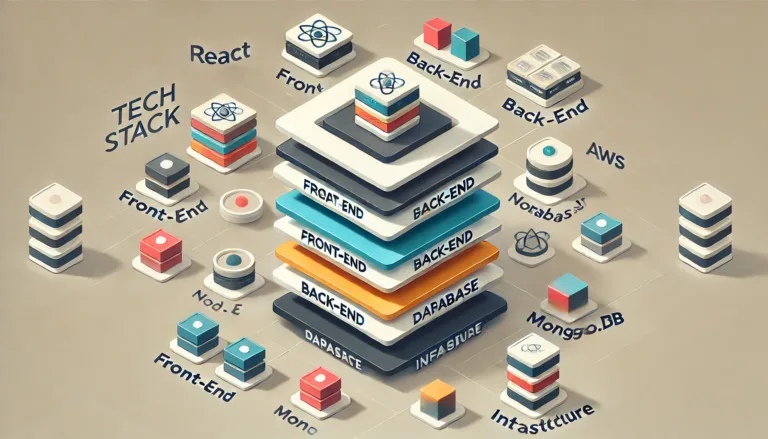Introduction
Learning Java through hands-on projects is a critical step in mastering the language. Whether you are a beginner looking to understand the basics or an experienced developer aiming to refine your skills, building real-world applications helps translate theoretical knowledge into practical expertise. Projects not only reinforce coding fundamentals but also provide exposure to problem-solving, debugging, and working with different technologies.
This blog presents a collection of Java project ideas for every skill level, from beginner to advanced. By selecting a project that matches your experience, you can steadily progress from mastering the essentials to tackling complex applications. The projects are designed to enhance various aspects of Java development, making you a more versatile programmer.
Ready to explore? Let’s dive into some exciting project ideas that will guide you through the different stages of your Java journey. You can also check this article to find which IDE suits you the best in your learning process!
Beginner Level Java Projects
Introduction to Beginner Projects
When starting with Java, the key is to focus on projects that build a solid foundation of core concepts. Beginner-level projects help learners become comfortable with basic syntax, user input, and essential programming constructs such as loops, conditionals, and data types. These projects also introduce fundamental tools like APIs and basic GUI components, providing a stepping stone toward more complex applications.
If you need some help with Java loops, you can check this article and speed up your learning process!
Tools/Concepts:
- Basic Java syntax
- User input and output
- Control structures (loops, conditionals)
- API integration
- Simple GUI development
Below are some beginner-friendly Java project ideas to get started:
1. Currency Converter
Overview of functionality:
A simple application that allows users to convert one currency to another using real-time exchange rates. Users input the amount and select the currencies they want to convert, and the app displays the converted amount.
Concepts covered:
- API integration for fetching real-time exchange rates
- Basic arithmetic operations and input handling
- User interface creation (console-based or simple GUI)
2. Number Guessing Game
Overview of functionality:
In this game, the computer generates a random number within a specified range, and the player must guess the number within a limited number of attempts. After each guess, the program provides hints, indicating whether the guess was too high or too low.
Concepts covered:
- Random number generation using Java’s
Randomclass - Control structures (loops, if-else statements)
- User input handling and feedback
3. Word Counter
Overview of functionality:
An application that takes a block of text as input and outputs the total number of words and characters. This project is often built using Java’s Swing library to create a basic graphical user interface where users can paste text and view the results.
Concepts covered:
- String manipulation (splitting text into words)
- File handling for text input/output
- Basic GUI components (text areas, buttons, labels)
4. Simple Banking Application
Overview of functionality:
A basic banking system where users can create accounts, deposit money, withdraw funds, and check balances. It operates using a menu-driven interface and simple data storage mechanisms like arrays or ArrayLists.
If you need some help with Java Arrays, check this article and improve your learning process!
Concepts covered:
- Data storage and management using collections
- Implementing conditional statements for operations
- User interface creation (console-based or basic GUI)
5. Attendance Management System
Overview of functionality:
A web-based application for managing attendance of students or employees. It allows administrators to add, view, and update attendance records. The project utilizes Java Servlets for backend processing and a MySQL database to store attendance data.
Concepts covered:
- Java Servlets for handling HTTP requests
- Database connectivity using JDBC (Java Database Connectivity)
- CRUD (Create, Read, Update, Delete) operations for data management
By completing these beginner-level projects, you’ll be equipped with a strong foundation in core Java concepts, preparing you to move on to more challenging applications.
Intermediate Level Java Projects
If you come this far, check my SOLID Principles article to learn how to write the cleanest code!
Introduction to Intermediate Projects
Intermediate projects are designed to challenge developers who have already grasped basic Java concepts. The focus shifts from simple programming structures to more advanced topics like object-oriented programming (OOP), graphical user interface (GUI) programming, and integrating databases into applications. These projects introduce real-world scenarios that involve interactive components, multi-threading, and backend management, making them ideal for honing problem-solving skills and building dynamic applications.
Purpose:
- To expand on object-oriented programming concepts.
- To introduce database connectivity and web technologies.
- To build interactive and graphical applications.
Tools/Concepts:
- GUI programming using Java Swing/JavaFX
- Object-oriented programming principles (inheritance, polymorphism, encapsulation)
- Database management and connectivity (JDBC, MySQL)
- Web technologies (JSP, Servlets)
- Advanced data handling and algorithms
If you curious about what inheritance is, you can check this article and keep progressing!
Below are some intermediate-level Java project ideas:
1. Brick Breaker Game
Overview of functionality:
This classic arcade-style game challenges players to control a paddle at the bottom of the screen to hit a ball and break bricks. As the ball bounces around the screen, the player scores points by breaking bricks and keeping the ball in play. It involves creating interactive graphics, managing player inputs, and handling collision events.
Concepts covered:
- Graphics programming using Java Swing or JavaFX
- Event handling for keyboard and mouse inputs
- Object-oriented programming for managing game objects (ball, paddle, bricks)
- Collision detection and game state management
2. Online Polling System
Overview of functionality:
A web-based application that allows users to create, manage, and participate in polls. It includes functionalities like creating polls with multiple options, viewing live results, and allowing registered users to vote on active polls. This project utilizes JSP and Servlets for web processing and integrates a backend database to store poll data.
Concepts covered:
- Java Server Pages (JSP) and Servlets for web application development
- User authentication and session management
- Backend management using MySQL for storing poll data
- CRUD operations for poll management and result tracking
3. Sudoku Solver
Overview of functionality:
This project is a console-based application that takes a partially filled Sudoku board and finds the solution using the backtracking algorithm. The application’s goal is to complete the board by filling in the missing numbers, adhering to Sudoku’s constraints.
Concepts covered:
- Implementation of algorithms (backtracking, recursion)
- Problem-solving with advanced data structures (2D arrays)
- Enhancing logical thinking and algorithmic efficiency
4. Job Recruitment System
Overview of functionality:
A web application that connects job seekers and employers. It includes features for posting job listings, applying for jobs, and managing user profiles. Employers can post job openings and search for candidates, while job seekers can apply for positions and track their applications. The system leverages database connectivity for storing user and job data.
Concepts covered:
- User authentication and authorization using Servlets
- Database connectivity using JDBC for storing and retrieving job listings and user data
- CRUD operations for job management (posting, updating, and deleting job listings)
- Implementing user roles and permissions (Admin, Employer, Job Seeker)
5. Flappy Bird Game Clone
Overview of functionality:
A simplified version of the popular Flappy Bird game, where players control a bird to navigate through gaps in pipes. The game increases in difficulty as the bird progresses, challenging players to keep the bird in the air by tapping or pressing a key to make it “flap.”
Concepts covered:
- Game mechanics development using physics concepts (gravity, acceleration)
- User input handling and timing for controlling the bird
- Graphics programming and collision detection
- Object-oriented principles for managing game elements (bird, pipes, score)
Completing these intermediate-level projects will significantly enhance your understanding of Java’s capabilities, preparing you to tackle more complex applications and system-level projects.
Advanced Level Java Projects
Introduction to Advanced Projects
Advanced projects are designed to push the boundaries of what experienced developers can achieve with Java. These projects involve complex system integrations, sophisticated data handling, and the application of advanced programming concepts. The focus here is on developing real-world applications that require robust architecture, effective networking, and secure data management. Engaging in these projects will deepen your understanding of Java and expand your skills into areas such as machine learning and web services.
Purpose:
- To challenge developers with complex, multifaceted systems.
- To integrate various technologies and programming paradigms.
- To develop applications with a focus on performance, security, and scalability.
Tools/Concepts:
- Networking protocols and client-server architecture
- Machine learning algorithms and libraries
- Secure data handling and encryption techniques
- RESTful APIs for web services
- Multi-layered architecture for application design
Below are some advanced-level Java project ideas:
1. Social Networking Site
Overview of functionality:
This project involves creating a full-fledged social networking platform where users can create profiles, post updates, share media, and connect with friends. Users can send messages, follow other users, and engage with content through likes and comments. The application should feature a responsive design and a database backend to manage user data and interactions.
Concepts covered:
- Web development using Java frameworks (Spring, Hibernate)
- Database management with SQL or NoSQL databases
- RESTful APIs for handling requests and data exchange
- User authentication and session management
2. Online Voting System
Overview of functionality:
An online voting application that allows users to participate in elections securely. This project ensures that votes are cast anonymously and that results are calculated accurately. Features include user registration, ballot casting, and result display, with a strong emphasis on security to prevent fraud and data breaches.
Concepts covered:
- Data encryption techniques for secure voting
- User authentication mechanisms (OAuth, JWT)
- Implementation of security protocols to protect sensitive data
- Backend management for real-time result calculation
3. Facial Recognition System
Overview of functionality:
This project involves developing an application that can recognize and verify individuals based on their facial features. The application uses machine learning algorithms to process images and identify faces in real-time. It can be integrated into security systems or used for user authentication.
Concepts covered:
- AI and machine learning algorithms for image processing
- Computer vision techniques for facial recognition
- Java libraries such as OpenCV for implementing computer vision tasks
- Building a user-friendly interface for displaying results
4. E-HealthCare Management System
Overview of functionality:
A comprehensive healthcare management system that allows for the management of patient records, appointments, billing, and other healthcare processes. This project aims to streamline operations in healthcare settings, enabling better patient care and data management.
Concepts covered:
- Multi-layered architecture for application design (presentation, business logic, data access)
- Database management for storing patient and appointment records
- User interface and user experience (UI/UX) design principles for ease of use
- Integration with other healthcare systems or APIs for data exchange
5. Virtual Private Network (VPN) Application
Overview of functionality:
A VPN application that encrypts users’ internet traffic and masks their IP addresses to ensure secure browsing. This project will involve developing a client application that connects to a VPN server, providing users with a secure and private connection.
Concepts covered:
- Networking protocols and concepts for establishing secure connections (SSL/TLS)
- Data encryption methods to protect user data during transmission
- Security frameworks for user authentication and access control
- Implementing user interfaces for configuration and connection management
Engaging in these advanced-level projects will not only enhance your technical skills but also prepare you for real-world challenges in software development. By tackling these complex systems, you’ll gain invaluable experience in creating robust, scalable applications that meet the demands of modern users.
If you would like to learn more about Java methods, you may have a look at this article and improve your fundamentals!
Conclusion
Choosing the right projects according to your skill level is crucial for effective learning and growth as a Java developer. Beginner projects help establish foundational programming skills, while intermediate and advanced projects allow you to explore more complex concepts and technologies. By tackling projects that match your expertise, you ensure a smoother learning curve and build confidence in your abilities.
However, don’t shy away from challenges! Pushing yourself beyond your comfort zone can lead to remarkable growth and mastery of new skills. Each project you undertake is an opportunity to learn something new, solve real-world problems, and ultimately enhance your portfolio.
So, why wait? Pick a project that intrigues you and start building today! Whether you’re just starting out or looking to take on more advanced challenges, there’s a Java project waiting for you.
References
- ProfileTree. (n.d.). Java Programming Projects. Retrieved from ProfileTree
- Great Assignment Help. (n.d.). Java Project Ideas. Retrieved from Great Assignment Help
- Simplilearn. (n.d.). Java Projects for Beginners. Retrieved from Simplilearn
- UpGrad. (n.d.). Java Project Ideas and Topics for Beginners. Retrieved from UpGrad
- GeeksforGeeks. (n.d.). Java Projects. Retrieved from GeeksforGeeks
- Columbia University. (n.d.). Java Projects for Beginners to Gain Skills. Retrieved from Columbia Bootcamp
- DataCamp. (n.d.). Java Projects for All Levels. Retrieved from DataCamp
FAQ
1. What are some beginner-friendly Java projects I can start with?
Some excellent beginner projects include a Currency Converter, Number Guessing Game, Word Counter, Simple Banking Application, and Attendance Management System. These projects will help you grasp essential Java concepts while building practical applications.
2. How can I challenge myself with intermediate Java projects?
Consider working on projects like a Brick Breaker Game, Online Polling System, Sudoku Solver, Job Recruitment System, or a Flappy Bird Game Clone. These projects will require you to apply object-oriented programming, database management, and GUI development skills.
3. What advanced Java projects should I consider?
For advanced developers, projects like a Social Networking Site, Online Voting System, Facial Recognition System, E-HealthCare Management System, and Virtual Private Network (VPN) Application are great choices. These projects integrate complex systems and require knowledge of networking, security, and machine learning.
4. How do I choose the right project for my skill level?
Assess your current skills and comfort level with various concepts. Start with projects that align with what you already know, then gradually progress to more complex projects as you gain confidence and experience.
5. How can I get started on a Java project?
Choose a project that interests you from the lists provided. Gather the necessary tools and resources, such as IDEs, libraries, and frameworks. Set clear goals, create a plan, and start coding! Don’t hesitate to seek help from online resources and communities if you encounter challenges along the way.