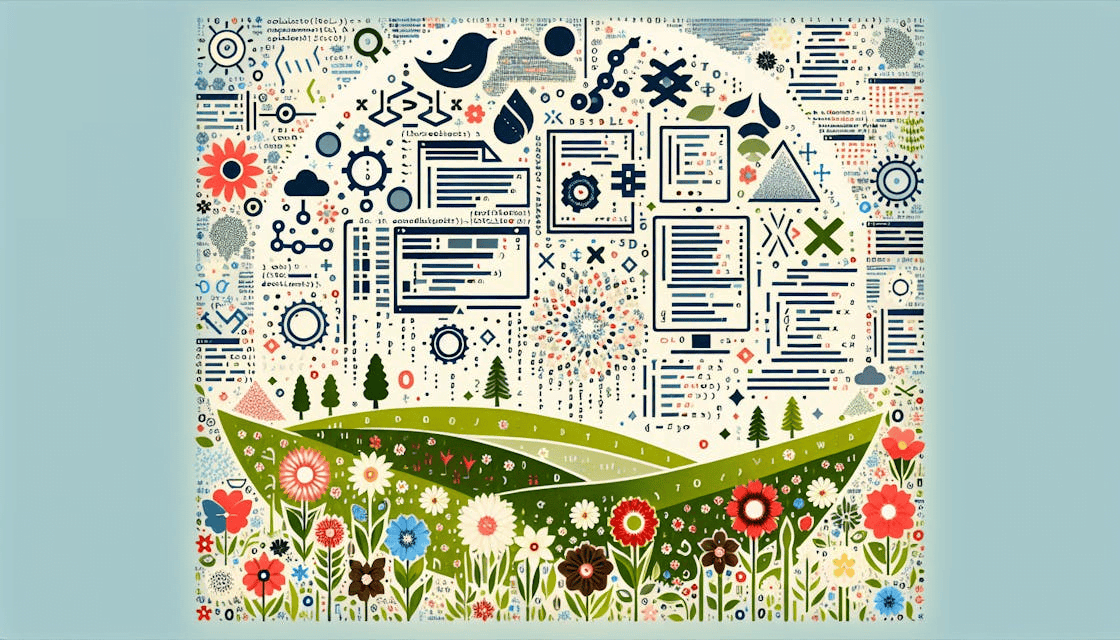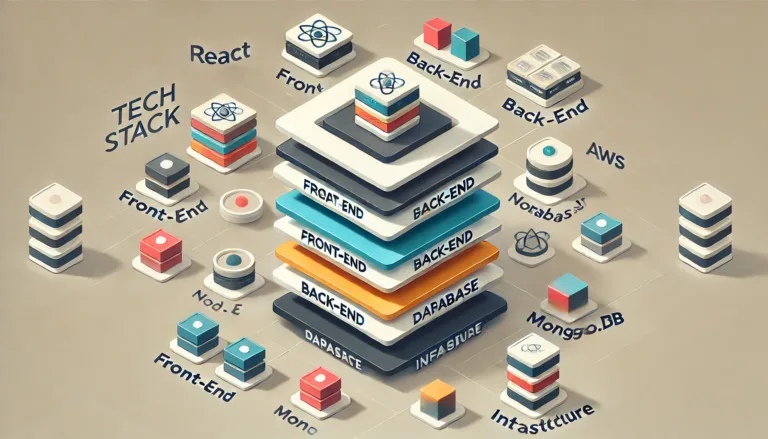Getting Started with Spring Boot
If you’re looking to make Java development less of a headache, Spring Boot is your new best friend. Let’s break down what Spring Boot is and why you should consider it for your next project.
What is Spring Boot?
Spring Boot is a handy framework that helps developers whip up stand-alone, production-ready Spring applications with minimal fuss. You can deploy your app using java -jar or go the traditional war route (Spring Boot Documentation). Forget about drowning in XML configuration—Spring Boot streamlines everything so you can get your app running in no time.
Here’s a quick rundown of what Spring Boot aims to do:
- Speedy Development: Spring Boot makes it super easy and fast to kick off your Spring projects.
- Smart Defaults: It starts with sensible defaults to cut down on boilerplate code but is flexible enough to adapt as your project grows.
- Ready for Production: It comes packed with features like embedded servers, security, metrics, health checks, and externalized configuration (Spring Boot Documentation).
To get your Spring Boot project off the ground, check out Spring Initializr. It’s a nifty tool that helps you set up your application with just a few clicks.
Why Use Spring Boot?
Spring Boot has a bunch of perks that make it a favorite among developers, especially those new to Java and Spring. Here are some of the top reasons to use it:
- Easy Setup: No more wrestling with XML configuration. Spring Boot makes setting up and maintaining applications a breeze.
- Embedded Servers: It includes embedded servers like Tomcat, Jetty, and Undertow, so you can run your app as a standalone service.
- Auto Configuration: Spring Boot’s AutoConfigurator sets up your app based on the dependencies you add, saving you from manual setup.
- Production Tools: With Spring Boot Actuator, you can easily monitor and manage your application (DigitalOcean).
- Microservices Made Easy: Spring Boot simplifies building, deploying, and managing microservices. For more details, check out our guide on spring boot microservices.
| Feature | What It Does |
|---|---|
| Embedded Servers | Run your app as a standalone service with embedded Tomcat, Jetty, or Undertow. |
| Auto Configuration | Automatically sets up your app based on included dependencies. |
| Production Tools | Monitor and manage your app with Spring Boot Actuator. |
For junior developers wanting to level up, Spring Boot is a great starting point. It offers the flexibility and power to build solid applications while keeping the development process simple. To dive deeper into Spring Boot’s core features, don’t miss our spring boot tutorial.
With Spring Boot, you can spend more time writing business logic and less time on boilerplate code and configuration. It’s perfect for developers who want to build scalable and maintainable applications quickly. For a side-by-side look at Spring Boot and Spring MVC, visit spring boot vs spring mvc.
Getting Started with Spring Boot
Setting Up a Spring Boot Project
Getting a Spring Boot project off the ground is easier than you might think, even if you’re new to Java. The framework’s documentation is super helpful (Spring Boot Documentation). Here’s a simple guide to get you rolling:
- Create a New Project: Head over to the Spring Initializr (https://start.spring.io/) to whip up a new Spring Boot project. Fill in your project details like group, artifact, and dependencies.
- Import the Project: Once your project is ready, pull it into your favorite IDE like IntelliJ IDEA or Eclipse.
- Configure Dependencies: Make sure you add the must-have dependencies like Spring Web, Spring Data JPA, and Spring Security if you need it. The Spring Boot Starter packs are a handy way to bundle these.
- Run the Application: After setting things up, fire up your application using the
java -jarcommand or straight from your IDE. Spring Boot will take care of the rest, setting up an embedded server and getting your app running.
Here’s a peek at the basic structure of a Spring Boot project:
src/
├── main/
│ ├── java/
│ │ └── com/
│ │ └── example/
│ │ └── demo/
│ │ ├── DemoApplication.java
│ ├── resources/
│ ├── application.properties
For a more detailed guide, check out the spring boot tutorial.
Understanding Spring Boot Core Features
Spring Boot is loaded with features that make building Spring-based apps a breeze. Here are some of the coolest ones:
- Auto-Configuration: Spring Boot sets up your app based on the dependencies you add. No more drowning in XML configurations (Spring Boot Documentation).
- Spring Boot Starters: These are bundles of dependencies that you can add to your project to quickly get up and running with Spring tech. For example,
spring-boot-starter-webincludes everything you need for web apps. - Spring Boot CLI: The Command Line Interface (CLI) lets you create and run Spring Boot apps using Groovy scripts. Great for quick prototypes and tests.
- Spring Boot Actuator: This adds production-ready features like health checks, metrics, and monitoring to your app (Spring Boot Documentation).
- Embedded Servers: Spring Boot includes embedded servers like Tomcat and Jetty, making it easy to deploy your app with
java -jar(Spring Boot Documentation).
Here’s a quick table to sum up some of the core features:
| Feature | Description |
|---|---|
| Auto-Configuration | Automatically sets up your Spring app based on included dependencies |
| Spring Boot Starters | Bundles of dependencies for common functionalities |
| Spring Boot CLI | A command-line tool for running Spring Boot apps |
| Spring Boot Actuator | Adds production-ready features like metrics and health checks |
| Embedded Servers | Includes embedded servers like Tomcat and Jetty for easy deployment |
For more insights, check out the sections on spring boot microservices or spring boot security to see how these core features are used in different scenarios.
By getting a handle on these core features, you’ll be well on your way to mastering Spring Boot and building solid, scalable apps. Dive into the Spring Boot Documentation for more details and examples.
Advanced Functionality in Spring Boot
Spring Boot isn’t just another framework; it’s a game-changer. As I dig deeper, I uncover features that make it a powerhouse for developers. Let’s break down the essentials that can supercharge your Spring Boot projects.
Getting Cozy with Spring Boot Components
Spring Boot has four main components that make life easier: Spring Boot Starter, Spring Boot AutoConfigurator, Spring Boot CLI, and Spring Boot Actuator. (DigitalOcean)
Spring Boot Starter takes the headache out of dependency management. Imagine you need a bunch of related dependencies; instead of hunting them down one by one, you just add spring-boot-starter-web, and boom, all necessary jars are in your project. It’s like having a personal assistant for your dependencies.
Spring Boot AutoConfigurator is your setup wizard. It cuts down on the need for XML or annotation configurations. It figures out the views, view resolvers, and annotations for you. So, you can spend more time coding and less time setting things up.
Spring Boot CLI is your command-line buddy. It lets you run and test Spring Boot apps straight from the terminal. It uses the Starter and AutoConfigurator to handle dependencies and run your app. Perfect for quick prototypes or testing out new ideas.
Spring Boot Actuator is like having a control panel for your app. It sets the hostname to localhost and the port to 8080 by default. You can access your app using HTTP methods like GET and POST. Actuator also comes with a bunch of features to monitor and manage your app, making it production-ready.
Making the Most of Spring Boot Developer Tools
Spring Boot isn’t just about getting your app up and running; it’s about making development a breeze. Here are some tools that can boost your productivity.
Spring Boot DevTools is a lifesaver. It includes automatic restart, live reload, and special configurations for development. Automatic restart means your app restarts whenever you change your code—no more manual restarts. Live reload refreshes your browser whenever you update static resources, giving you instant visual feedback.
| Feature | Description |
|---|---|
| Automatic Restart | Restarts the app on code changes |
| Live Reload | Refreshes the browser automatically on changes to static resources |
| Development-Time Configurations | Simplifies configurations specifically for development purposes |
Remote Debugging is another gem. It lets you connect your IDE to a running Spring Boot app and debug it as if it were local. This is super handy for diagnosing issues in production or staging environments.
For more detailed insights and tutorials on using these tools, check out our Spring Boot tutorial.
By tapping into these advanced features and tools, you can make your Spring Boot projects more efficient and robust. Whether you’re dealing with core components or leveraging developer tools, Spring Boot has got you covered.
Boosting Your Spring Boot Apps
Ready to take your Spring Boot applications to the next level? Let’s dive into some key areas: packaging, deployment, and making the most of production-ready features. I’ll guide you through these steps with a touch of humor and practical advice.
Packaging and Deploying Spring Boot Apps
Spring Boot makes packaging and deploying apps a breeze. By default, you can package your Spring Boot apps as executable JAR files, making them self-contained and perfect for cloud deployment (Spring Boot Documentation).
Here’s how you can package your app using Maven or Gradle:
For Maven:
- Add the Spring Boot Maven plugin to your
pom.xml:xml <build> <plugins> <plugin> <groupId>org.springframework.boot</groupId> <artifactId>spring-boot-maven-plugin</artifactId> </plugin> </plugins> </build> - Build your JAR file with:
sh mvn clean package
For Gradle:
- Apply the Spring Boot Gradle plugin in your
build.gradle:groovy plugins { id 'org.springframework.boot' version '2.7.0' } - Create your JAR file using:
sh gradle build
Once packaged, your app is ready for deployment on platforms like AWS, Google Cloud, and Azure. For more details, check out our Spring Boot tutorial.
Making the Most of Spring Boot Actuator
Spring Boot Actuator is like having a Swiss Army knife for your app. It adds features for monitoring and managing your application, such as health checks, metrics, and auditing (Spring Boot Documentation).
To start using Spring Boot Actuator, add the dependency to your project:
For Maven:
<dependency>
<groupId>org.springframework.boot</groupId>
<artifactId>spring-boot-starter-actuator</artifactId>
</dependency>
For Gradle:
dependencies {
implementation 'org.springframework.boot:spring-boot-starter-actuator'
}
With Actuator, you can access various endpoints to keep an eye on your app:
- /actuator/health: Check if your app is alive and kicking.
- /actuator/metrics: Get a peek at your app’s performance stats.
- /actuator/loggers: Manage your app’s logging levels.
Customize these endpoints in your application.properties:
management.endpoints.web.exposure.include=health,info,metrics,loggers
Here’s a quick rundown of some handy Actuator endpoints:
| Endpoint | Description |
|---|---|
| /actuator/health | Check your app’s health status. |
| /actuator/info | Get info about your app. |
| /actuator/metrics | View performance metrics. |
For those concerned about security, you can lock down Actuator endpoints with Spring Security. Learn more in our Spring Boot Security guide.
By packaging your Spring Boot apps efficiently and leveraging the powerful features of Spring Boot Actuator, you can ensure your applications are not only functional but also ready for prime time. Dive deeper into enhancing your Spring Boot applications with our Spring Boot Microservices guide.