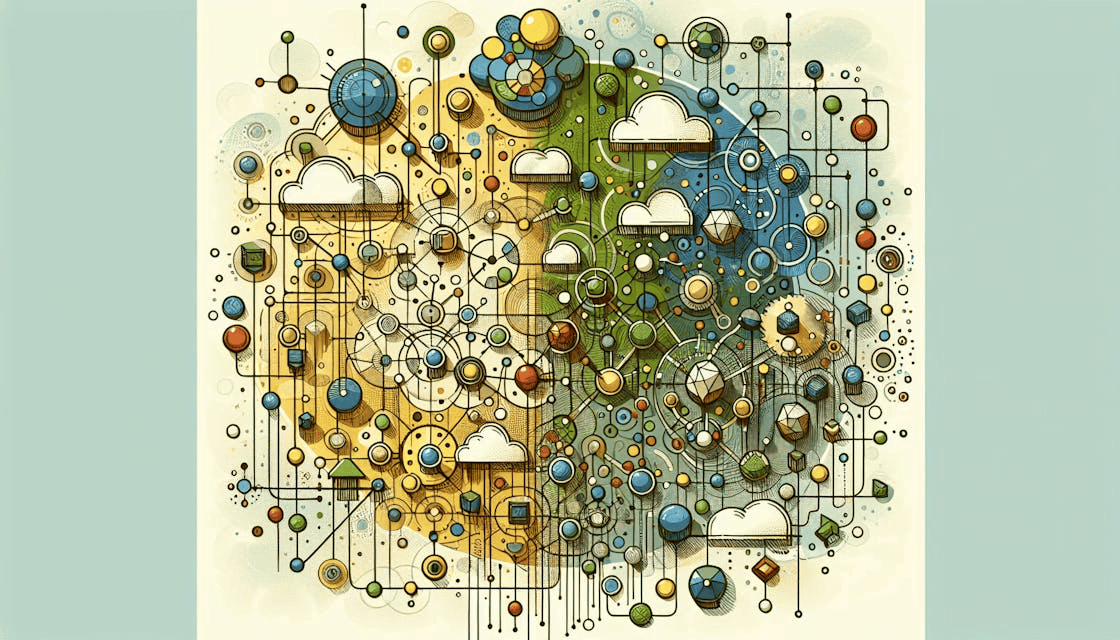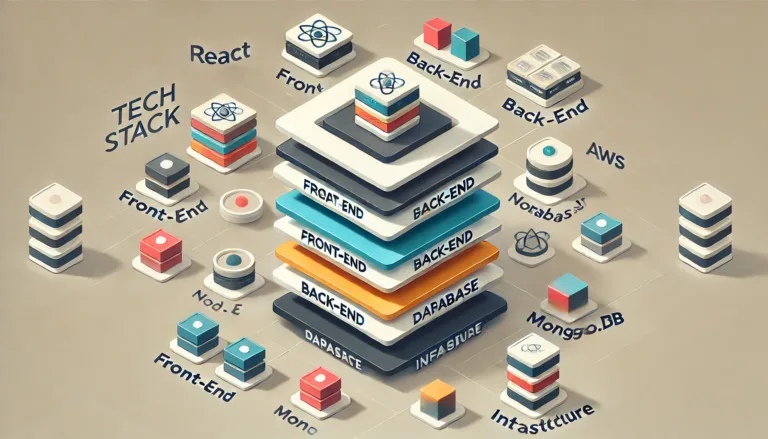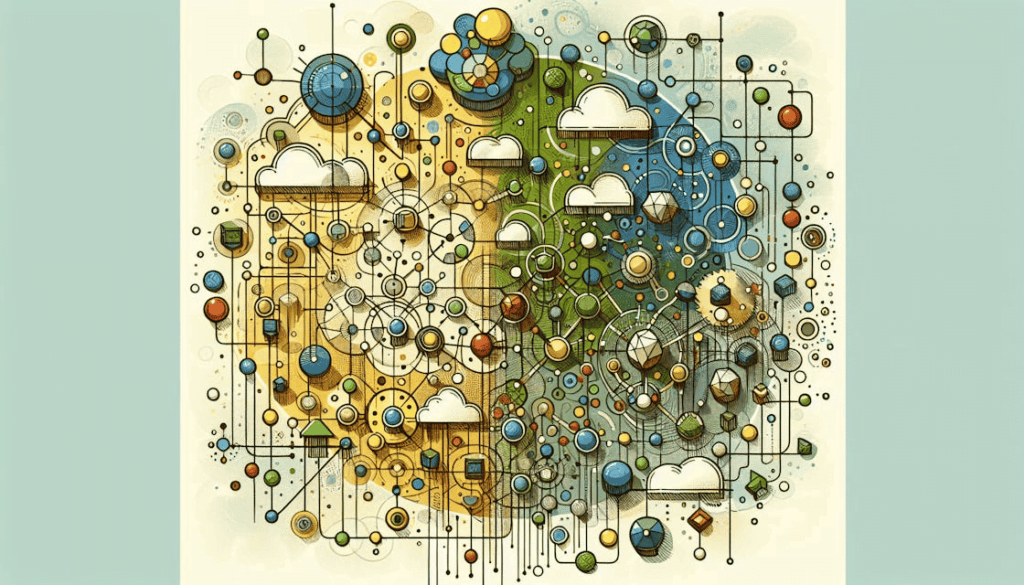
Introduction to Spring Boot Microservices
Getting the Hang of Microservices
In software development, microservices have flipped the script on how we build and maintain applications. Unlike the old-school monolithic apps, which are like a giant, single block, microservices break things down into smaller, more manageable pieces. Each piece, or service, focuses on a specific business task and can be developed, deployed, and maintained on its own (Microservices.io).
Microservices are all about independence. Each service can be isolated, rebuilt, tested, redeployed, and managed without messing with the others. This setup offers more flexibility and scalability. For example, if one microservice needs more horsepower, you can just add more instances of that service through a load balancer to handle the extra traffic (TechTarget).
Here’s a quick look at how monolithic and microservices architectures stack up:
| Feature | Monolithic Architecture | Microservices Architecture |
|---|---|---|
| Structure | One big block | Collection of small services |
| Scalability | Whole app | Individual services |
| Deployment | Whole app | Independent services |
| Maintenance | Tough and complex | Easier and isolated |
| Flexibility | Limited | High |
Why Go Microservices?
Switching to microservices, especially with Spring Boot, brings a bunch of perks:
- Scalability: Each microservice can be scaled on its own, making resource management a breeze. Handy for services that get a lot of traffic or need more computing power (TechTarget).
- Flexibility: Microservices let you mix and match different technologies and programming languages for different services. You can pick the best tool for each job instead of sticking to one tech stack.
- Speedy Development: Since each service is its own thing, teams can work on them in parallel. This speeds up the whole development process, leading to quicker releases and faster time-to-market.
- Fault Tolerance: If one microservice crashes, it doesn’t take down the whole app. This isolation boosts the system’s overall reliability.
- Easier Maintenance: Smaller chunks of code are easier to handle. With microservices, you can update, fix, or swap out individual services without touching the rest of the app (Spring).
- Business Alignment: Microservices are built around business tasks, making it easier to sync up tech development with business goals. Each team can zero in on a specific business function, boosting productivity and clarity (Microservices.io).
For more juicy details on Spring Boot and what it can do, check out the spring boot documentation or our in-depth spring boot tutorial. Curious about how Spring Boot stacks up against Spring MVC? Our article on spring boot vs spring mvc has got you covered.
By getting a grip on these basics, you’ll see just how powerful and flexible Spring Boot microservices can be in today’s software game.
Designing Microservices with Spring Boot
Designing microservices with Spring Boot can be a wild ride. Let’s break down some of the main hurdles and the process of putting it all together.
Service Architecture Challenges
Creating a solid service architecture is a big deal when working with microservices. Mess it up, and you might end up with a tangled mess that’s harder to manage than a monolith. Here are some common headaches:
- Complexity Overload: Microservices can turn your app into a complex beast. Splitting a monolith into tiny services means they all need to talk to each other over a network, adding layers of complexity (TheServerSide).
- Service Explosion: As you add more services, keeping track of them gets trickier. Each one relies on network performance and needs monitoring, logging, and management tools (TechTarget).
- Data Juggling: Keeping data consistent across services is tough. Each service might have its own database, making transactions and data integrity a challenge.
- Network Woes: Microservices talk over a network, so they’re prone to latency and failures. You need to design for fault tolerance and keep latency low.
- Security Maze: Securing microservices is more complicated than a monolithic app. Each service needs its own security measures, like authentication and authorization (spring boot security).
Putting It All Together
Putting microservices together involves grouping subdomains or bounded contexts into services. This step is crucial for a coherent and maintainable architecture.
- Spotting Bounded Contexts: Start by identifying bounded contexts within your domain. Each one represents a distinct business area with its own models and logic.
- Grouping Subdomains: Once you’ve identified the bounded contexts, group related subdomains into services. This grouping should reflect how the business operates and how data naturally clusters.
- Defining Boundaries: Clearly define the boundaries of each service. Each one should have well-defined responsibilities and interact with others through clear interfaces.
- Decoupling Services: Make sure services are loosely coupled. This allows them to be developed, deployed, and scaled independently.
- Picking Communication Protocols: Choose the right communication protocols for inter-service communication. Common choices include RESTful APIs, messaging queues, and gRPC.
Here’s a quick table to sum up the key steps:
| Step | Description |
|---|---|
| Spotting Bounded Contexts | Identify distinct business areas with specific models and logic |
| Grouping Subdomains | Cluster related subdomains into services |
| Defining Boundaries | Set clear responsibilities and interfaces for each service |
| Decoupling Services | Ensure services can operate independently |
| Picking Communication Protocols | Choose protocols like REST, messaging queues, or gRPC |
For more on this topic, check out our spring boot tutorial and see how spring boot stacks up against spring mvc. For detailed docs, visit spring boot documentation.
Building Microservices with Spring Boot
Creating microservices with Spring Boot is a smart way to develop scalable, resilient, and maintainable Java applications. Let’s break down the essentials of using Spring Boot for microservices and how Spring Cloud can supercharge these services.
Spring Boot for Java Microservices
Spring Boot is a fantastic framework that makes it easier to develop Java-based microservices. One of its main perks is providing sensible defaults for configuration, which cuts down on boilerplate code and lets you focus on what really matters—your business logic.
Why Spring Boot Rocks for Microservices:
- Auto-Configuration: Spring Boot sets up your app based on the dependencies you add, so you can hit the ground running without drowning in configuration files.
- Embedded Servers: It comes with built-in servers like Tomcat or Jetty, so you don’t need to deploy your app to an external server.
- Starter Templates: These templates make it a breeze to add features like security, web, and data access to your app.
Quick Example of a Simple Spring Boot Microservice:
import org.springframework.boot.SpringApplication;
import org.springframework.boot.autoconfigure.SpringBootApplication;
import org.springframework.web.bind.annotation.GetMapping;
import org.springframework.web.bind.annotation.RestController;
@SpringBootApplication
public class MyMicroserviceApplication {
public static void main(String[] args) {
SpringApplication.run(MyMicroserviceApplication.class, args);
}
}
@RestController
class MyController {
@GetMapping("/hello")
public String sayHello() {
return "Hello, World!";
}
}
For more detailed tutorials, check out the Spring Boot tutorial.
Supercharging Microservices with Spring Cloud
Spring Cloud builds on Spring Boot to offer tools that make your microservices more resilient and robust. It helps manage distributed systems with features like service discovery, configuration management, and load balancing.
Why Spring Cloud is Awesome:
- Service Discovery: Tools like Eureka let microservices find each other in a distributed setup, making it easier to manage service instances.
- Configuration Management: Spring Cloud Config offers a centralized way to manage configurations, ensuring consistency across all microservices.
- Load Balancing: With Spring Cloud LoadBalancer, you can spread incoming requests across multiple instances of a microservice, boosting reliability and performance.
Quick Example of an Enhanced Microservice with Spring Cloud:
import org.springframework.cloud.client.discovery.EnableDiscoveryClient;
import org.springframework.boot.SpringApplication;
import org.springframework.boot.autoconfigure.SpringBootApplication;
import org.springframework.web.bind.annotation.GetMapping;
import org.springframework.web.bind.annotation.RestController;
@SpringBootApplication
@EnableDiscoveryClient
public class MyEnhancedMicroserviceApplication {
public static void main(String[] args) {
SpringApplication.run(MyEnhancedMicroserviceApplication.class, args);
}
}
@RestController
class MyEnhancedController {
@GetMapping("/enhanced")
public String sayEnhancedHello() {
return "Hello from Enhanced Microservice!";
}
}
For more on enhancing your microservices, see the Spring Boot documentation.
Spring Cloud Stream
Spring Cloud Stream is another cool feature that lets you develop streaming data microservices. This is super handy for apps that need to process and analyze continuous data streams.
Quick Example of a Spring Cloud Stream Application:
import org.springframework.boot.SpringApplication;
import org.springframework.boot.autoconfigure.SpringBootApplication;
import org.springframework.cloud.stream.annotation.EnableBinding;
import org.springframework.cloud.stream.messaging.Source;
import org.springframework.messaging.support.MessageBuilder;
import org.springframework.web.bind.annotation.GetMapping;
import org.springframework.web.bind.annotation.RestController;
@SpringBootApplication
@EnableBinding(Source.class)
public class MyStreamApplication {
public static void main(String[] args) {
SpringApplication.run(MyStreamApplication.class, args);
}
}
@RestController
class MyStreamController {
private final Source source;
MyStreamController(Source source) {
this.source = source;
}
@GetMapping("/send")
public String sendMessage() {
source.output().send(MessageBuilder.withPayload("Hello, Stream!").build());
return "Message sent!";
}
}
With these tools, you can build robust and scalable microservices. For more on security aspects, check out Spring Boot security.
Best Practices for Spring Boot Microservices
Jumping into Spring Boot microservices can feel like a wild ride, but with a few best practices, you can make the journey smoother and more fun. Here are some tips that have helped me along the way.
Auto-Configuration and Embedded Servers
One of the coolest things about Spring Boot is its auto-configuration. It takes the guesswork out of setting up your project by automatically configuring beans based on your dependencies. So, if you add a database dependency, Spring Boot will set up the necessary beans for database connectivity. This speeds up development and cuts down on configuration errors.
Spring Boot also comes with an embedded server, like Tomcat, so you don’t have to mess around with setting up a server for your app. This is super handy for microservices because you can run each service on its own. If Tomcat isn’t your thing, you can switch to Jetty or Undertow.
Here’s a quick look at some embedded servers you can use with Spring Boot:
| Embedded Server | Description |
|---|---|
| Tomcat | Default, supports most features |
| Jetty | Lightweight, flexible |
| Undertow | High performance, non-blocking |
For more details, check out the spring boot tutorial.
Using Annotations and Load Balancer
Spring Boot is packed with annotations that save you from writing a ton of boilerplate code. For example, @Table and @Column are used for ORM with Hibernate to map entities to database tables and columns. Other handy annotations include @RestController, @RequestMapping, and @Autowired, which make creating RESTful web services and dependency injection a breeze.
| Annotation | Description |
|---|---|
@RestController | Marks a class as a REST controller |
@RequestMapping | Maps HTTP requests to handler methods |
@Autowired | Automatically injects dependencies |
Load balancing is a big deal when you’re working with microservices. Spring Boot supports load balancing, which is crucial for scaling and handling high traffic. The framework provides a load balancer that can spin up more instances of a service as needed.
Spring Boot also simplifies horizontal scaling, especially when using Netflix components for microservices.
For more on these topics, check out our articles on spring boot security and spring boot vs spring mvc. These resources will give you more insights and examples to help you get the most out of Spring Boot microservices.