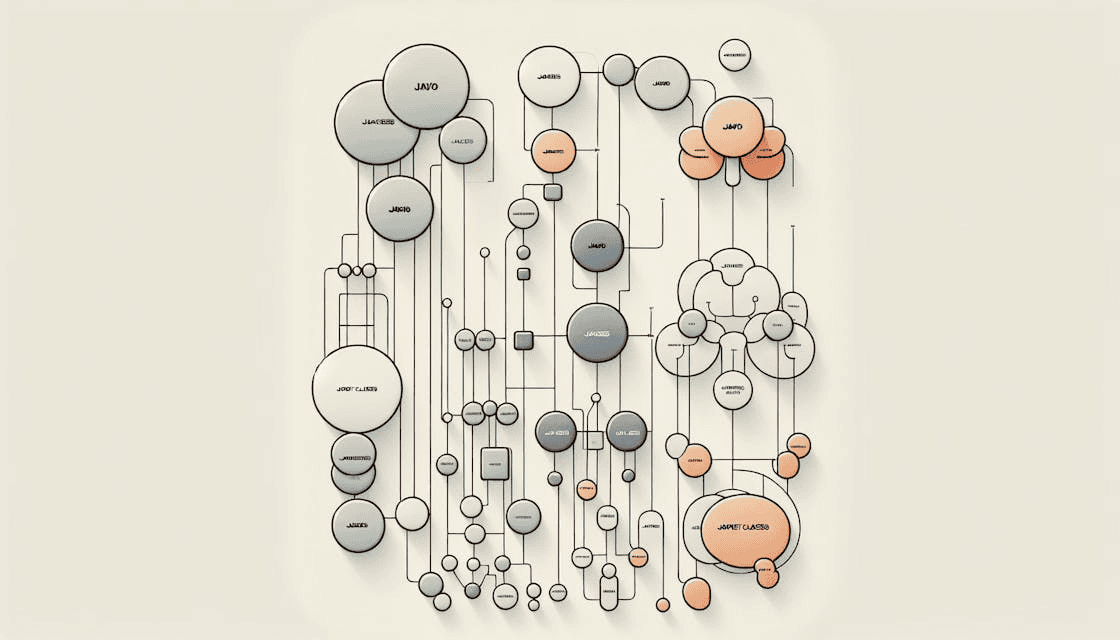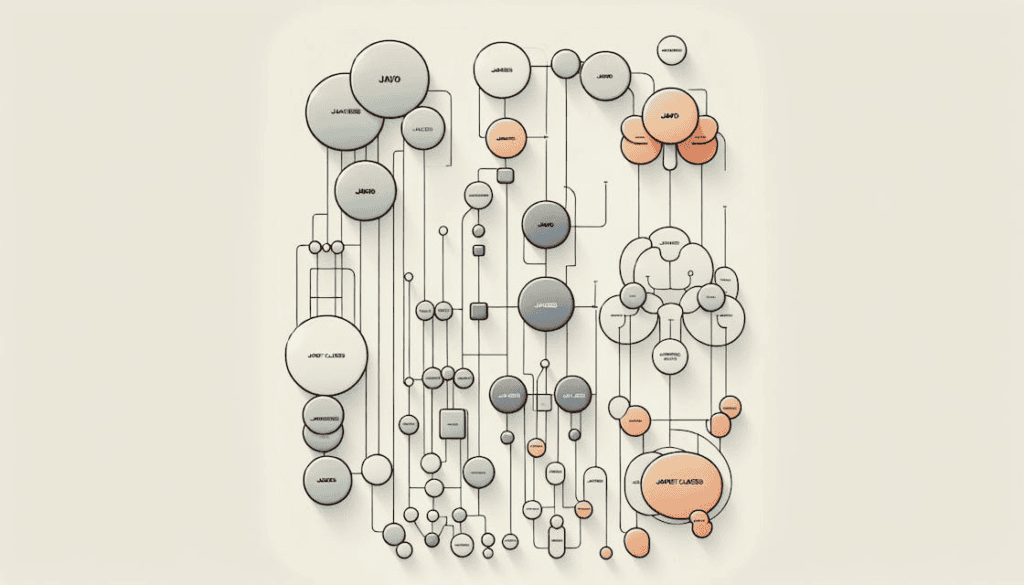
Getting the Hang of Java Inheritance
What’s the Deal with Java Inheritance?
Java inheritance is like a family tree for your code. It lets one class borrow stuff from another class, making your code cleaner and easier to manage. Think of it as a way to pass down traits from a parent class to a child class, keeping things neat and tidy.
Here’s the lowdown:
- Parent Class: The class that gives away its goodies.
- Child Class: The class that gets those goodies.
You use the extends keyword to make this happen. Imagine you’ve got a Vehicle class and a Car class. You can make Car inherit from Vehicle.
class Vehicle {
String brand = "Ford";
public void honk() {
System.out.println("Beep Beep!");
}
}
class Car extends Vehicle {
String modelName = "Mustang";
}
In this setup, Car gets the brand field and the honk method from Vehicle. So, when you create a Car object, it can use these inherited features (W3Schools).
How to Use Inheritance in Java
Here’s how you can make inheritance work for you:
- Set Up the Parent Class: Create a class with the fields and methods you want to share. Let’s call it
Vehicle. - Create the Child Class: Use
extendsto make a new class that inherits from the parent class. For example,CarextendsVehicle. - Make an Object of the Child Class: Create an instance of the child class to use the inherited stuff.
public class Main {
public static void main(String[] args) {
Car myCar = new Car();
myCar.honk();
System.out.println(myCar.brand + " " + myCar.modelName);
}
}
When you run this code, you’ll see:
Beep Beep!
Ford Mustang
This shows how Car inherits the brand field and honk method from Vehicle. Inheritance helps you reuse code and keep your programs organized (GeeksforGeeks).
Java inheritance also lets you override methods. This means a method in the child class can have the same name and parameters as one in the parent class, but with its own twist (BTechSmartClass). For more on method overriding, check out our section on java methods.
Getting the hang of Java inheritance can seriously up your coding game. For more tips and tricks, dive into our java tutorial and explore other cool topics like java loops and java arrays.
Types of Inheritance in Java
Java inheritance lets one class borrow traits and behaviors from another. It’s like a family tree but for code. Let’s break down three types: single inheritance, multilevel inheritance, and hierarchical inheritance.
Single Inheritance
Single inheritance is the simplest form. A subclass gets its traits from one superclass. Think of it as a direct parent-child relationship.
Example:
class Vehicle {
void start() {
System.out.println("Vehicle started");
}
}
class Car extends Vehicle {
void drive() {
System.out.println("Car is driving");
}
}
Here, Car borrows the start method from Vehicle. Easy peasy, right? This type is great for beginners. For more on Java basics, check out our java tutorial.
Multilevel Inheritance
Multilevel inheritance is like a family chain. A class inherits from another class, which inherits from yet another class.
Example:
class Vehicle {
void start() {
System.out.println("Vehicle started");
}
}
class Car extends Vehicle {
void drive() {
System.out.println("Car is driving");
}
}
class Sedan extends Car {
void comfort() {
System.out.println("Sedan is comfortable");
}
}
In this setup, Sedan inherits from Car, and Car inherits from Vehicle. It’s like a grandparent-parent-child relationship. Handy for building complex class structures. Java supports this chain, so Sedan gets traits from both Car and Vehicle (DigitalOcean).
Hierarchical Inheritance
Hierarchical inheritance is when multiple subclasses share a single superclass. It’s like siblings sharing traits from the same parent.
Example:
class Vehicle {
void start() {
System.out.println("Vehicle started");
}
}
class Car extends Vehicle {
void drive() {
System.out.println("Car is driving");
}
}
class Bike extends Vehicle {
void ride() {
System.out.println("Bike is riding");
}
}
Here, both Car and Bike inherit from Vehicle. They both get to use the start method. This type is great for reusing code and keeping things tidy.
| Inheritance Type | Description | Example |
|---|---|---|
| Single Inheritance | One subclass inherits from one superclass | Car inherits from Vehicle |
| Multilevel Inheritance | A chain of inheritance | Sedan inherits from Car, which inherits from Vehicle |
| Hierarchical Inheritance | Multiple subclasses inherit from one superclass | Car and Bike inherit from Vehicle |
Understanding these types of inheritance is key for any Java developer. For more Java tips, visit our articles on java arrays and java methods.
Overriding Methods in Java
Method Overriding Explained
In Java, method overriding lets a subclass put its own spin on a method already defined in its superclass. This is super handy when you want the subclass to act differently or add more functionality. To override a method, the subclass method needs to have the same name, parameters, and return type as the one in the superclass.
Check out this example:
class Animal {
void sound() {
System.out.println("Animal makes a sound");
}
}
class Dog extends Animal {
@Override
void sound() {
System.out.println("Dog barks");
}
}
public class Test {
public static void main(String[] args) {
Animal myDog = new Dog();
myDog.sound(); // Outputs: Dog barks
}
}
Here, the sound method in the Dog class overrides the sound method in the Animal class. So, when myDog.sound() is called, it runs the Dog class version.
Rules for Overriding Methods
When you’re overriding methods in Java, there are some rules to keep in mind to make sure everything runs smoothly.
- Same Method Signature: The method in the subclass must have the same name, parameters, and return type as the one in the superclass.
- Access Modifiers: The access level can’t be more restrictive than the overridden method’s access level. For example, if the superclass method is
public, the subclass method can’t beprotectedorprivate. - Final Methods: Methods declared as
finalcan’t be overridden. Declaring a method as final locks it down so no subclass can mess with it. - Static Methods: Static methods can’t be overridden. If a static method with the same signature is defined in the subclass, it’s called method hiding, not overriding.
- Private Methods: Private methods can’t be overridden because they’re not visible to subclasses. These methods are locked in at compile time.
- Invocation: The version of the method that gets executed depends on the object used to call it. If you use an object of the parent class, the parent class method runs. If you use an object of the subclass, the subclass method runs.
Here’s a quick table to sum up the key rules:
| Rule | Description |
|---|---|
| Same Method Signature | Must have identical name, parameters, and return type |
| Access Modifiers | Can’t be more restrictive than the superclass method |
| Final Methods | Can’t be overridden |
| Static Methods | Can’t be overridden (method hiding instead) |
| Private Methods | Can’t be overridden |
| Invocation | Determined by the object used to call the method |
For more info on Java methods and how to use them, check out our Java methods guide. If you’re just starting out with Java, our Java tutorial is a great place to begin.
Best Practices in Java Inheritance
Composition vs. Inheritance
Alright, let’s talk about the age-old debate: composition vs. inheritance. If you’re just starting out with Java, this is a biggie. Personally, I’m all about composition, and here’s why you might want to be too.
Composition means creating classes that use instances of other classes, rather than inheriting from them. This approach has some solid perks:
- Flexibility in Method Use: With composition, you can swap out parts of your code at runtime. It’s like having a Swiss Army knife instead of a single-use tool.
- Controlled Access to Methods: You get to decide which methods are visible to the outside world. This keeps your code neat and less prone to breaking.
- Easier Unit Testing: Testing becomes a breeze. You can mock specific methods without dealing with a tangled web of inherited classes.
Here’s a quick rundown:
| Feature | Composition | Inheritance |
|---|---|---|
| Flexibility | High | Low |
| Encapsulation | Strong | Weak |
| Unit Testing | Easier | Harder |
Want more details? Check out this DigitalOcean tutorial.
Effective Use of Inheritance
While composition rocks, sometimes inheritance is the way to go. Here are some tips to make sure you’re using it right:
- “Is-A” Relationships Only: Use inheritance when there’s a clear “is-a” relationship. For example, a
Dogclass can inherit from anAnimalclass because a dog is an animal. - Reuse Code with Composition: If you need to share code across classes that don’t fit an “is-a” relationship, go for composition. It keeps your code reusable without making it a tangled mess.
- Keep It Shallow: Deep inheritance hierarchies are a nightmare. Aim for simplicity and keep your class hierarchy shallow.
- Careful with Overriding: When you override methods, make sure the new method sticks to the original contract. This avoids unexpected behavior. For more on this, check out CS Awesome – Inheritance.
- Use
@OverrideAnnotation: Always use the@Overrideannotation. It catches errors at compile time and makes your code easier to read. - Use Accessors and Mutators: If inherited instance variables are private, use getters and setters to access them. This keeps your code clean and maintainable.
Follow these tips, and you’ll be a Java inheritance pro in no time. For more Java goodness, check out our java tutorial, java methods, and java arrays sections.