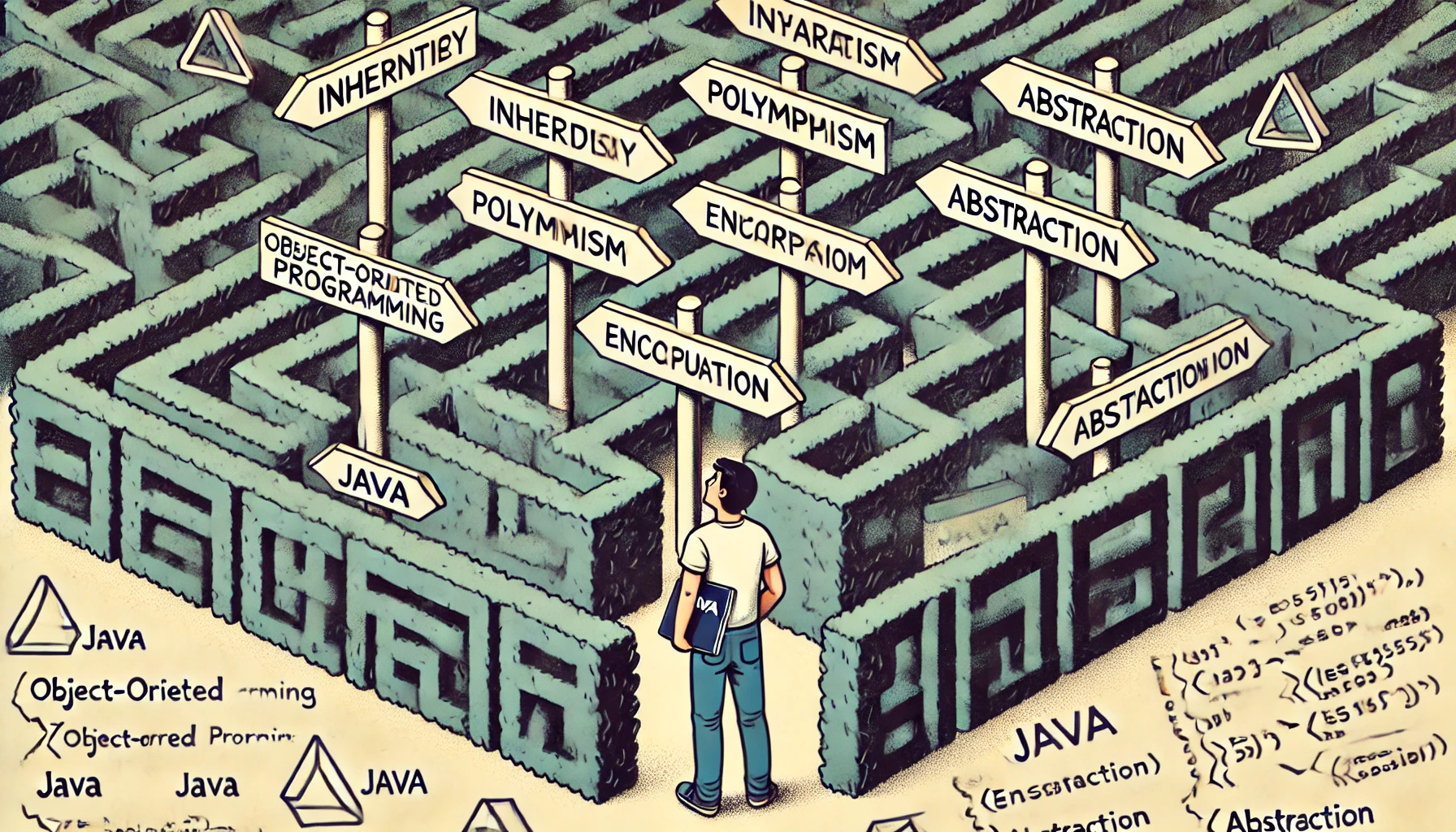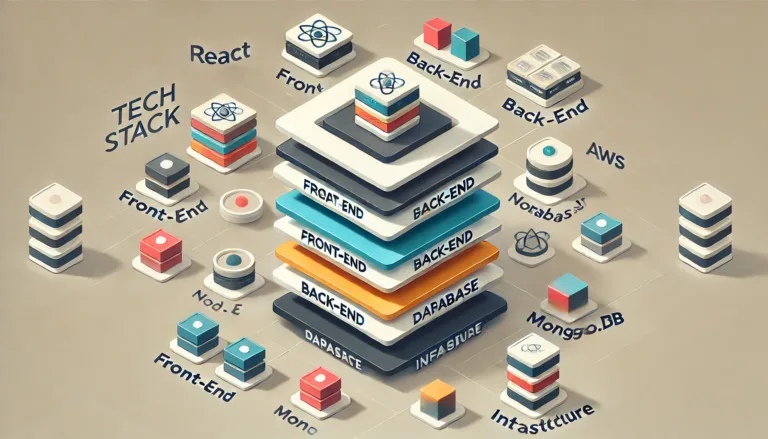Introduction
Java has long been celebrated as a powerful and versatile programming language, dominating the landscape of enterprise-level software development. Its robustness and reliability have made it a top choice for building large-scale applications across industries. However, while it offers plenty of tools for developers, mastering Java is far from straightforward. Beneath its surface lies a labyrinth of complex concepts and nuanced features that can be daunting for even experienced programmers.
Despite its reputation for being a “beginner-friendly” language due to its strict syntax and readability, several core concepts present significant roadblocks to mastery. From comprehending the intricacies of object-oriented programming (OOP) to navigating Java’s verbose syntax and extensive libraries, many learners find themselves struggling to grasp the deeper aspects of the language. Tackling concurrency and multithreading issues, mastering exception handling, and delving into the depths of the Java Virtual Machine (JVM) internals are some of the hardest challenges that stand between novices and true proficiency.

Overview of Main Challenges
In this article, we’ll explore the most difficult aspects of Java, including:
- Object-Oriented Programming (OOP): Understanding core concepts like classes, objects, inheritance, polymorphism, and encapsulation.
- Java’s Syntax and Libraries: Grasping the language’s verbose syntax and mastering its vast ecosystem of libraries.
- Concurrency and Multithreading: Tackling complex issues such as thread safety, synchronization, and debugging concurrent applications.
- Exception Handling: Learning how to handle errors effectively using Java’s unique approach to exceptions.
- Understanding the JVM: Gaining a deep understanding of the JVM’s internals, memory management, and performance tuning.
Now, let’s dive into each of these areas, starting with one of the foundational pillars of Java: Object-Oriented Programming.
1. Object-Oriented Programming (OOP)
1.1 Explanation of OOP Concepts
Object-Oriented Programming (OOP) is a paradigm that models a software program as a collection of objects, which interact with one another to perform specific tasks. These objects are defined by classes, which act as blueprints for creating and organizing the data and behaviors that the objects possess. The key OOP concepts in Java include:
- Classes and Objects: Classes are templates for creating objects. Objects are instances of classes that encapsulate both state (attributes) and behavior (methods).
- Inheritance: A mechanism that allows a new class (subclass) to inherit properties and behaviors from an existing class (superclass), promoting code reuse.
- Polymorphism: The ability of different classes to be treated as instances of the same class through a common interface. It allows methods to perform differently based on the object calling them.
- Encapsulation: Restricting direct access to an object’s data by using access modifiers (private, protected, public), thus safeguarding the integrity of the data.
- Abstraction: Simplifying complex systems by modeling classes based on essential characteristics while hiding unnecessary details.
While these concepts may sound straightforward, applying them effectively requires a deep understanding of how to structure and interact with objects, especially in complex systems.
1.2 Why OOP is Hard for Learners
One of the primary reasons learners find OOP challenging is the shift in mindset it demands. Most new programmers start with procedural programming, where code is organized into sequences of instructions that execute in a linear fashion. OOP, however, requires thinking in terms of objects and their interactions, which involves a significant mental leap.
Beginners often struggle with understanding how objects relate to one another and what constitutes good design. For instance, recognizing when to use inheritance versus composition, or how to properly encapsulate data without over-complicating the class structure, can be confusing. Missteps here can lead to anti-patterns like overusing inheritance, creating tight coupling between classes, or building god classes that take on too many responsibilities.
Another major hurdle is applying polymorphism and abstraction correctly. Newcomers may find it difficult to implement abstract classes and interfaces or to fully grasp why they should prefer using polymorphic references over direct class instances. This confusion often results in code that is either unnecessarily complicated or riddled with rigid dependencies, making the software hard to extend or modify.
1.3 Advanced OOP: Design Patterns and Large-Scale Applications
Understanding OOP at a theoretical level is one thing, but applying it effectively in real-world projects—particularly large-scale applications—is a different ball game altogether. Once developers move beyond basic CRUD operations and start working on complex systems, they must learn to implement design patterns such as Singleton, Factory, or Observer, which provide proven solutions to common design problems.
Misunderstanding these patterns or using them inappropriately can lead to a spaghetti codebase that’s hard to navigate, maintain, or scale. For example, misapplying inheritance can create a fragile base class problem, where changes in the superclass inadvertently affect subclasses, breaking existing functionality.
Additionally, building systems that adhere to the SOLID principles (Single Responsibility, Open-Closed, Liskov Substitution, Interface Segregation, and Dependency Inversion) requires a deep understanding of how objects should interact. Failing to follow these principles can lead to systems that are difficult to modify or extend as requirements evolve.
In larger projects, the stakes are higher. Poorly structured OOP can result in performance bottlenecks, convoluted class hierarchies, and a lack of flexibility in the codebase. These issues, in turn, impact scalability and maintainability, making it essential for developers to not only grasp OOP but also understand how to implement it elegantly in complex, real-world scenarios.
In summary, mastering OOP in Java involves more than just knowing the definitions. It requires understanding the nuances of design and the pitfalls of common mistakes, as well as the foresight to architect systems that are both robust and adaptable.
2. Java’s Syntax and Libraries
2.1 Complexity of Java Syntax
Java is often considered more verbose compared to other programming languages like Python or JavaScript. Its syntax requires developers to write out explicit declarations and follow strict rules for defining variables, methods, and classes. For instance, where a simple print statement in Python looks like:
print("Hello, world!")The equivalent in Java would require additional steps, such as defining the class and the main method:
public class HelloWorld {
public static void main(String[] args) {
System.out.println("Hello, world!");
}
}This verbosity can be particularly overwhelming for beginners, as even the simplest tasks seem to involve more lines of code and intricate syntax rules. Concepts like data types, access modifiers, and boilerplate code are enforced more rigidly in Java than in many modern languages, making it challenging to get started.
Additionally, Java’s static typing system requires every variable to have a declared type, which is both a blessing and a curse. While it prevents many runtime errors, it also increases the initial complexity. For a new learner, remembering to specify int, double, or String in every declaration can slow down progress and lead to syntax errors that feel frustratingly pedantic.
2.2 The Challenge of Extensive Libraries
Beyond its core syntax, Java’s extensive ecosystem of libraries and frameworks presents another significant challenge. With popular options like Spring, Hibernate, and Apache Maven, Java offers robust tools for virtually every aspect of development—from web services to database management, dependency injection, and more.
While these libraries can dramatically speed up development and add powerful capabilities, they also come with a steep learning curve. Each major library has its own conventions, documentation, and configuration styles. For example:
- Spring Framework: Known for its dependency injection and aspect-oriented programming features, Spring requires learners to understand annotations like
@Autowired,@Component, and@Service, along with XML-based or Java-based configuration. - Hibernate: An object-relational mapping (ORM) library, Hibernate introduces new concepts such as entity mapping, lazy loading, and session management, all of which require a solid grasp of both Java and database principles.
Navigating through these libraries often involves learning multiple layers of abstraction, understanding new terminologies, and configuring projects in ways that might feel non-intuitive at first. As a result, while the core Java language might be manageable, fully leveraging its ecosystem can feel daunting and time-consuming.
2.3 Common Pitfalls with Syntax and Libraries
For many learners, the combination of complex syntax and an extensive library ecosystem leads to frequent pitfalls. Some of the most common mistakes include:
- Syntax Errors Due to Verbose Code: Java’s verbosity means more room for typos and errors. Forgetting a semicolon (
;), misplacing curly braces ({}), or mixing up access modifiers (publicvs.private) can result in compile-time errors that are frustrating to debug, especially when the error messages are vague or refer to deeper issues. - Improper Use of Libraries: Beginners often misuse powerful libraries because they lack a fundamental understanding of the underlying concepts. For example:
- Over-complicating simple tasks by adding unnecessary dependencies.
- Misusing Spring’s dependency injection by confusing the scope of beans (e.g., creating unwanted singletons).
- Misconfiguring Hibernate’s session management, leading to LazyInitializationExceptions or unintended database locks.
- Over-Reliance on IDEs: Many learners become dependent on Integrated Development Environments (IDEs) like IntelliJ IDEA or Eclipse for code completion and auto-fixes. While these tools can speed up coding, they often obscure the developer’s understanding of the language itself, making it harder to debug when things go wrong.
Suggestions for Simplifying and Overcoming These Challenges:
- Start Small and Build Up Gradually: Instead of diving headfirst into large frameworks like Spring, beginners should first master core Java concepts and small standard libraries (e.g.,
java.util,java.io). Understanding the basics will make learning the more complex frameworks significantly easier. - Focus on Writing Clean Code: Adopt best practices early on, such as using meaningful variable names, maintaining consistent formatting, and organizing classes logically. This reduces the chances of syntax errors and makes code more readable.
- Leverage Documentation and Community Resources: Java’s extensive documentation and active community are valuable resources. Websites like Stack Overflow, GeeksforGeeks, and official documentation for frameworks (like Spring’s Reference Guide) can provide clarity when learners encounter roadblocks.
- Use IDEs Wisely: While IDEs are excellent for increasing productivity, learners should occasionally write code in a simple text editor or console environment to get a deeper understanding of the syntax and underlying mechanics.
By adopting these strategies, learners can gradually conquer the intricacies of Java’s syntax and libraries, setting a strong foundation for tackling more advanced topics in the language.
3. Concurrency and Multithreading
3.1 Introduction to Concurrency and Multithreading in Java
Concurrency refers to the ability of a program to execute multiple tasks simultaneously, while multithreading is a specific form of concurrency that involves running multiple threads (lightweight units of execution) within a single process. In Java, concurrency is a cornerstone feature that enables applications to perform complex operations more efficiently by utilizing the full capacity of modern multi-core processors. This is particularly crucial for applications that involve real-time data processing, responsive user interfaces, or background tasks.
Java provides extensive support for concurrency through its built-in java.util.concurrent package, along with various constructs like threads, executors, synchronization mechanisms, and high-level concurrency utilities. While these tools offer powerful capabilities, they also add significant complexity to the development process, making concurrency one of the hardest concepts to master in Java.
3.2 Why Concurrency is Hard
Concurrency in Java is difficult due to the intrinsic complexity of managing multiple threads that operate independently, yet share the same resources. The primary challenges include:
Thread Safety
Thread safety refers to ensuring that shared data is accessed and modified correctly when multiple threads are running. Achieving thread safety is difficult because even simple operations like incrementing a variable can lead to unexpected results if multiple threads access the variable simultaneously. For example:
// Unsynchronized counter
public class Counter {
private int count = 0;
public void increment() {
count++; // This single line is not thread-safe
}
}The above increment operation (count++) may seem atomic but actually consists of three separate steps: reading, incrementing, and writing back. If two threads perform this operation simultaneously, race conditions can occur, resulting in inconsistent data.
Synchronization
Synchronization is used to control access to shared resources and ensure that only one thread executes a critical section at a time. However, improper use of synchronization mechanisms like synchronized blocks or ReentrantLock can lead to performance bottlenecks and decreased responsiveness of the application. Overusing synchronization can also cause contention, where threads are constantly competing for locks, further degrading performance.
Deadlocks
A deadlock occurs when two or more threads are waiting on each other to release locks, leading to a complete standstill. For example, consider two threads:
- Thread A locks Resource 1 and waits for Resource 2.Thread B locks Resource 2 and waits for Resource 1.
Livelocks and Starvation
While not as common as deadlocks, livelocks occur when threads keep changing their state in response to each other without making progress. Starvation happens when a low-priority thread is perpetually deprived of resources by higher-priority threads. Both scenarios are subtle and difficult to identify, making them a major pain point for developers.
3.3 Debugging Challenges in Concurrent Applications
Debugging concurrent applications is significantly harder than debugging single-threaded programs due to the non-deterministic behavior of threads. In a concurrent environment, the order in which threads are executed can vary across different runs, leading to bugs that are difficult to reproduce and fix.
Some specific challenges include:
- Race Conditions: Because race conditions depend on the timing of thread execution, they may only occur intermittently, making it hard to detect their root cause. A seemingly perfect test run might fail the next time, leading to a frustrating debugging process.
- Deadlock Detection: Deadlocks can freeze the entire application without throwing explicit errors, making them challenging to spot. Without proper logging or monitoring, developers might not realize a deadlock has occurred until the application stops responding.
- Thread Interference: Threads can interfere with one another, leading to unexpected outputs or corrupted data. Debugging thread interference requires a deep understanding of how threads are interacting at a granular level.
- Lack of Traceability: Traditional debugging tools are often ineffective for multithreading issues because they’re designed to follow a sequential flow of execution. Tracking the state of multiple threads concurrently is inherently difficult, as breakpoints and logs may not capture the true sequence of events.
Best Practices and Strategies for Tackling Concurrency Challenges
- Minimize Shared State: The simplest way to avoid concurrency issues is to reduce the need for shared resources. Favor immutable objects or local variables wherever possible to limit the points of interaction between threads.
- Use High-Level Concurrency Utilities: Java provides robust, high-level concurrency abstractions like the
ExecutorService,Atomicclasses (e.g.,AtomicInteger), and concurrent collections (e.g.,ConcurrentHashMap). These utilities help manage threads safely without requiring explicit synchronization. - Leverage Synchronization Wisely: Use synchronization only when absolutely necessary. Prefer synchronized blocks over synchronizing entire methods to limit the scope of locks, and always follow a consistent locking order to prevent deadlocks.
- Thread Dump Analysis for Deadlocks: Generate and analyze thread dumps to detect deadlocks and identify threads that are waiting on resources. Many IDEs and monitoring tools (like VisualVM or JConsole) can automatically highlight potential deadlocks in thread dumps.
- Testing with Tools like Concurrency Testing Frameworks: Consider using specialized testing frameworks like JUnit or Java Concurrency Stress Tester (JCStress) to create repeatable tests for concurrent code. This helps identify race conditions and other concurrency bugs early in development.
- Implement Logging and Monitoring: Use detailed logging to track thread behavior, lock acquisition, and release patterns. Monitoring tools like ThreadMXBean can provide insights into thread states and contention points.
By adopting these strategies, developers can mitigate the complexities of concurrency and multithreading in Java, making their applications more robust and maintainable.
4. Exception Handling
4.1 Java’s Approach to Exception Handling
Java has a unique and somewhat stringent approach to exception handling, which is built around two types of exceptions: checked and unchecked exceptions. Understanding these categories is essential for writing robust code, but it’s also one of the trickiest aspects of the language for beginners to grasp.
Checked Exceptions
These are exceptions that must be either handled using a try-catch block or declared using the throws clause in the method signature. They represent errors that are anticipated and recoverable, such as file I/O failures (IOException) or missing resources (FileNotFoundException). If a method can throw a checked exception, the compiler forces the programmer to address it explicitly, making it clear that these conditions must be managed.
public void readFile(String filePath) throws IOException {
FileReader file = new FileReader(filePath);
BufferedReader fileInput = new BufferedReader(file); // Read and process the file here
}Unchecked Exceptions
Also known as runtime exceptions, these do not need to be declared or handled explicitly. They represent programming errors, such as logic mistakes (NullPointerException, ArrayIndexOutOfBoundsException) or invalid arguments (IllegalArgumentException). These exceptions usually indicate issues that should be fixed in code rather than caught and managed.
public void divide(int a, int b) {
int result = a / b; // This might throw an ArithmeticException if b is zero
}The distinction between checked and unchecked exceptions, while logical in theory, often confuses learners in practice. Many find it hard to decide when to use each type, how to handle them appropriately, or why Java enforces these rules. Furthermore, the requirement to declare or catch checked exceptions can lead to exception fatigue, where learners become overwhelmed by frequent try-catch blocks or throws declarations, cluttering their code and diminishing readability.
4.2 Best Practices in Exception Handling
While Java’s exception handling mechanisms are powerful, improper use can lead to code that is bloated, inefficient, or difficult to maintain. Some common mistakes include:
Overusing Checked Exceptions
Beginners often declare checked exceptions excessively, adding throws clauses for almost every method. This approach clutters the code and can make the exception hierarchy hard to navigate. If exceptions are overused, it becomes difficult for the caller to understand which exceptions need to be caught and what they signify.
Catching Generic Exceptions
Catching a broad Exception or Throwable type is a bad practice because it may unintentionally catch exceptions that the programmer did not intend to handle (e.g., OutOfMemoryError or StackOverflowError). This can lead to swallowing exceptions and hiding bugs that should be addressed.
try {
...
} catch (Exception e) {
e.printStackTrace();
}Ignoring Exceptions
A common anti-pattern is catching exceptions and then doing nothing about them, such as using an empty catch block. This practice suppresses errors and makes the program appear to run correctly, while in reality, critical issues are being overlooked.
try {
...
} catch (IOException e) { e.printStackTrace();
}Creating Complex Exception Hierarchies
Beginners sometimes create convoluted custom exceptions for every minor error, leading to a sprawling hierarchy of exceptions that is difficult to maintain and navigate.
Best Practices for Writing Robust Exception-Handling Code
- Use Checked Exceptions for Recoverable Errors Only: Use checked exceptions for conditions that the caller can reasonably be expected to handle. If an error should terminate the program or indicates a bug, prefer unchecked exceptions instead.
- Use Descriptive Custom Exceptions: When defining custom exceptions, use clear and specific names that indicate the nature of the problem, e.g.,
InvalidUserInputExceptionorDatabaseConnectionFailureException. This improves readability and helps other developers understand the error at a glance. - Follow the Single Responsibility Principle: Each exception class should have a single responsibility, and each catch block should handle a specific type of exception. Avoid catching broad exceptions unless absolutely necessary, and when you do, consider re-throwing or logging it with context.
- Avoid Swallowing Exceptions: Never leave catch blocks empty. If you don’t plan to handle an exception, at the very least, log it. Ideally, add meaningful error messages to provide context for debugging.
- Leverage Java 7+ Features: Use the
try-with-resourcesstatement to handle resource management automatically, reducing boilerplate code and potential resource leaks. - Document Exceptions Properly: Use the
@throwsJavadoc tag to document exceptions thrown by methods. This helps other developers understand what exceptions to expect and how to handle them.
4.3 Real-World Application
In production-level code, effective exception handling is crucial for building resilient and user-friendly applications. Here are some real-world examples and practical tips for mastering this concept:
Exception Wrapping and Propagation
In enterprise applications, it’s common to use exception wrapping to add context when re-throwing exceptions. For example, when a lower-level exception occurs, wrapping it in a higher-level exception (e.g., wrapping an SQLException in a DatabaseOperationException) adds meaningful information without losing the original stack trace.
try { // Some database operation
} catch (SQLException e) {
throw new DatabaseOperationException("Failed to execute query: " + e.getMessage(), e);
}Using Custom Exceptions to Enforce Business Logic
In large systems, custom exceptions can be used to indicate specific violations of business rules. For example, throwing a UserNotAuthorizedException when a user attempts to access a restricted resource provides more clarity than a generic RuntimeException.
Global Exception Handling in Web Applications
Frameworks like Spring offer features such as @ControllerAdvice and @ExceptionHandler to manage exceptions globally. This approach centralizes exception handling, allowing developers to handle specific exception types across the entire application in one place.
@ControllerAdvice public class GlobalExceptionHandler {
@ExceptionHandler(ResourceNotFoundException.class) public ResponseEntity & lt;
String & gt;
handleResourceNotFound(ResourceNotFoundException ex) {
return new ResponseEntity & lt; & gt;
(ex.getMessage(), HttpStatus.NOT_FOUND);
}
@ExceptionHandler(Exception.class) public ResponseEntity & lt;
String & gt;
handleGenericException(Exception ex) {
return new ResponseEntity & lt; & gt;
("An unexpected error occurred.", HttpStatus.INTERNAL_SERVER_ERROR);
}
}Logging and Monitoring
Use structured logging (e.g., using libraries like Log4j or SLF4J) and external monitoring tools (e.g., Splunk, ELK Stack) to track exceptions in production. This provides visibility into which exceptions are occurring most frequently and whether they need to be addressed.
By applying these techniques and adopting a disciplined approach to exception handling, developers can build more robust and maintainable Java applications. Learning to handle exceptions effectively not only reduces bugs but also improves the overall user experience by ensuring the application behaves predictably, even in the face of errors.
5. Java Virtual Machine (JVM) Internals
5.1 Introduction to the JVM
The Java Virtual Machine (JVM) is the backbone of the Java programming language, serving as the runtime environment where Java bytecode is executed. When a Java program is compiled, it is translated into platform-independent bytecode. This bytecode is then run on the JVM, making it possible for Java applications to be “write once, run anywhere” across different platforms.
The JVM is responsible for numerous critical tasks, such as memory management, thread management, and garbage collection. Understanding these core responsibilities is crucial for optimizing Java applications and solving performance bottlenecks. Key terms to know include:
- Garbage Collection (GC): Automatic memory management that identifies and disposes of objects that are no longer in use, freeing up memory resources. This process is essential for preventing memory leaks but can also introduce pauses (often referred to as “stop-the-world” events) that impact application responsiveness.
- Memory Management: The JVM divides memory into different regions, primarily the Heap and the Stack. The heap is where objects are stored and managed by the garbage collector, while the stack is used for method calls and local variables. Understanding how the JVM allocates and reclaims memory helps in diagnosing memory-related issues.
- Just-In-Time (JIT) Compilation: The JIT compiler translates bytecode into native machine code at runtime, optimizing the performance of frequently executed code. This on-the-fly optimization boosts execution speed but can also introduce complexities like warm-up time, where the application might run slower initially before JIT optimizations take effect.
Together, these components allow the JVM to execute Java programs efficiently, handle resource allocation, and manage memory—all while providing a layer of abstraction from the underlying hardware.
5.2 Why Understanding JVM Internals is Hard
The JVM is a complex system that operates behind the scenes, abstracting away many details that developers don’t typically have to worry about in day-to-day coding. However, this abstraction makes it difficult for learners to grasp how the JVM works under the hood. Here’s why understanding the JVM is particularly challenging:
- Hidden Complexity: Many of the JVM’s operations, such as garbage collection cycles, class loading, and JIT compilation, are not immediately visible to the developer. This invisibility can lead to misconceptions about what is happening during the execution of a Java program.
- Abstract Terminology and Concepts: Terms like eden space, survivor space, metaspace, and tenured generation (used to describe heap structure) can be overwhelming for newcomers. Unlike straightforward coding practices, these concepts require a deeper understanding of how the JVM allocates and manages memory over time.
- Impact on Performance and Resource Management: Many developers are focused on writing functional code and may not realize that JVM internals can significantly affect application performance. For example:
- Inefficient garbage collection can cause long pauses, leading to latency spikes in real-time systems.
- Improper memory allocation can result in OutOfMemoryError crashes, making applications unreliable.
- Incorrect usage of JIT optimizations can cause erratic performance patterns, confusing developers who are unfamiliar with the nuances of bytecode-to-native compilation.
- Tuning Requires Deep Expertise: JVM tuning involves adjusting various parameters (
-Xms,-Xmx,-XX:MaxMetaspaceSize, etc.) and understanding the trade-offs between memory usage, garbage collection pauses, and CPU utilization. This requires both theoretical knowledge and practical experience, making it a daunting area for learners who are still mastering basic coding skills.
5.3 Mastering the JVM for Advanced Development
Mastering the JVM opens up a new dimension of optimization and performance tuning that can distinguish an average developer from an expert. Here are some tips and resources to help delve into JVM internals and become proficient in advanced development:
Tips for JVM Optimization and Performance Tuning
- Learn the Different Garbage Collectors: Java offers multiple garbage collectors (e.g., G1, Parallel GC, CMS, ZGC). Each has different strengths and weaknesses depending on the application’s requirements. Start by understanding the default G1 GC, and then explore others to find the best fit for your application’s needs.
- Use JVM Monitoring Tools: Tools like VisualVM, JConsole, and Java Mission Control provide real-time insights into memory usage, thread states, and garbage collection activity. These tools help you visualize and understand how your application is interacting with the JVM.
- Analyze Memory Leaks with Heap Dumps: Generating and analyzing heap dumps using tools like MAT (Memory Analyzer Tool) allows you to identify memory leaks and optimize object lifecycles. This is invaluable for preventing
OutOfMemoryErrorand ensuring efficient memory use. - Understand and Tune JIT Compiler Behavior: The JIT compiler can be fine-tuned using flags like
-XX:+PrintCompilationto understand how your code is being optimized. Identifying hotspots (methods that are frequently executed) and optimizing them manually can lead to dramatic performance gains. - Experiment with JVM Options: Use various JVM options (
-Xmx,-Xms,-XX:+UseG1GC) to configure heap size, garbage collection strategies, and other parameters. For example:
-Xmx: Sets the maximum heap size, preventing the application from consuming too much memory.-XX:+UseStringDeduplication: Reduces memory usage by removing duplicate strings in memory. Experimenting with these options allows you to balance memory consumption and application performance.
Resources for In-Depth Learning
- Books:
- Java Performance: The Definitive Guide by Scott Oaks: A comprehensive guide to understanding and optimizing Java performance.
- Understanding the Java Virtual Machine: Advanced Features and Best Practices by Zhiming Xue: A great resource for mastering JVM internals.
- Java Concurrency in Practice by Brian Goetz: While focused on concurrency, it provides crucial insights into how the JVM handles threading and synchronization.
- Online Courses:
- Coursera’s “Java Memory Management”: Offers a deep dive into memory management and garbage collection.
- Pluralsight’s “Java Performance Tuning”: A hands-on course that covers profiling and JVM tuning.
- Documentation and Community Resources:
- Oracle’s JVM Documentation: Provides detailed explanations of JVM parameters and configurations.
- Stack Overflow and Reddit’s r/java: Active communities where experienced developers share insights on JVM issues and tuning tips.
- Tools for Profiling and Monitoring:
- Java Mission Control (JMC): A tool that monitors and analyzes JVM performance in real time.
- YourKit: A powerful profiler that helps detect memory leaks, thread issues, and inefficient code paths.
By combining theoretical knowledge with hands-on experience, developers can demystify the JVM and unlock the full potential of their Java applications. Mastering the JVM is not just about understanding its internals—it’s about gaining the confidence to optimize and troubleshoot complex issues, ultimately leading to more efficient and scalable software solutions.
Conclusion
Recap of Key Challenges
Mastering Java is no small feat, as the language encompasses a wide range of complex topics that can trip up even experienced developers. Some of the hardest concepts to grasp include:
- Object-Oriented Programming (OOP): Understanding and applying OOP principles like inheritance, polymorphism, encapsulation, and abstraction is crucial, yet challenging. Many learners struggle to shift their mindset from procedural programming and often make common design mistakes that impact code quality and scalability.
- Java’s Syntax and Libraries: Java’s verbose syntax, coupled with an overwhelming array of libraries and frameworks, makes even simple tasks appear daunting. Learners often get bogged down by the strict rules and boilerplate code, leading to frustration and frequent errors.
- Concurrency and Multithreading: Implementing multithreading correctly is one of the hardest skills to master. Issues like thread safety, synchronization, and deadlocks add layers of complexity that can be difficult to debug and resolve.
- Exception Handling: While Java’s exception handling mechanism is powerful, using it effectively requires a deep understanding of when to use checked vs. unchecked exceptions, how to design custom exceptions, and how to avoid common pitfalls like swallowing exceptions.
- Java Virtual Machine (JVM) Internals: Understanding how the JVM manages memory, performs garbage collection, and optimizes code with the JIT compiler is crucial for advanced performance tuning and resource management. However, the steep learning curve and hidden intricacies make it a difficult concept for learners focused primarily on coding.
Encouragement and Resources
Despite the challenges, Java remains one of the most rewarding programming languages to master due to its versatility, performance, and wide adoption in industry. For learners eager to tackle these complexities, numerous resources are available:
- Online Courses: Platforms like Udemy, Coursera, and Pluralsight offer structured courses covering both foundational and advanced Java topics.
- Interactive Tutorials: Websites like Codecademy and CodeGym provide interactive coding challenges and exercises that help reinforce difficult concepts in a hands-on manner.
- Books and Documentation: Books like Effective Java by Joshua Bloch and Java Concurrency in Practice by Brian Goetz are invaluable resources for mastering advanced topics.
- Community Support: Engaging with communities on Stack Overflow, Reddit (r/java), and GitHub can provide answers to specific questions, best practices, and support from experienced Java developers.
Call to Action
If you’ve faced similar challenges or have found unique ways to overcome Java’s toughest concepts, we’d love to hear about your experiences! Share your thoughts and tips in the comments below. What was the hardest thing for you to learn in Java? How did you overcome it? Let’s learn from each other and build a supportive community for aspiring Java developers.
References
This blog was compiled using insights from the following sources:
- Simplilearn: Resources to Learn Java Programming. Available at: Simplilearn.
- Pangea.ai: Finding Java Hard to Learn? Resources to Make It Easier. Available at: Pangea.
- ComputerScience.org: Resources for Learning Java. Available at: ComputerScience.org.
- BloomTech: 5 Free Resources for Learning Java. Available at: BloomTech.
- EverGrowingDev: 6 Great Resources to Learn Java Without Getting Overwhelmed. Available at: EverGrowingDev.
- JetBrains Blog: The Best Ways to Learn Java. Available at: JetBrains.
- Reddit: What is the Best and Realistic Way of Learning Java? Available at: Reddit.
- LinkedIn: 10 Best Websites to Learn Java for Free. Available at: LinkedIn.
These resources provide valuable guidance and support for learners navigating the complexities of Java.
FAQ
1. What is the hardest concept to learn in Java for beginners?
The hardest concept for most beginners is Object-Oriented Programming (OOP). Understanding OOP requires a fundamental shift in thinking, especially for those used to procedural programming. Concepts like inheritance, polymorphism, and encapsulation can be difficult to grasp initially.
2. Why is Java’s syntax considered difficult compared to other languages?
Java’s syntax is verbose and strict, requiring developers to write out explicit type declarations and boilerplate code. This can make even simple operations appear complex, leading to frustration for beginners who are accustomed to the more concise syntax of languages like Python or JavaScript.
3. How can I effectively handle exceptions in Java?
To handle exceptions effectively, focus on using checked exceptions only for recoverable errors, avoid catching generic exceptions, and never leave catch blocks empty. Always provide meaningful error messages and use custom exceptions to clarify the nature of specific errors.
4. What are some recommended resources for mastering JVM internals?
Some great resources include:
- Java Performance: The Definitive Guide by Scott Oaks.
- Java Concurrency in Practice by Brian Goetz.
- Tools like Java Mission Control and VisualVM for real-time JVM monitoring.
5. Is mastering concurrency necessary for all Java developers?
While understanding basic concurrency is crucial, mastering advanced multithreading is typically required for developers working on highly parallel systems or real-time applications. For most standard applications, a foundational knowledge of thread safety and synchronization is sufficient.