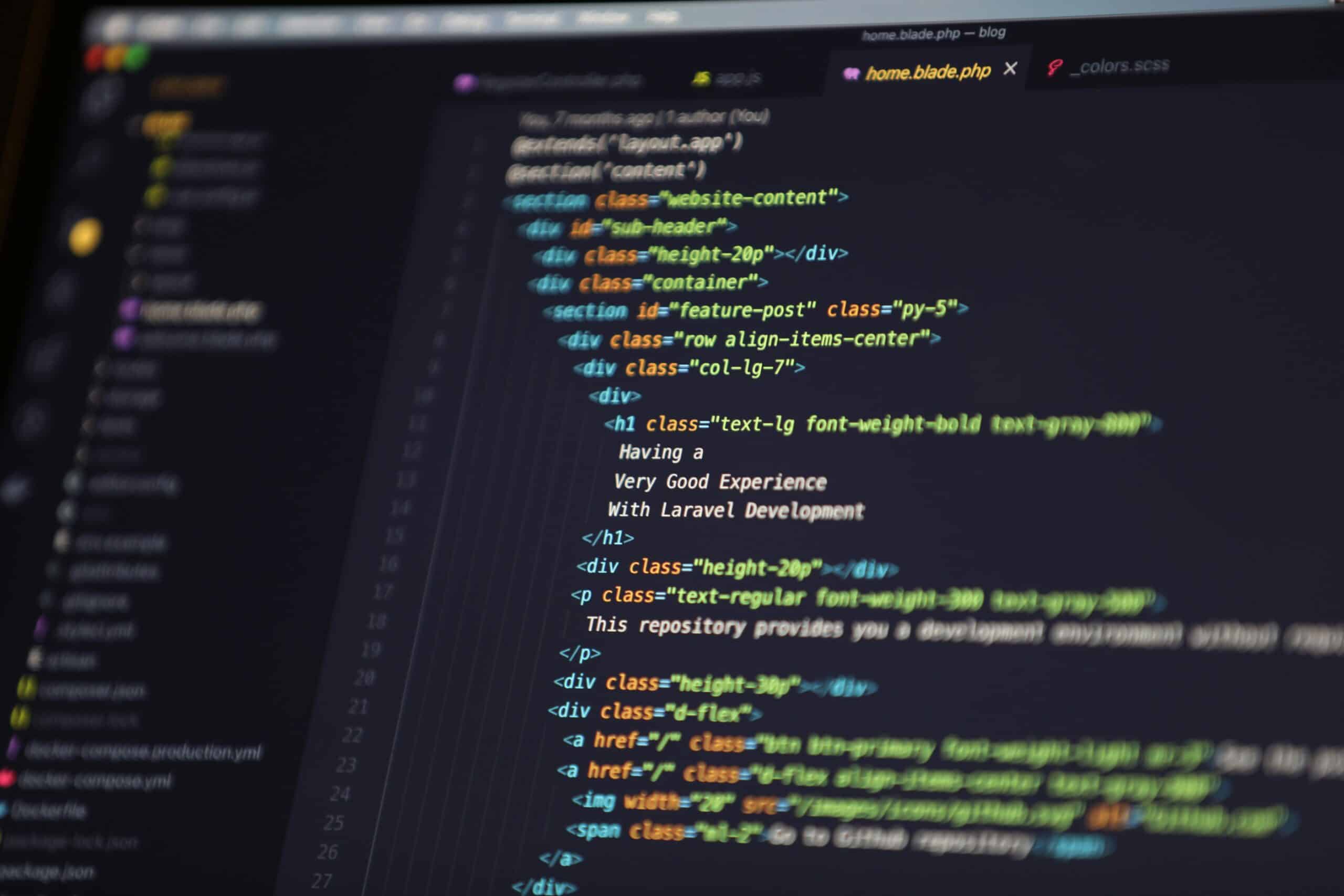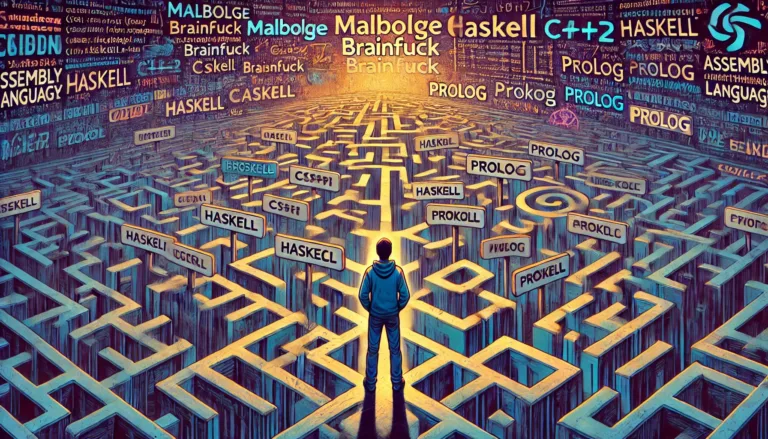Introduction
Choosing the right Integrated Development Environment (IDE) is crucial for Java developers, whether they are working on complex enterprise applications or learning Java for the first time. In 2024, the landscape of Java IDEs offers a variety of options, each with its own strengths and unique features. This article explores the top IDEs available for Java development, focusing on their features, advantages, and ideal use cases, to help developers select the best tool for their needs.
The importance of selecting the right IDE cannot be overstated. An effective IDE enhances productivity, provides essential tools and features, and simplifies the development process. This article evaluates IDEs based on several criteria, including usability, feature set, performance, community support, and regular updates. Whether you are an experienced developer looking for powerful tools or a beginner in need of a user-friendly interface, this guide will help you navigate the options available in 2024.
Let’s delve into the best java IDEs for this year and discover what makes each of them stand out.
You are new at Java? Check this article and learn How Long Does It Take to Learn Java. If you need some project ideas to improve your learning process, take a look at this article!
1. IntelliJ IDEA

Overview
IntelliJ IDEA, developed by JetBrains, has long been recognized as one of the most powerful and intelligent IDEs available for Java developers. Since its initial release in 2001, IntelliJ IDEA has consistently improved and expanded its feature set, making it a favorite among professional developers and enterprises.
Key Features
IntelliJ IDEA is known for its smart code completion and advanced code analysis capabilities. The IDE offers built-in developer tools that integrate smoothly with various version control systems, such as Git and Mercurial. It also provides support for a wide range of frameworks and technologies, including Spring, JavaFX, and Android, making it versatile for various types of Java projects.
Other notable features include:
- Refactoring Tools: IntelliJ IDEA offers a comprehensive set of refactoring tools that help maintain code quality and structure, making it easy to apply changes across large codebases.
- Debugger and Test Runner: The IDE includes an integrated debugger and test runner that simplify debugging and testing tasks, enhancing development efficiency.
- Plugin Ecosystem: With a vast plugin repository, IntelliJ IDEA can be customized to fit specific development needs, adding support for additional languages and frameworks.
Advantages
- Highly customizable and configurable to meet the needs of diverse projects.
- Extensive plugin ecosystem that enhances functionality.
- Excellent performance and stability, even for large-scale projects.
Disadvantages
- Resource-intensive, requiring a powerful machine for optimal performance.
- The ultimate edition, which includes advanced features, is a paid version.
Ideal Use Cases
IntelliJ IDEA is ideal for enterprise development and complex applications where robust tools and features are necessary. It is also suitable for developers who need a high level of customization and integration with various technologies.
2. Eclipse
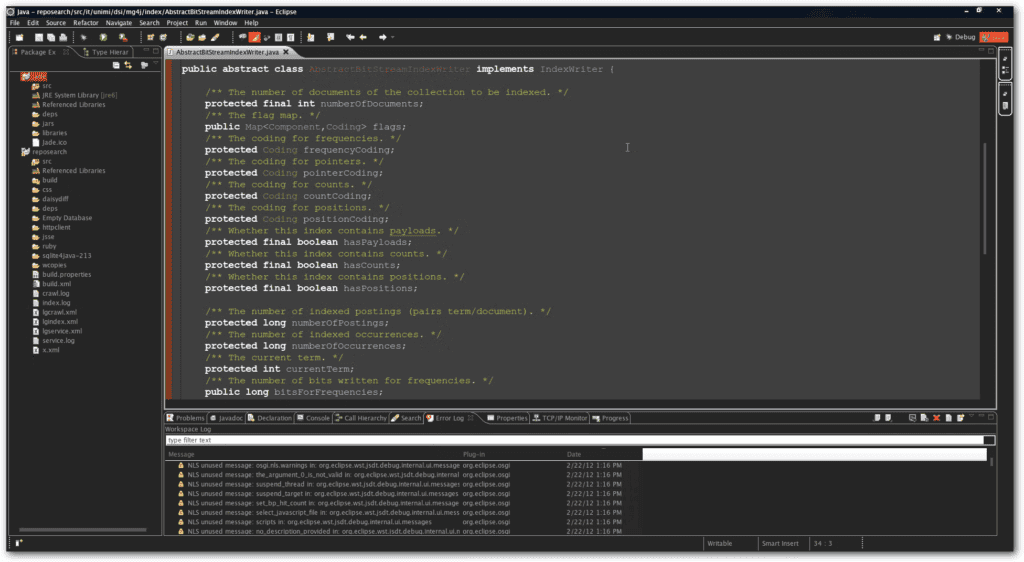
Overview
Eclipse is an open-source IDE with a rich history dating back to 2001. It has established itself as a reliable and flexible development environment, especially popular among Java developers. Eclipse’s community-driven nature ensures continuous improvement and a wide array of plugins and extensions.
Key Features
Eclipse’s strength lies in its plugin-based architecture, which allows developers to extend its capabilities as needed. This flexibility makes Eclipse a versatile tool for Java development, supporting multiple languages and technologies beyond Java.
Key features include:
- Rich Ecosystem of Plugins: Eclipse’s extensive plugin marketplace offers tools for various development needs, from debugging and testing to design and documentation.
- Cross-Platform Support: Eclipse is compatible with Windows, macOS, and Linux, providing a consistent experience across platforms.
- Integrated Development Tools: Built-in tools for version control, build automation, and debugging streamline the development process.
Advantages
- Free and open-source, with a strong community that contributes to its development.
- Highly extensible and customizable to fit diverse project requirements.
Disadvantages
- Performance can be sluggish with numerous plugins installed.
- Complex configuration can be challenging for beginners.
Ideal Use Cases
Eclipse is suitable for academic and educational purposes, as well as open-source projects where budget constraints and flexibility are important. It is also a good choice for developers who prefer a customizable IDE tailored to their specific needs.
3. Visual Studio Code with Java Extensions

Overview
Visual Studio Code (VS Code), developed by Microsoft, has rapidly gained popularity among developers as a lightweight yet powerful code editor. Although not a full-fledged IDE out of the box, VS Code can be transformed into a robust Java development environment through its rich extension ecosystem.
Key Features
VS Code is celebrated for its speed and simplicity, making it an attractive option for developers who prioritize performance. It provides a wide range of extensions that enable full Java support, including debugging, IntelliSense, and testing tools.
Key features include:
- Fast Performance: VS Code’s lightweight design ensures quick startup and efficient resource usage.
- Rich Plugin Ecosystem: Extensions like Java Extension Pack enhance VS Code’s capabilities, offering comprehensive Java support.
- Integrated Git Support: Built-in version control integration simplifies collaboration and code management.
Advantages
- Lightweight and fast, with minimal system resource usage.
- Free and highly customizable with a vast array of extensions.
Disadvantages
- Requires extensions to provide full Java support, leading to potential configuration challenges.
- Lacks some advanced features found in dedicated IDEs.
Ideal Use Cases
VS Code is ideal for quick development tasks and cross-platform projects where speed and flexibility are key. It suits developers who prefer a lightweight editor that can be customized to meet their specific requirements.
4. NetBeans
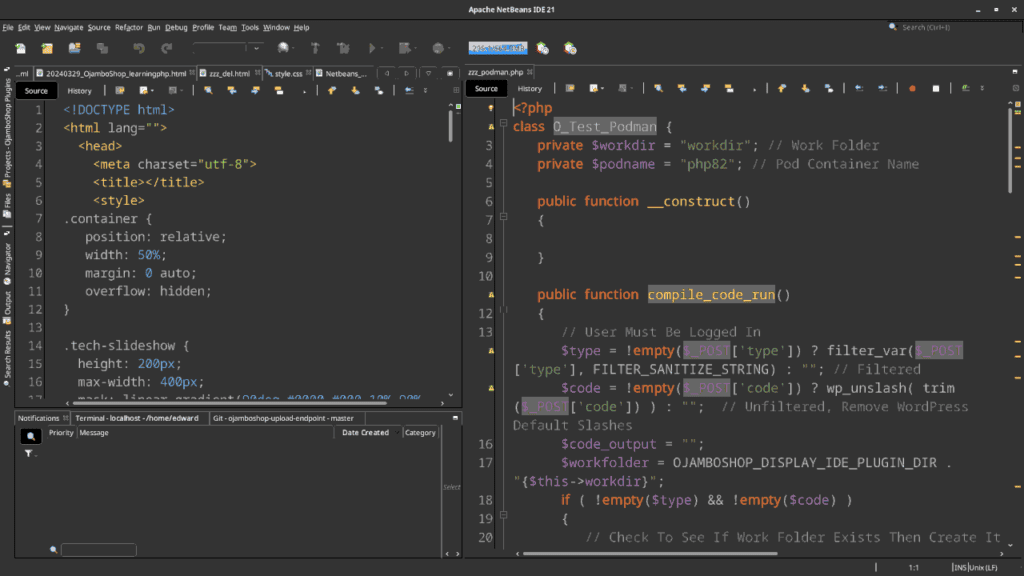
Overview
NetBeans, supported by the Apache Software Foundation, is a robust IDE known for its simplicity and ease of use. With a focus on providing a comprehensive Java development environment, NetBeans offers a range of tools and features designed to streamline the development process.
Key Features
NetBeans provides built-in support for Java EE development and offers a straightforward interface that is easy to navigate, making it accessible to developers of all skill levels.
Key features include:
- Integrated Development Tools: NetBeans includes tools for debugging, testing, and version control, ensuring a seamless development experience.
- Support for Multiple Languages: While focused on Java, NetBeans also supports other languages like HTML, CSS, and PHP, making it a versatile choice for web development.
- Good Debugging Tools: The IDE offers a range of debugging features that help identify and fix issues quickly.
Advantages
- Free and open-source, making it accessible to all developers.
- Integrated with a variety of Java tools, simplifying development.
Disadvantages
- Updates and new features are released at a slower pace compared to competitors.
- Less feature-rich than some other IDEs, which may limit its use for advanced projects.
Ideal Use Cases
NetBeans is ideal for learning Java and small to medium-sized projects where simplicity and ease of use are priorities. It is also a good choice for developers looking for an integrated development environment with a straightforward interface.
5. BlueJ
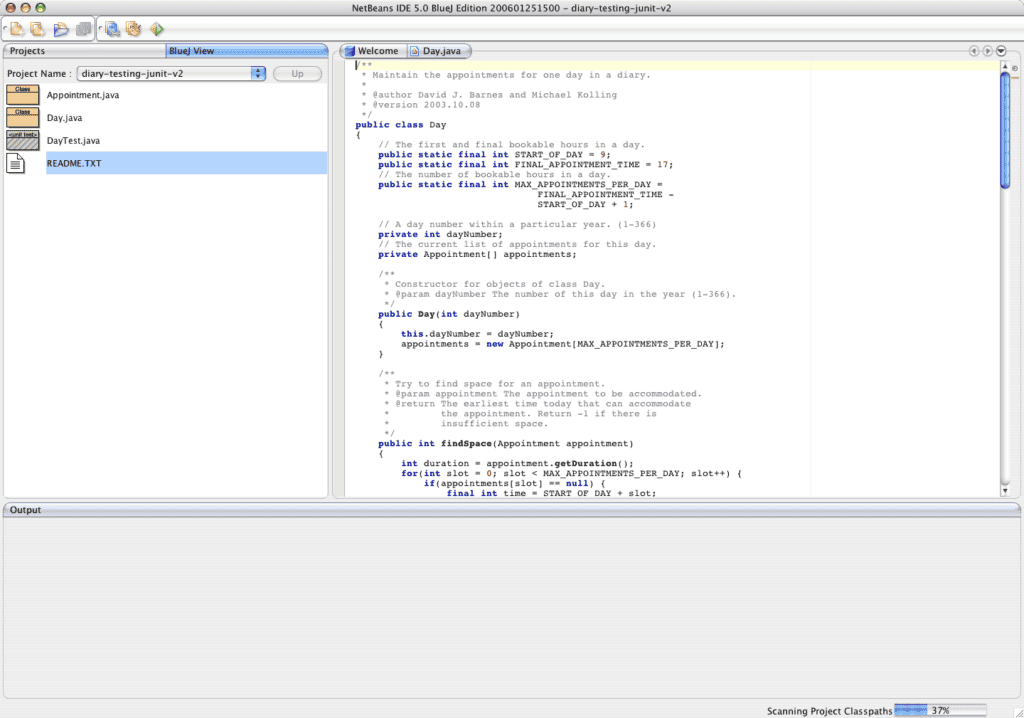
Overview
BlueJ is an educational IDE designed specifically for teaching Java to beginners. With a focus on simplicity and ease of use, BlueJ provides a clear and intuitive interface that makes it easy for new programmers to understand basic concepts.
Key Features
BlueJ’s primary strength lies in its simplicity and focus on education. It offers visualization tools that help students understand object-oriented programming by visualizing classes and objects.
Key features include:
- Simple Interface: BlueJ’s minimalist design ensures that students can focus on learning Java without distractions.
- Visualization Tools: The IDE provides tools for visualizing object interactions, making it easier for beginners to grasp key concepts.
Advantages
- Excellent for beginners, with a focus on education and ease of use.
- Free and open-source, ensuring accessibility to all learners.
Disadvantages
- Limited features, making it unsuitable for large or complex projects.
- Primarily focused on educational settings, limiting its appeal for professional development.
Ideal Use Cases
BlueJ is perfect for educational settings and introductory Java programming courses. It provides a simple and accessible environment for students to learn and practice Java programming.
Comparison
| IDE | Free | Customizable | Performance | Beginner-Friendly | Advanced Features | Ideal For |
|---|---|---|---|---|---|---|
| IntelliJ IDEA | ✘ (Ultimate) / ✔ (Community) | ✔ | ✔ | ✘ | ✔ | Enterprise, Complex Projects |
| Eclipse | ✔ | ✔ | ✘ | ✘ | ✔ | Open-source, Academic |
| VS Code | ✔ | ✔ | ✔ | ✔ | ✘ (Needs Extensions) | Quick Tasks, Cross-platform |
| NetBeans | ✔ | ✘ | ✘ | ✔ | ✘ | Learning, Small/Medium Projects |
| BlueJ | ✔ | ✘ | ✔ | ✔ | ✘ | Educational, Beginners |
Conclusion
For enterprise development and complex applications, IntelliJ IDEA stands out with its powerful tools and customization options. Eclipse offers flexibility and extensibility, making it a solid choice for academic and open-source projects. Visual Studio Code, with its lightweight design and rich extension ecosystem, is ideal for quick development tasks and cross-platform projects. NetBeans provides simplicity and ease of use, making it suitable for beginners and small to medium-sized projects. Finally, BlueJ serves as an excellent educational tool for teaching Java programming to beginners.
As the landscape of Java IDEs continues to evolve, developers should explore different options and stay updated on new features and advancements. Trying out different IDEs can help developers find the best fit for their needs and enhance their productivity and efficiency in Java development.